3d Printer Not Sticking To Bed
Kalali
Jun 05, 2025 · 3 min read
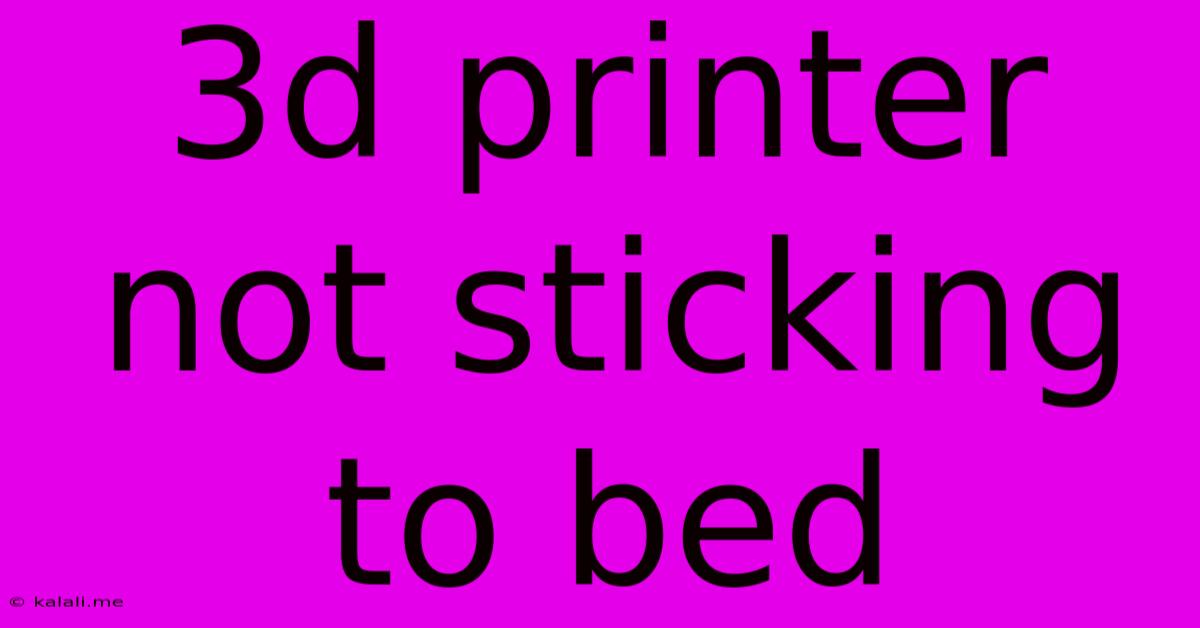
Table of Contents
3D Printer Not Sticking to Bed: Troubleshooting and Solutions
Meta Description: Is your 3D print failing to adhere to the print bed? This comprehensive guide explores common causes of 3D printing bed adhesion problems and provides effective solutions to get your prints sticking perfectly every time. Learn about bed leveling, nozzle temperature, print bed materials, and more.
3D printing can be incredibly rewarding, but few things are as frustrating as spending hours on a print only to find it's completely detached from the bed. This problem, often referred to as "bed adhesion failure," can stem from a variety of issues. This article will delve into the most common culprits and offer practical solutions to get your prints sticking reliably.
Understanding the Problem: Why Prints Don't Stick
Before diving into solutions, understanding why your prints aren't adhering is crucial. Several factors contribute to poor bed adhesion, including:
- Incorrect Bed Leveling: This is the most frequent cause. If the nozzle is too far from the bed, the first layer won't properly bond. Conversely, if it's too close, it can crush the filament, preventing adhesion.
- Nozzle Temperature: Too low a temperature results in insufficient filament flow and poor bonding. Too high a temperature can lead to warping or burning.
- Print Bed Temperature: For certain filaments like ABS, a heated bed is essential for optimal adhesion. Conversely, some materials, like PLA, perform well at room temperature.
- Print Bed Material: The type of surface significantly impacts adhesion. Glass, PEI, and textured surfaces are generally preferred over smooth surfaces.
- Filament Type and Quality: Different filaments have different adhesion characteristics. Poor quality filament may not melt and flow properly.
- Print Speed and Bed Adhesion Settings: Printing too fast can prevent proper adhesion. Adjusting your printer's settings for first layer adhesion can make a difference.
- Poor Cleaning and Debris: Dust, oils, or other contaminants on the print bed will prevent proper adhesion.
Troubleshooting and Solutions: Getting Your Prints to Stick
Now, let's tackle the solutions to these common problems:
1. Bed Leveling: The Foundation of Success
- Manual Bed Leveling: Carefully adjust the nozzle height using the printer's leveling screws. Many printers have a visual guide, or you can use a piece of paper to gauge the distance.
- Auto Bed Leveling (ABL): If your printer has an ABL sensor, utilize it. This significantly improves the accuracy of bed leveling.
- Regular Checkups: Even with ABL, periodically check your bed leveling. Over time, slight shifts can occur.
2. Temperature Optimization: Finding the Sweet Spot
- Filament Specific Temperatures: Consult your filament's specifications for the ideal nozzle and bed temperatures.
- Experimentation: Slight adjustments to the temperature can significantly improve adhesion. Try increasing the temperature by 5-10 degrees Celsius if necessary.
- Monitor the First Layer: Observe the first layer extrusion closely. It should be completely squished and adhere firmly to the bed.
3. Print Bed Prep: Creating a Sticky Surface
- Cleaning: Thoroughly clean the print bed with isopropyl alcohol and a microfiber cloth to remove any debris.
- Adhesion Promoters: Consider using adhesives like glue stick, hairspray (for ABS), or specialized adhesion solutions.
- Print Bed Surface: Upgrade to a print bed with a better surface such as PEI or glass.
4. Addressing Filament Issues: Quality and Consistency
- High-Quality Filament: Invest in reputable filament brands to ensure consistent quality and proper melting characteristics.
- Filament Storage: Store your filament properly to prevent moisture absorption, which can affect its performance.
5. Software and Printer Settings: Fine-Tuning Your Process
- First Layer Settings: Many slicers offer specific settings to adjust the first layer height, speed, and extrusion width.
- Print Speed: Reduce the printing speed for the first layer to allow for better adhesion.
- Retraction Settings: If your printer uses retraction, adjust these settings as excessive retraction can cause gaps in the first layer.
By systematically addressing these areas, you should be able to significantly improve your 3D printing bed adhesion and enjoy consistent, successful prints. Remember, patience and experimentation are key to mastering 3D printing.
Latest Posts
Latest Posts
-
1 Piece Driveshaft Vs 2 Piece
Jun 07, 2025
-
How To Know Your Transmission Is Slipping
Jun 07, 2025
-
Super Smash Bros Fake Final Smash
Jun 07, 2025
-
And Then They Politely Dusted Themselves Off
Jun 07, 2025
-
Why Is Adam So Scarred Dark
Jun 07, 2025
Related Post
Thank you for visiting our website which covers about 3d Printer Not Sticking To Bed . We hope the information provided has been useful to you. Feel free to contact us if you have any questions or need further assistance. See you next time and don't miss to bookmark.