A Graphics Tablet Is Also Called A Digitizing Tablet
Kalali
Jun 14, 2025 · 3 min read
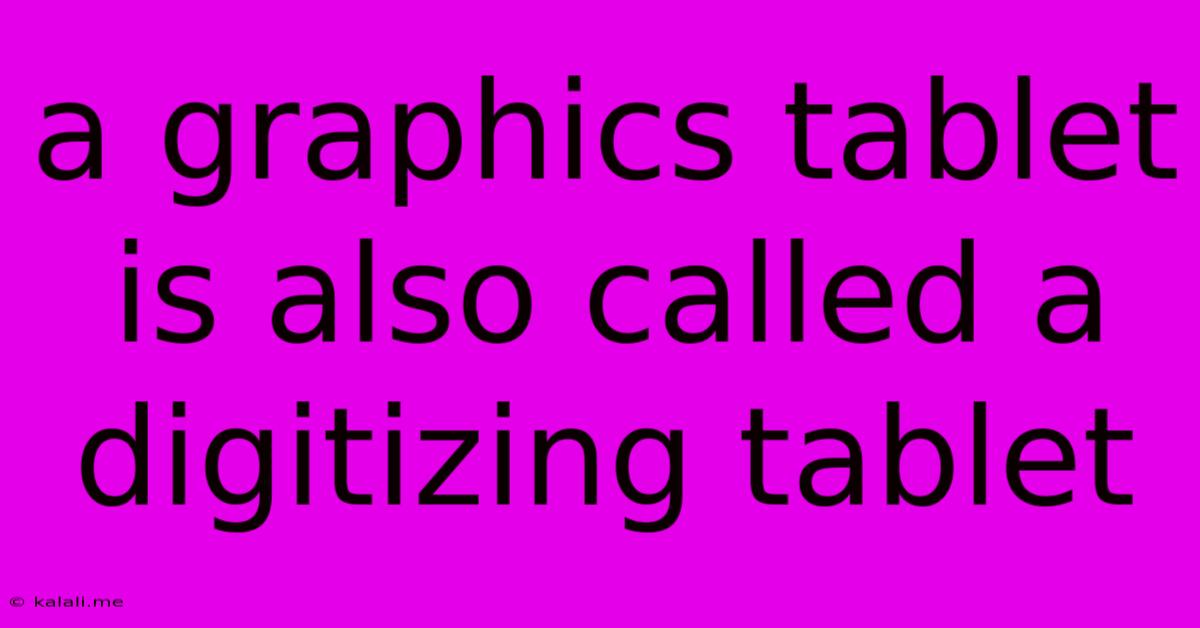
Table of Contents
A Graphics Tablet is Also Called a Digitizing Tablet: Understanding the Technology
A graphics tablet, also known as a digitizing tablet, is a computer input device that allows users to draw, write, and edit images on a computer screen using a stylus or pen. This article will delve into the technology behind these devices, exploring their functionalities, benefits, and common uses. Understanding the interchangeable nature of the names "graphics tablet" and "digitizing tablet" is crucial for anyone considering purchasing one.
What is a Digitizing Tablet? The Basics
A digitizing tablet essentially translates the physical movements of a stylus on its surface into digital signals that are interpreted by the computer. This process involves pressure sensitivity, tilt detection, and even the ability to recognize different styluses. Think of it as a bridge between the traditional tactile experience of drawing and the digital world of image creation. This makes them incredibly versatile tools for a broad range of creative professionals and hobbyists.
Why the Dual Names? Graphics Tablet vs. Digitizing Tablet
The terms "graphics tablet" and "digitizing tablet" are often used interchangeably because they both refer to the same core technology. However, a subtle difference in emphasis exists. "Graphics tablet" tends to focus on the artistic applications of the device, highlighting its use in creating and editing images, illustrations, and other visual content. "Digitizing tablet," on the other hand, emphasizes the process of converting analog input (the stylus movements) into a digital format. This reflects the broader applications of the technology, including things like signature capture and data entry.
While the names might imply slightly different focuses, they ultimately describe the same device. You'll find both terms used frequently, and understanding their interchangeability is key to navigating the world of digital art and design.
How Digitizing Tablets Work: The Technology Inside
The magic behind a digitizing tablet lies in its pressure-sensitive surface and the stylus. The tablet uses a grid of sensors to detect the precise location of the stylus. This information, along with data on pressure and tilt (if supported), is sent to the computer. The computer then interprets this data to manipulate pixels on the screen, accurately reflecting the user's movements on the tablet surface. Different tablets offer varying levels of pressure sensitivity, measured in levels (e.g., 2048 levels of pressure sensitivity), which significantly impact the nuance and realism of the digital artwork.
Benefits of Using a Graphics Tablet or Digitizing Tablet
The benefits extend beyond simple drawing. Digitizing tablets offer:
- Increased Precision: Achieving a level of accuracy and detail difficult to manage with a mouse.
- Natural Feel: The tactile experience of drawing or writing with a stylus can improve workflow and creativity.
- Enhanced Control: Fine-tuned control over lines, brushstrokes, and other elements in digital art software.
- Ergonomics: A more comfortable and natural posture compared to using a mouse for extended periods.
- Versatility: Suitable for a vast range of applications including graphic design, illustration, photo editing, animation, and even note-taking.
Common Uses for Digitizing Tablets
The applications are nearly limitless. Here are just a few examples:
- Digital Art and Illustration: Creating professional-quality illustrations, paintings, and comics.
- Graphic Design: Designing logos, brochures, and other marketing materials.
- Photo Editing: Retouching images and adding special effects.
- Animation: Creating animation frames and storyboards.
- Architectural Design: Sketching and designing buildings.
- Note-taking and Sketching: Replacing traditional pen and paper for note-taking and brainstorming.
- Handwriting Recognition: Inputting handwritten text directly into digital documents.
Choosing the Right Digitizing Tablet
Choosing the right digitizing tablet depends on your individual needs and budget. Consider factors such as:
- Size: The active area of the tablet.
- Pressure Sensitivity: The number of pressure levels supported.
- Connectivity: USB or wireless connection.
- Stylus Features: Tilt recognition, eraser functionality.
- Software Compatibility: Ensure compatibility with your preferred design software.
In conclusion, whether you call it a graphics tablet or a digitizing tablet, the technology offers a powerful and intuitive way to interact with computers. Its versatile nature and ability to bridge the gap between analog and digital creativity make it an invaluable tool for a wide range of users.
Latest Posts
Latest Posts
-
Brass Is A Mixture Of What
Jun 14, 2025
-
Which Of The Following Are Pure Substances
Jun 14, 2025
-
What Is The Multiple Of 12
Jun 14, 2025
-
What Is The Difference Between Geology And Geography
Jun 14, 2025
-
Verbs That Start With The Letter E
Jun 14, 2025
Related Post
Thank you for visiting our website which covers about A Graphics Tablet Is Also Called A Digitizing Tablet . We hope the information provided has been useful to you. Feel free to contact us if you have any questions or need further assistance. See you next time and don't miss to bookmark.