Access Custom Metadata Object In Profile
Kalali
May 23, 2025 · 3 min read
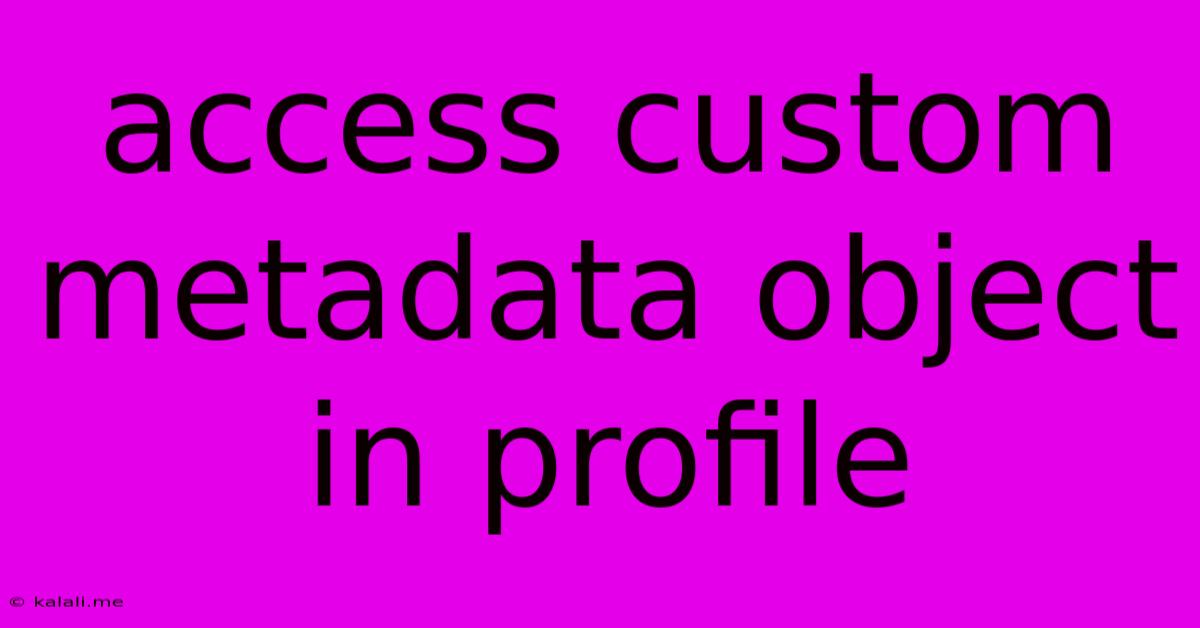
Table of Contents
Accessing Custom Metadata Objects in Salesforce Profiles: A Comprehensive Guide
Accessing custom metadata objects within Salesforce profiles requires a nuanced understanding of how profiles function and interact with metadata. This guide provides a step-by-step approach, covering various scenarios and potential challenges. This is crucial for developers aiming to leverage custom metadata to dynamically control profile permissions and functionalities.
Understanding the Landscape: Profiles and Custom Metadata
Before diving into the specifics, let's clarify the key players:
-
Salesforce Profiles: These define a set of permissions for users, including object access, field-level security, and application features. They are crucial for controlling user access within your Salesforce org.
-
Custom Metadata Types (CMTs): These allow you to store custom configuration data, providing a flexible alternative to hard-coding values or relying solely on custom settings. CMTs are ideal for managing settings that need to be easily updated without deploying code.
The challenge lies in bridging the gap between the static permission definitions within profiles and the dynamic data stored within custom metadata objects. We can't directly reference a CMT within a profile's permission settings.
Indirect Access: Leveraging Apex Triggers and Validation Rules
The most common method for incorporating custom metadata into profile-based access control involves Apex triggers and validation rules.
- Apex Triggers: These execute before or after DML (Data Manipulation Language) operations (insert, update, delete). Within a trigger, you can query your custom metadata object to retrieve the necessary configuration settings. Then, based on these settings and the user's profile, you can conditionally allow or deny access to specific records or functionalities.
// Example Apex Trigger
trigger MyCustomMetadataTrigger on MyObject__c (before insert, before update) {
for (MyObject__c record : Trigger.new) {
// Query your custom metadata object
List metadataRecords = [SELECT Access_Level__c FROM MyCustomMetadata__mdt WHERE Name = 'MyProfileSettings'];
// Check if metadata is retrieved and access is granted
if (metadataRecords.size() > 0 && metadataRecords[0].Access_Level__c == 'Allow') {
// Allow operation
} else {
// Deny operation - throw exception or set appropriate error
record.addError('Access Denied');
}
}
}
- Validation Rules: Similar to triggers, validation rules can leverage custom metadata to control data entry. You query your custom metadata object and, based on the profile and the data being entered, determine if the validation should pass or fail.
Strategies for Effective Implementation
-
Clear Naming Conventions: Use descriptive names for your custom metadata objects and fields to enhance readability and maintainability.
-
Modular Design: Break down complex logic into smaller, manageable components to improve code organization and testability.
-
Comprehensive Testing: Thoroughly test your implementation across various user profiles and scenarios to ensure the desired access control is enforced correctly.
-
Consider Security Implications: Always prioritize security best practices when working with custom metadata and profile-based access control. Avoid exposing sensitive data unnecessarily.
Alternatives and Considerations
While Apex triggers and validation rules are the prevalent approach, alternative strategies might include using Apex classes to handle permission checks or leveraging shared user permissions with programmatic updates, although these options usually carry higher complexity.
Conclusion
Accessing custom metadata objects within Salesforce profiles requires a more indirect approach. Apex triggers and validation rules provide powerful mechanisms to achieve dynamic access control, enabling fine-grained permission management based on your specific requirements. Remember to design your solution carefully, prioritizing code clarity, testability, and robust error handling for a secure and scalable application. By employing these techniques effectively, you can leverage the flexibility of custom metadata to create a more sophisticated and adaptable access control model.
Latest Posts
Latest Posts
-
Mother And I Or Mother And Me
Jul 18, 2025
-
How Many Oz In One Water Bottle
Jul 18, 2025
-
How Many Dimes In A 5 Roll
Jul 18, 2025
-
How Do You Say Basil In Spanish
Jul 18, 2025
-
How Many Cookies Are In A Dozen
Jul 18, 2025
Related Post
Thank you for visiting our website which covers about Access Custom Metadata Object In Profile . We hope the information provided has been useful to you. Feel free to contact us if you have any questions or need further assistance. See you next time and don't miss to bookmark.