Add Dropdown To Wordpress Media Attachment
Kalali
May 23, 2025 · 3 min read
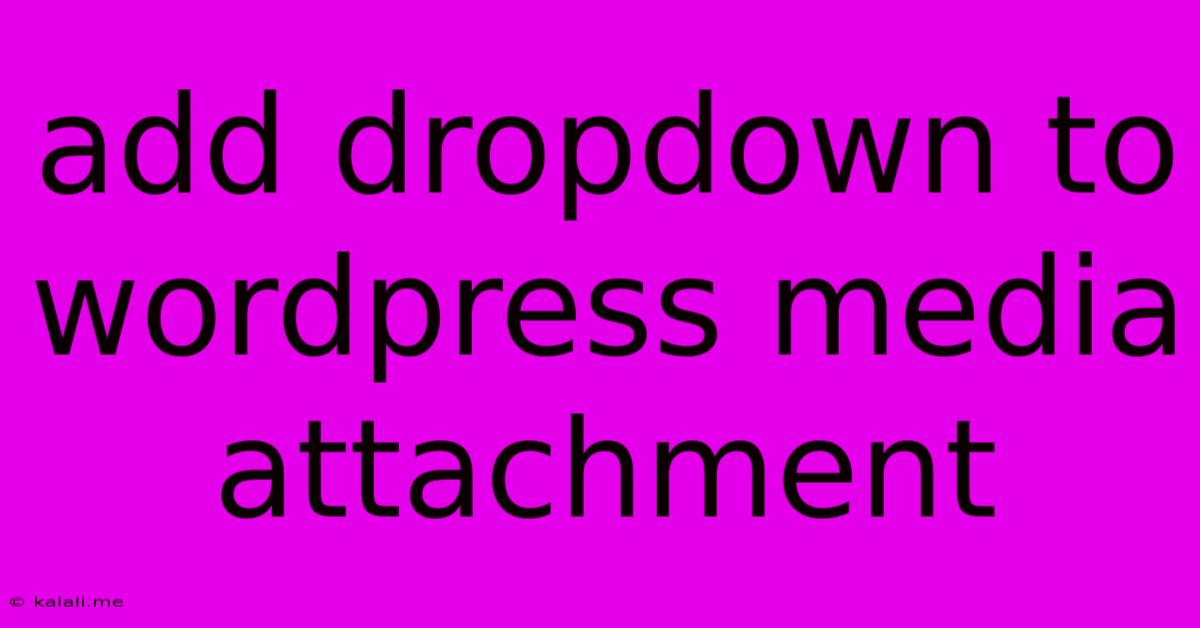
Table of Contents
Adding a Dropdown to WordPress Media Attachments: A Comprehensive Guide
Adding a dropdown menu to your WordPress media attachments can significantly enhance organization and workflow. This allows you to categorize your media files, making them easier to find and manage. While WordPress doesn't offer this feature out-of-the-box, we can achieve this functionality using custom code and potentially a plugin. This guide will walk you through the process, exploring both approaches.
Meta Description: Learn how to add a custom dropdown menu to your WordPress media library for better organization and efficient media management. We'll explore code-based solutions and plugin options.
Understanding the Need for a Custom Dropdown
WordPress's default media library is functional but lacks granular organization for larger projects. Adding a custom dropdown field allows for:
- Improved Categorization: Organize images, videos, and audio files based on project, client, or any other relevant criteria.
- Faster Search: Quickly filter your media library based on your custom dropdown selections.
- Enhanced Workflow: Streamline your workflow by easily locating specific media assets.
- Better Asset Management: Gain more control and efficiency in managing a large volume of media files.
Method 1: Implementing a Custom Dropdown with Code
This method requires familiarity with WordPress's codebase and functions.php file. Caution: Incorrectly modifying your theme's functions.php file can break your website. Always back up your files before making any changes.
Steps:
- Add a Custom Field: Use the
add_metadata()function to add a custom field to your media attachment. This field will hold the dropdown values. This requires adding code to your theme'sfunctions.phpfile or a custom plugin. Here's an example:
function add_custom_media_field( $post_id ) {
add_metadata( 'post', $post_id, 'media_category', '', true );
}
add_action( 'add_attachment', 'add_custom_media_field' );
-
Create the Dropdown: Now, we need to display and manage this custom field within the media uploader. This involves modifying the media uploader screen using the
media_upload_formaction hook. This code requires a deeper understanding of WordPress and its hooks. It would involve constructing the HTML for a<select>element populated with your desired options. -
Saving the Dropdown Value: This involves intercepting the form submission and using the
save_postaction hook to persist the selected value to your custom field in the database. -
Displaying the Dropdown Value: This step involves creating a function to retrieve and display the custom field's value alongside other media attachment details, potentially within the media library listing or on the media attachment edit page.
Important Note: The code snippets above are only fragments. A complete implementation requires significantly more code to handle form submission, data sanitization, and proper error handling. This advanced method requires a strong understanding of PHP and WordPress development.
Method 2: Using a WordPress Plugin
Using a plugin is a significantly easier and safer approach for most users. Many plugins offer advanced media management features, including custom fields and metadata. Search the WordPress plugin directory for plugins that offer “custom media fields” or “media library enhancements”.
Benefits of using a Plugin:
- Ease of Use: Usually involves simple configuration within the plugin settings.
- Reduced Risk: Less chance of accidentally breaking your website compared to modifying core code.
- Updates and Support: Plugin developers provide updates and support.
Considerations when choosing a plugin:
- Functionality: Ensure the plugin meets your specific requirements.
- Reviews and Ratings: Check user reviews and ratings before installation.
- Compatibility: Verify compatibility with your WordPress version and theme.
Conclusion
Adding a dropdown to your WordPress media attachments offers a significant improvement in organization and efficiency. While the code-based method provides ultimate customization, it requires advanced technical skills. For most users, utilizing a suitable plugin represents the best approach, offering a balance between functionality and ease of use. Remember to always back up your website before implementing any code changes.
Latest Posts
Latest Posts
-
What Is A Quarter Of A Million
Jul 02, 2025
-
Which Of The Following Is True Concerning A Dao
Jul 02, 2025
-
How Long Can Catfish Live Out Of Water
Jul 02, 2025
-
Is Kanye West Related To Cornel West
Jul 02, 2025
-
Olivia Needs To Provide A Visual Summary
Jul 02, 2025
Related Post
Thank you for visiting our website which covers about Add Dropdown To Wordpress Media Attachment . We hope the information provided has been useful to you. Feel free to contact us if you have any questions or need further assistance. See you next time and don't miss to bookmark.