All My Stuff Is Gone On Minecraft Server Java
Kalali
Jun 09, 2025 · 3 min read
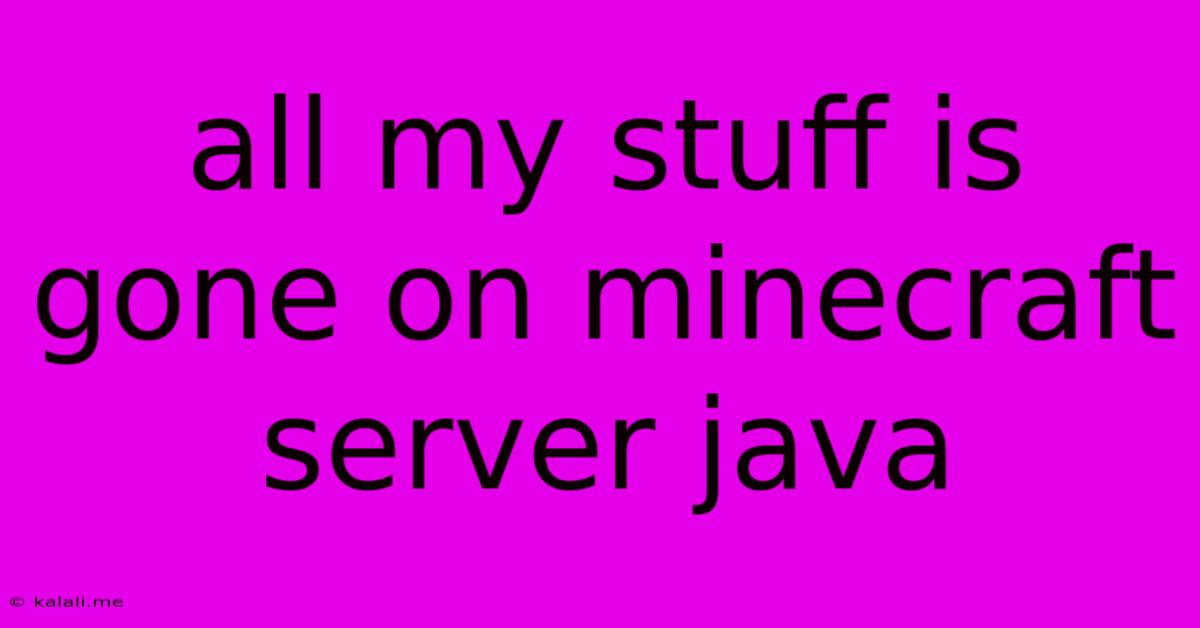
Table of Contents
All My Stuff is Gone on My Minecraft Java Server: Troubleshooting and Prevention
Losing all your hard-earned Minecraft items is devastating. Whether you're playing on a single-player world or a multiplayer Java server, the feeling is the same. This article explores the common causes of item loss in Minecraft Java and offers practical solutions to prevent future disappearances. We'll cover everything from simple mistakes to more complex server issues.
Why Did My Items Disappear? Common Causes:
Several factors can contribute to the sudden vanishing act of your valuable Minecraft inventory. Let's break down the most frequent culprits:
1. Accidental Deletion or Discard:
- The most common cause: This often occurs during frantic moments of gameplay, particularly while fighting mobs or reorganizing your inventory. Double-check your recent actions, especially if you were experimenting with commands or using a hopper.
- Solution: Practice mindful inventory management. Take breaks if you're feeling rushed. Regularly back up your world (if single-player) or ensure your server has proper backup systems in place.
2. Server Issues (Multiplayer):
- Glitches and bugs: Minecraft servers, especially those running on older software or with insufficient resources, can experience unexpected glitches that corrupt data or cause item loss. Lag can also exacerbate this issue.
- Plugin conflicts: Incompatible or poorly coded plugins can interfere with core game mechanics, leading to item deletion.
- World corruption: Sometimes, the world file itself gets corrupted, resulting in data loss. This can be due to sudden server shutdowns or hardware failures.
- Solution: For multiplayer, communicate with the server administrator. They may need to investigate server logs, roll back to an earlier save, or update the server software and plugins. A well-maintained server with regular backups is crucial.
3. Griefing (Multiplayer):
- Malicious players: If playing on a public server without proper security measures, griefers can exploit vulnerabilities to steal or destroy your items. This includes using cheats, exploiting bugs, or simply using tools like TNT to destroy your base.
- Solution: Choose reputable servers with active moderators and anti-griefing measures. Protect your valuables with chests, secure your base, and consider using plugins that offer better protection. Don't trust everyone you encounter online!
4. Death and Item Despawn:
- Losing your items upon death: Upon death in survival mode, your items drop at your death location. If you don't retrieve them quickly, they can despawn after a short time.
- Solution: Immediately retrieve your items after dying. Consider using a plugin or mod that extends the item despawn timer on your server.
5. Single-Player World Corruption:
- Unexpected shutdowns or crashes: Sudden power outages or application crashes can lead to world file corruption, resulting in lost data.
- Solution: Always save your game before quitting. Regularly back up your single-player world. You can even keep multiple backups in different locations.
6. Incorrectly Configured Server Settings:
- Unintentional settings: Incorrect configuration of server settings (e.g., item despawn rates) can cause item loss.
- Solution: Carefully review and understand your server's configuration files. If unsure, consult the server software's documentation or seek assistance from the community.
Preventing Future Item Loss:
- Regular Backups: Implement a robust backup system for both single-player worlds and server data.
- Server Maintenance: Ensure your server is well-maintained, up-to-date, and has sufficient resources.
- Server Security: If using a multiplayer server, prioritize security by choosing a reputable server, using anti-griefing plugins, and employing responsible moderation.
- Inventory Management: Develop good inventory habits. Regularly organize and consolidate your items.
- Safe Storage: Utilize chests and other storage solutions to protect valuable items.
- Awareness: Be mindful of your actions and the potential risks associated with your gameplay environment.
Losing your Minecraft items is frustrating, but by understanding the possible causes and implementing preventative measures, you can minimize the risk of future losses and safeguard your hard work. Remember, prevention is always better than cure!
Latest Posts
Latest Posts
-
What Year Would I Be Born If I Was 21
Jul 01, 2025
-
How Many Minutes Are In 40 Hours
Jul 01, 2025
-
How Many Cups Are In 16 Oz Of Sour Cream
Jul 01, 2025
-
How Many Quarters Are In 20 Dollars
Jul 01, 2025
-
How Many 1 3 Cups Equal A Cup
Jul 01, 2025
Related Post
Thank you for visiting our website which covers about All My Stuff Is Gone On Minecraft Server Java . We hope the information provided has been useful to you. Feel free to contact us if you have any questions or need further assistance. See you next time and don't miss to bookmark.