Allow To Use You Location Ui
Kalali
May 27, 2025 · 3 min read
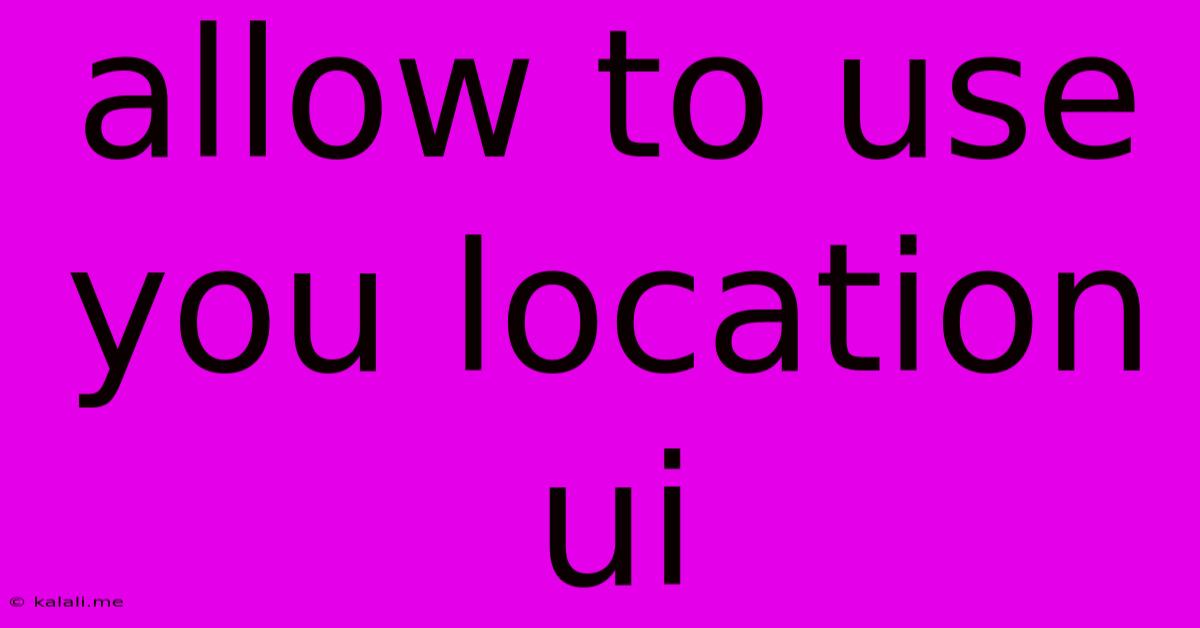
Table of Contents
Allowing the Use of Your Location: A User's Guide to Location UI
This article explores the "Allow location use" UI prompt that frequently appears on websites and apps. We'll demystify what it means, why it's important, and how to manage your location permissions effectively to balance privacy with functionality. Understanding location services is crucial in today's digital world, allowing you to control your data and make informed decisions about which apps and sites access your location.
What Does "Allow Location Use" Mean?
When a website or app requests permission to use your location, it's asking for access to data about your geographical position. This data is usually obtained through your device's GPS, Wi-Fi networks, or mobile network signal. The purpose behind this request varies greatly depending on the application.
Why Do Websites and Apps Need My Location?
The reasons for requesting location access are diverse, but generally fall into these categories:
- Personalized Experiences: Many services leverage location data to personalize their offerings. Think weather apps showing your local forecast, ride-sharing services finding drivers near you, or news websites showcasing local news.
- Enhanced Functionality: Some apps require location data for core functionality. Navigation apps, for example, rely on location to provide directions. Location-based games also depend on it.
- Targeted Advertising: While controversial, many platforms use location to target advertising more effectively. This means you might see ads for local businesses or services.
- Safety and Security: Some security and safety apps use location tracking to provide emergency services with your location in case of an incident.
How to Manage Location Permissions:
Managing your location permissions is vital for protecting your privacy. Here's a general overview, though the specific steps vary depending on your operating system (OS):
- iOS (iPhone, iPad): Navigate to Settings > Privacy & Security > Location Services. You can toggle location services on or off globally, or manage permissions on a per-app basis. You can choose to allow an app to always access your location, only while using the app, or never.
- Android: The process is similar on Android devices. Go to Settings > Location. You can enable or disable location services and manage individual app permissions. Options usually include "Allow all the time," "Allow only while using the app," or "Don't allow."
- Web Browsers: Most modern web browsers provide control over location permissions. You'll usually see a prompt when a website requests location access. You can choose to allow or deny access, and your browser will typically remember your preference for that site.
Security Considerations:
Always be cautious about granting location access. Consider these points:
- App Reputation: Only grant location access to reputable apps and websites from trusted sources. Check reviews and research the app before allowing access.
- Need-to-Know Basis: Only grant location access if the app genuinely needs it for its functionality. If the reason for the request seems unclear or unnecessary, deny access.
- Regular Reviews: Periodically review your location permissions and revoke access to apps you no longer use or trust.
Conclusion:
The "Allow location use" prompt is a crucial part of modern app and website interactions. By understanding why apps request your location and how to effectively manage those permissions, you can strike a balance between enjoying the benefits of location-based services and protecting your privacy. Remember to be proactive and regularly review your location settings to ensure only trusted applications have access to your sensitive location data.
Latest Posts
Latest Posts
-
How To Align Equations In Latex
May 27, 2025
-
Can You Run X86 Vms On M1 Mac
May 27, 2025
-
Why Do Dogs Bury Their Food
May 27, 2025
-
Jesus Sits At The Right Hand Of The Father
May 27, 2025
-
Does A Tree Grow From The Bottom Or The Top
May 27, 2025
Related Post
Thank you for visiting our website which covers about Allow To Use You Location Ui . We hope the information provided has been useful to you. Feel free to contact us if you have any questions or need further assistance. See you next time and don't miss to bookmark.