Am I Using Wayland Or X11
Kalali
Jun 02, 2025 · 3 min read
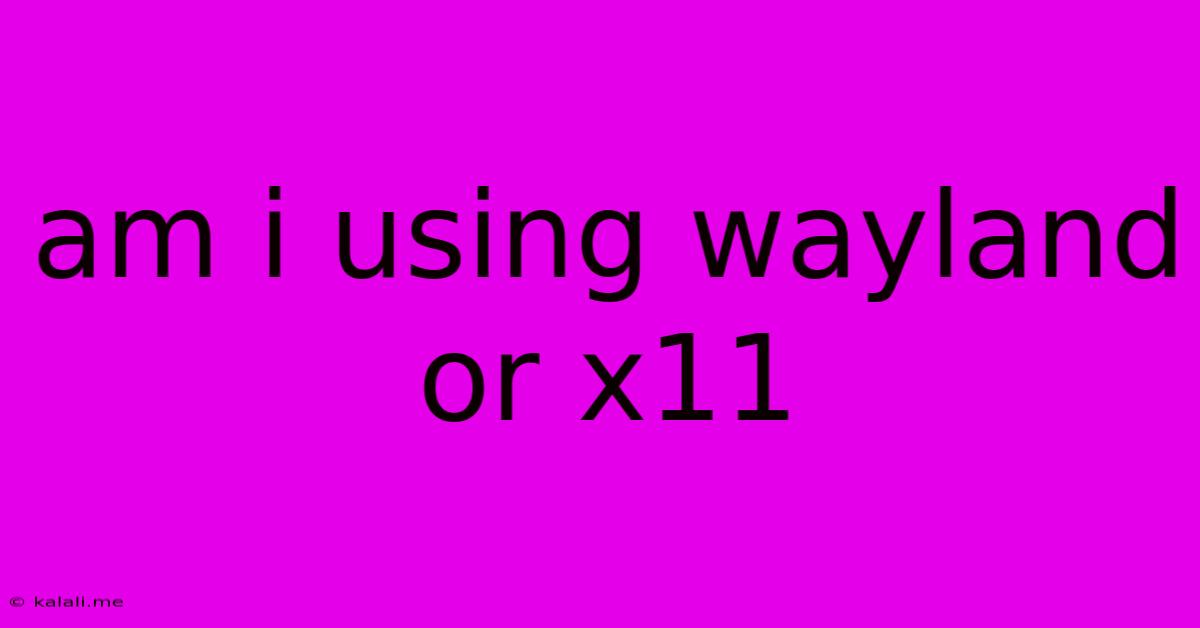
Table of Contents
Am I Using Wayland or X11? A Comprehensive Guide
Are you curious about whether your Linux distribution is using Wayland or X11? This comprehensive guide will walk you through several methods to determine which display server your system is currently employing. Understanding this distinction is crucial, as Wayland and X11 offer different functionalities and performance characteristics. This article will not only tell you how to find out but also shed light on why it matters.
Why Does it Matter? Wayland vs. X11
Wayland and X11 are both display servers, responsible for managing the graphical interface of your Linux desktop. However, they differ significantly in their architecture and capabilities. Wayland, the newer protocol, is generally considered more modern, secure, and performant, particularly regarding graphics acceleration and power efficiency. X11, the older and more established system, boasts greater compatibility with legacy applications and hardware.
Knowing whether you are using Wayland or X11 can help you troubleshoot display issues, understand performance limitations, and even decide on which desktop environment to use. Certain features and functionalities may only be available under one display server or the other.
Methods to Identify Your Display Server
Here are several straightforward ways to determine whether you're running Wayland or X11:
1. Checking Your Desktop Environment Settings
Many desktop environments (GNOME, KDE Plasma, XFCE, etc.) provide a visual indicator or setting within their system settings. Look for options related to "Display," "Displays," or "Graphics." Sometimes, the display server is explicitly mentioned. This is the easiest method, but its availability depends on your desktop environment's configuration.
2. Using the echo Command in Your Terminal
This is a quick and reliable command-line method. Open your terminal and type the following command:
echo $XDG_SESSION_TYPE
- If the output is "wayland," you are using Wayland.
- If the output is "x11," you are using X11.
- If the output is blank or something else, it may indicate an unusual session type or a problem with your environment variables.
3. Inspecting Your System Logs
System logs often contain information about the session type. The location of the logs varies depending on your distribution. For example, on many systems, you might find relevant information in /var/log/syslog or similar log files. Search for keywords like "Wayland" or "X11" within the log files to confirm your display server. This method is more advanced and requires some familiarity with navigating log files.
4. Using the wmctrl Command (for X11 specifically)
The wmctrl command is a useful tool for interacting with X11 window managers. If this command works, it's a strong indication that you're using X11. Try running:
wmctrl -m
If you receive output detailing your window manager information, this confirms an X11 session. If you receive an error message or no output, it suggests that you are likely using Wayland.
Troubleshooting and Further Considerations
If you're encountering issues determining your display server, try restarting your system. This can help refresh environment variables and ensure that the correct information is reported.
Remember that some systems allow you to switch between Wayland and X11 during login. If you have this option, you can experiment with both to see how they perform on your hardware.
Finally, keep in mind that certain applications might have compatibility issues with one display server or the other. If an application doesn't work correctly, trying a different display server could resolve the problem.
This guide offers multiple approaches to identify your display server, enabling you to better understand your system's graphical environment. By understanding the differences between Wayland and X11, you can effectively troubleshoot issues and optimize your Linux desktop experience.
Latest Posts
Latest Posts
-
How To Say Gay In Japanese
Jun 04, 2025
-
How Long Does Gasoline Last In A Gas Can
Jun 04, 2025
-
How Long Will Fresh Turkey Stay In Refrigerator
Jun 04, 2025
-
3 Speed Ceiling Fan Switch Wiring
Jun 04, 2025
-
Distance From Wall For Toilet Rough In
Jun 04, 2025
Related Post
Thank you for visiting our website which covers about Am I Using Wayland Or X11 . We hope the information provided has been useful to you. Feel free to contact us if you have any questions or need further assistance. See you next time and don't miss to bookmark.