Are You Sure Want To Delete
Kalali
Jun 03, 2025 · 3 min read
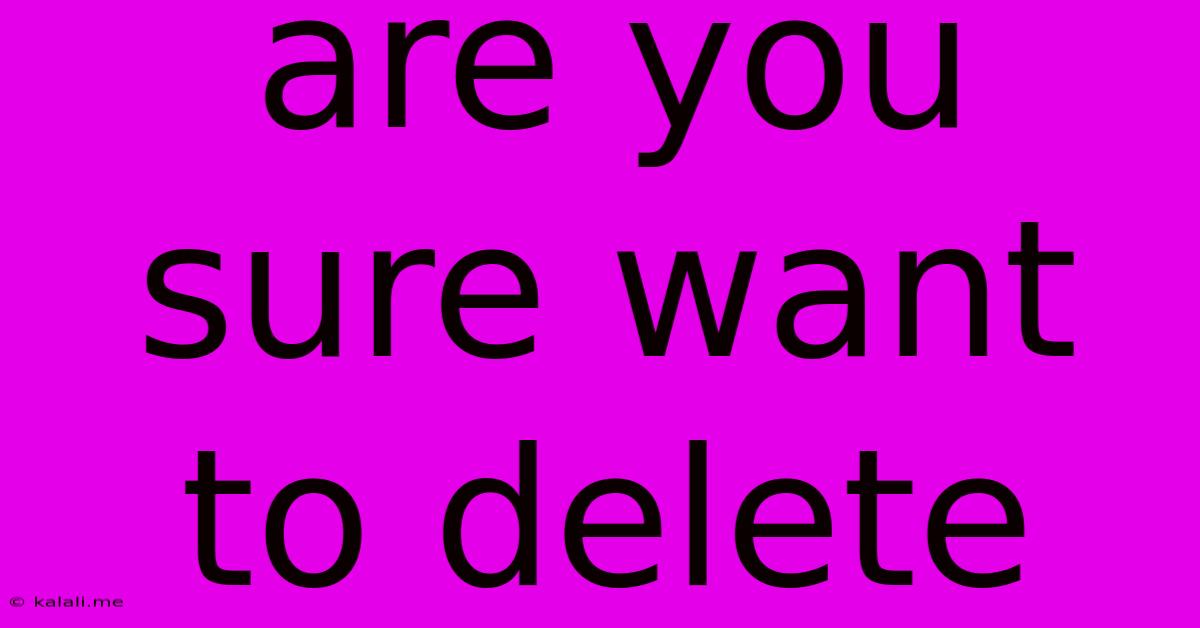
Table of Contents
Are You Sure You Want to Delete? The Importance of Confirmation Dialogs
The simple question, "Are you sure you want to delete?" might seem insignificant, but it's a crucial element in user interface (UI) design and prevents countless accidental data losses. This seemingly small prompt significantly impacts user experience and contributes to a more robust and user-friendly application. This article explores the psychology behind confirmation dialogs, best practices for implementation, and the potential consequences of neglecting this seemingly minor detail.
Why "Are You Sure You Want to Delete?" Matters:
Confirmation dialogs, often presented as pop-up boxes, serve as a final checkpoint before irreversible actions are performed. This simple safeguard prevents accidental deletions, edits, or other actions that could lead to data loss, frustration, and even financial repercussions. The importance stems from the inherent risk of these actions:
-
Irreversible Actions: Deleting data is often a permanent action. Recovery might be possible, but it's frequently difficult, time-consuming, and sometimes impossible. A confirmation dialog gives users a moment of reflection before committing to such an action.
-
User Error: Mistakes happen. A misplaced click, a moment of distraction, or a misunderstanding of an interface element can lead to unintended consequences. The confirmation dialog acts as a safety net, catching these errors before they cause damage.
-
Data Integrity: Maintaining data integrity is crucial for any application. A robust system should have mechanisms in place to prevent accidental data loss or corruption. Confirmation dialogs are a fundamental part of this.
-
User Trust: By implementing clear and effective confirmation dialogs, you demonstrate a commitment to your users' data and their overall experience. It fosters trust and improves the overall perception of your application.
Best Practices for Confirmation Dialogs:
-
Clear and Concise Messaging: Avoid jargon and technical terms. Use simple, straightforward language that leaves no room for misinterpretation. The message should clearly state the action about to be performed and the potential consequences.
-
Strategic Button Placement: The "Cancel" or "No" button should be more prominent and easily accessible than the "Delete" or "Yes" button. This minimizes the risk of accidental deletion.
-
Contextual Information: Provide relevant information within the dialog box. For example, if deleting a file, display the file name. If deleting multiple items, indicate the number of items to be deleted.
-
Appropriate Use Cases: Not every action requires a confirmation dialog. Use them judiciously for actions with significant consequences. For less critical operations, a simple undo function may suffice.
-
Accessibility: Ensure your confirmation dialogs are accessible to users with disabilities, adhering to accessibility guidelines (like WCAG). This includes considerations for screen readers and keyboard navigation.
Consequences of Neglecting Confirmation Dialogs:
The absence of confirmation dialogs can lead to several negative consequences:
-
Data Loss: The most obvious and potentially devastating consequence is the loss of important data. This can range from minor inconvenience to catastrophic business disruptions.
-
User Frustration: Users become frustrated when they accidentally delete data, especially if there's no easy way to recover it. This frustration can lead to negative reviews and a damaged reputation.
-
Reduced User Confidence: A lack of safety mechanisms erodes user confidence in the application. Users may become hesitant to use the application or avoid performing critical actions.
-
Legal and Compliance Issues: In some industries, data loss can lead to legal and compliance issues, resulting in significant fines and reputational damage.
In conclusion, while seemingly simple, the "Are you sure you want to delete?" prompt is a critical component of responsible UI design. By implementing confirmation dialogs effectively, developers can significantly improve the user experience, protect data integrity, and build trust with their users. The seemingly small investment in this detail pays off significantly in the long run.
Latest Posts
Latest Posts
-
Can You Square Both Sides Of An Equation
Jun 05, 2025
-
How To Wire A Low High Speed 3 Phase Switch
Jun 05, 2025
-
Turn My Laptop Into Keyboard For My Android Phone
Jun 05, 2025
-
Why Is My Girlfriend Always Mad At Me
Jun 05, 2025
-
Is Spy Faster As Scout Tf2
Jun 05, 2025
Related Post
Thank you for visiting our website which covers about Are You Sure Want To Delete . We hope the information provided has been useful to you. Feel free to contact us if you have any questions or need further assistance. See you next time and don't miss to bookmark.