Area Of A Surface Of Revolution Calculator
Kalali
Apr 04, 2025 · 5 min read
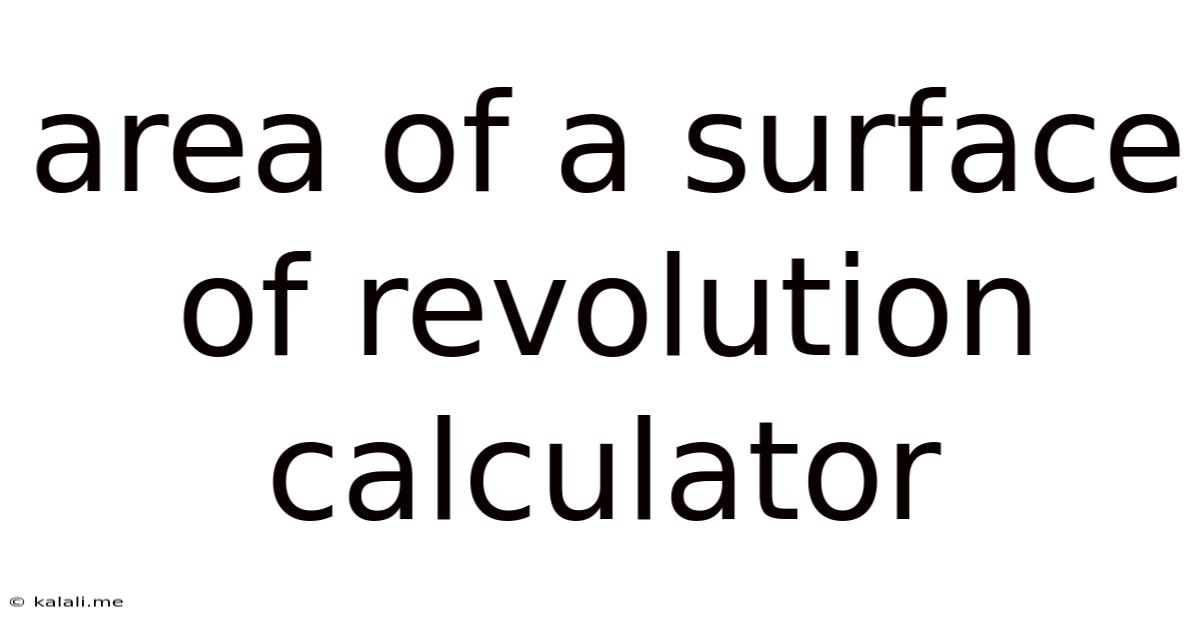
Table of Contents
- Area Of A Surface Of Revolution Calculator
- Table of Contents
- Area of a Surface of Revolution Calculator: A Comprehensive Guide
- Understanding Surfaces of Revolution
- The Formula: Unveiling the Mathematics
- Practical Applications: Where is this Used?
- Using an Area of a Surface of Revolution Calculator: A Step-by-Step Guide
- Challenges and Considerations
- Advanced Techniques and Extensions
- Tips for Accurate Results
- Conclusion: Mastering Surface Area Calculations
- Latest Posts
- Latest Posts
- Related Post
Area of a Surface of Revolution Calculator: A Comprehensive Guide
Calculating the surface area of a solid of revolution can be a complex mathematical undertaking. Fortunately, the advent of online calculators and readily available software has significantly simplified this process. This comprehensive guide delves into the intricacies of surface area calculations, explaining the underlying principles and demonstrating how to effectively utilize an area of a surface of revolution calculator. We'll explore various methods, discuss potential challenges, and offer practical tips for achieving accurate results.
Understanding Surfaces of Revolution
A surface of revolution is created by rotating a curve around an axis. Imagine taking a line segment or a more complex curve and spinning it 360 degrees around a fixed axis. The resulting three-dimensional shape is a surface of revolution. Common examples include:
- Sphere: Rotating a semicircle around its diameter.
- Cone: Rotating a right-angled triangle around one of its legs.
- Cylinder: Rotating a line segment around a parallel axis.
- Torus (Donut): Rotating a circle around an axis outside the circle.
The area of this surface is not simply the area of the original curve; it's a much larger area encompassing the entire revolved shape. The exact calculation depends on the nature of the original curve and the axis of rotation.
The Formula: Unveiling the Mathematics
The fundamental formula for calculating the surface area of a revolution is rooted in integral calculus. For a curve defined by a function y = f(x) rotated around the x-axis between x = a and x = b, the surface area (S) is given by:
S = 2π ∫<sub>a</sub><sup>b</sup> y √(1 + (dy/dx)²) dx
Where:
- 2πy represents the circumference of the circle generated by rotating a single point on the curve.
- √(1 + (dy/dx)²) dx represents the arc length of an infinitesimal segment of the curve.
This formula essentially sums up the areas of infinitesimally thin bands formed during the revolution. The integral provides the necessary summation to account for the continuous nature of the curve.
Practical Applications: Where is this Used?
Understanding surface area calculations is crucial in various fields:
- Engineering: Designing pipes, containers, and other three-dimensional structures requires accurate surface area calculations for material estimation and cost analysis.
- Architecture: Calculating the surface area of curved structures, domes, and other architectural elements is essential for material requirements and structural analysis.
- Manufacturing: Determining the amount of material needed for producing items with curved surfaces, such as car bodies or airplane parts, relies heavily on accurate surface area calculations.
- Physics: Calculating the surface area of objects is critical in heat transfer, fluid dynamics, and other areas of physics.
Using an Area of a Surface of Revolution Calculator: A Step-by-Step Guide
While the formula is powerful, manual calculations can be time-consuming and error-prone, especially for complex curves. This is where an area of a surface of revolution calculator comes in. These online tools automate the process, simplifying the calculations significantly. Here's a general approach:
- Identify the Curve: Define the function y = f(x) that describes your curve. Ensure you have the correct function and understand its domain.
- Specify the Limits of Integration: Determine the values of 'a' and 'b,' representing the start and end points of the curve's section being rotated.
- Choose the Axis of Rotation: Specify whether the rotation is around the x-axis or the y-axis. The formula will adjust accordingly. Some calculators can handle rotations around other axes, but you might need to perform a coordinate transformation.
- Input the Data: Enter the function, limits of integration, and axis of rotation into the calculator. Most calculators have clear input fields for this purpose.
- Review the Output: The calculator will provide the calculated surface area. Always double-check the input values to ensure accuracy.
- Consider Units: Ensure that the units of your input (length) are consistent and that the calculator's output is in the appropriate square units (e.g., square meters, square centimeters).
Challenges and Considerations
While surface area calculators simplify the process, potential challenges remain:
- Complex Functions: For highly complex functions, the integration might require advanced numerical methods. Some calculators use approximations, which might introduce minor errors.
- Singularities: If your curve has sharp points or discontinuities, the derivative (dy/dx) might be undefined at those points. This will require careful consideration of how to handle these singularities in the integration process.
- Axis of Rotation: Rotating around an axis other than the x- or y-axis usually necessitates a more complex transformation of coordinates before applying the formula.
Advanced Techniques and Extensions
- Parametric Curves: If your curve is defined parametrically (x = x(t), y = y(t)), the surface area formula becomes slightly more intricate. Advanced calculators might handle parametric curves directly.
- Numerical Integration: For functions that are difficult to integrate analytically, numerical integration methods (like Simpson's rule or the trapezoidal rule) are often used. Some calculators use these methods internally.
- Software Packages: Besides online calculators, mathematical software packages like Mathematica, Maple, and MATLAB offer more powerful tools for handling symbolic and numerical integration of complex curves.
Tips for Accurate Results
- Double-Check Your Inputs: Errors in inputting the function or limits of integration are common causes of inaccurate results.
- Use Multiple Calculators: Compare results from different online calculators to ensure consistency. Discrepancies might highlight potential issues with the input or the calculator's algorithms.
- Understand Limitations: Be aware that some calculators might use approximations, leading to slight variations in the results.
- Test with Simple Cases: Begin with simple functions and axes of rotation where you can verify the results manually or using simpler methods. This helps build confidence in using the calculator.
Conclusion: Mastering Surface Area Calculations
Calculating the surface area of a solid of revolution can seem daunting, but with the right tools and understanding, it becomes manageable. Utilizing an area of a surface of revolution calculator significantly streamlines the process, allowing you to focus on the problem's context rather than getting bogged down in complex integration. By carefully considering the function, limits of integration, and axis of rotation, and by understanding the potential limitations, you can leverage these calculators to accurately and efficiently determine the surface areas of solids of revolution in diverse applications. Remember to always cross-check your results and utilize your understanding of calculus to ensure accuracy and validate the calculator's output, especially for critical applications.
Latest Posts
Latest Posts
-
How To Write 170 In Roman Numerals
Apr 07, 2025
-
Dispersion Forces Are Among The Strongest Interparticle Forces
Apr 07, 2025
-
10 Out Of 200 As A Percentage
Apr 07, 2025
-
What Is 158 Cm In Inches
Apr 07, 2025
-
How Many Feet In 96 In
Apr 07, 2025
Related Post
Thank you for visiting our website which covers about Area Of A Surface Of Revolution Calculator . We hope the information provided has been useful to you. Feel free to contact us if you have any questions or need further assistance. See you next time and don't miss to bookmark.