Arithmetic Overflow Error Converting Float To Data Type Numeric.
Kalali
Jun 04, 2025 · 3 min read
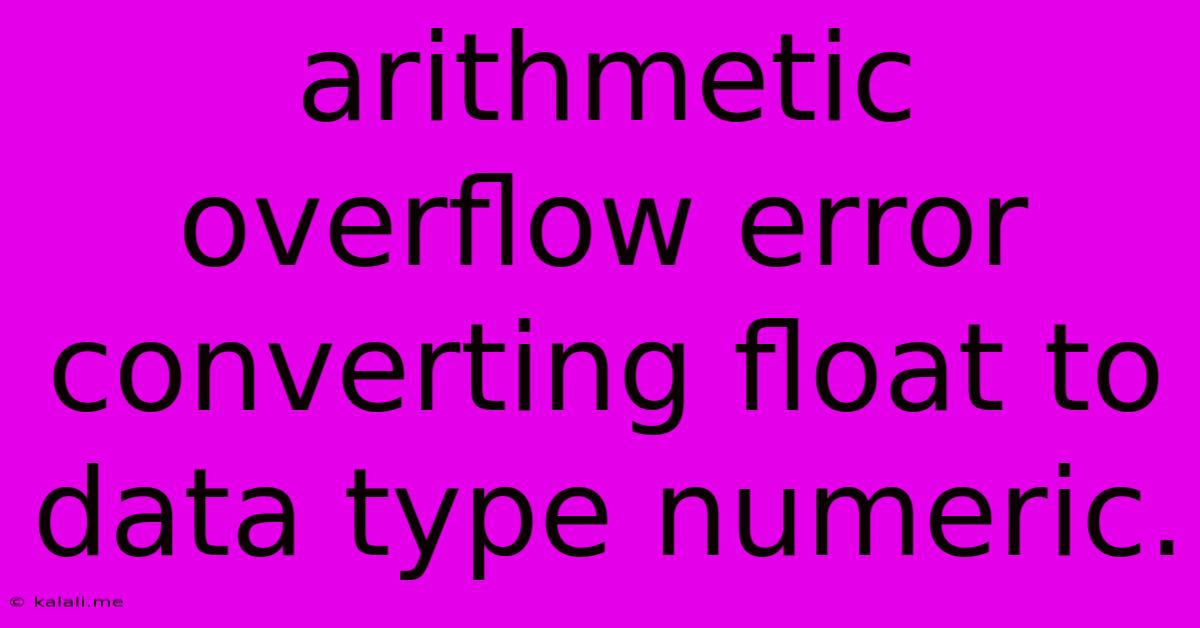
Table of Contents
Arithmetic Overflow Error Converting FLOAT to NUMERIC: A Comprehensive Guide
The dreaded "arithmetic overflow error converting float to data type numeric" is a common problem encountered when working with databases and programming languages. This error arises when attempting to convert a floating-point number (FLOAT) into a numeric data type (like NUMERIC, DECIMAL, or INT) that can't accommodate its precision or range. This detailed guide will explore the root causes, provide practical solutions, and offer preventative measures to avoid this frustrating issue.
What Causes the Arithmetic Overflow Error?
The core issue lies in the inherent differences between FLOAT and NUMERIC data types. FLOATs are approximate representations of numbers, storing them in a binary format with limited precision. NUMERIC types, on the other hand, offer exact decimal representation, often with a specified precision and scale. The error occurs when:
- Precision Exceeded: The FLOAT value has more significant digits than the NUMERIC type can handle. For example, a NUMERIC(10,2) can only store numbers with a maximum of 10 digits total, with 2 of them after the decimal point. A FLOAT value with more than 10 digits will trigger an overflow.
- Scale Exceeded: The FLOAT value has more digits after the decimal point than the NUMERIC type's defined scale. Again, a NUMERIC(10,2) will fail if the FLOAT has more than two decimal places.
- Range Exceeded: The FLOAT value falls outside the allowable range for the target NUMERIC type. While FLOATs can represent a wider range of numbers, a NUMERIC type has a defined upper and lower bound. Exceeding these bounds leads to an overflow.
Examples and Scenarios:
Let's consider a few scenarios where this error might arise:
- Database Inserts/Updates: Trying to insert or update a FLOAT value into a NUMERIC column with insufficient precision or scale.
- Calculations and Conversions: Performing calculations resulting in a FLOAT value that's subsequently converted to a NUMERIC type without proper error handling.
- Data Import/Export: Importing data from a source that stores numbers as FLOATs into a database expecting NUMERIC values.
Debugging and Troubleshooting:
Identifying the source of the error requires careful investigation:
- Identify the problematic FLOAT value: Examine the data causing the error. Determine its precision and scale.
- Check the target NUMERIC type: Verify the precision and scale defined for the NUMERIC column or variable.
- Analyze the conversion process: If the conversion happens within a calculation, trace the steps leading to the erroneous FLOAT value. Use debugging tools or print statements to inspect intermediate results.
Solutions and Preventative Measures:
- Adjust NUMERIC type parameters: Increase the precision and scale of the NUMERIC type to accommodate the potential range and precision of the FLOAT values. This is often the simplest solution.
- Data type casting with checks: Employ explicit type casting (
CASTorCONVERTfunctions depending on your database system or programming language) and incorporate error handling (e.g.,TRY...CATCHblocks). Check for potential overflows before performing the conversion. - Rounding or truncation: If precision is not critical, round or truncate the FLOAT value before the conversion to fit within the NUMERIC type's constraints. Be mindful of potential data loss.
- Use appropriate data types: Choose the most appropriate data type from the start. If you need precise decimal representation, avoid FLOAT altogether and use NUMERIC or DECIMAL.
- Data validation: Implement robust data validation at the input stage to prevent invalid or out-of-range FLOAT values from entering the system.
Example (SQL):
-- Instead of this (which might fail):
INSERT INTO myTable (numeric_column) VALUES (CAST(myFloatValue AS NUMERIC(10,2)));
-- Try this (with error handling):
BEGIN TRY
INSERT INTO myTable (numeric_column) VALUES (CAST(myFloatValue AS NUMERIC(15,4)));
END TRY
BEGIN CATCH
-- Handle the error appropriately, e.g., log it or display a user-friendly message.
SELECT ERROR_NUMBER() AS ErrorNumber, ERROR_MESSAGE() AS ErrorMessage;
END CATCH;
By understanding the underlying causes and implementing these solutions, you can effectively prevent and resolve the dreaded "arithmetic overflow error converting float to data type numeric" in your projects. Remember, careful data type selection, thorough error handling, and robust data validation are crucial for building reliable and robust applications.
Latest Posts
Latest Posts
-
How Do I Check My Likes On Facebook
Jun 06, 2025
-
Garage Door Wont Close Unless I Hold The Button
Jun 06, 2025
-
How Long Do Cookies Take To Cool
Jun 06, 2025
-
How To Say You Are Welcome In French
Jun 06, 2025
-
Where To Recharge A Fire Extinguisher
Jun 06, 2025
Related Post
Thank you for visiting our website which covers about Arithmetic Overflow Error Converting Float To Data Type Numeric. . We hope the information provided has been useful to you. Feel free to contact us if you have any questions or need further assistance. See you next time and don't miss to bookmark.