Assign Child Value From Parent Cmp In Lwc
Kalali
Jun 01, 2025 · 3 min read
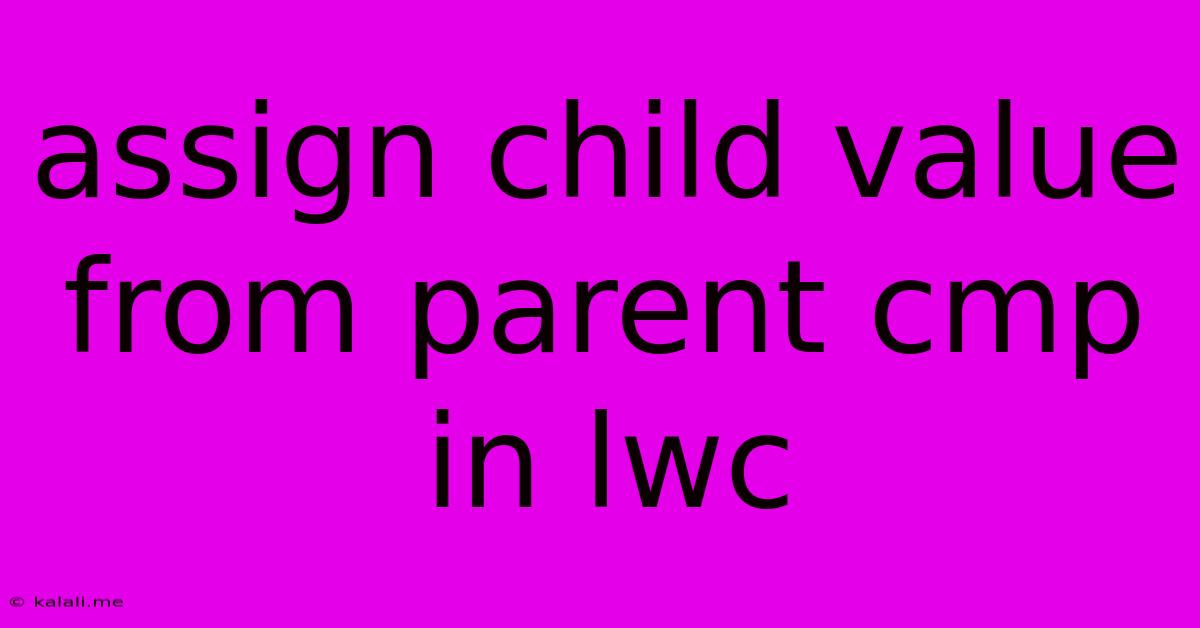
Table of Contents
Assigning Child Component Values from a Parent Component in LWC
This article will guide you through various methods for assigning values from a parent Lightning Web Component (LWC) to its child component. Understanding this crucial aspect of LWC development is key to building dynamic and interactive user interfaces. We'll cover different approaches, highlighting their strengths and weaknesses, allowing you to choose the best method for your specific needs. This involves efficient data propagation and maintaining clean component architecture.
Why is this important? Effective communication between parent and child components is fundamental for data management in LWC applications. It enables dynamic updates and ensures the child component reflects the current state of the parent, creating a responsive and user-friendly experience. Inefficient data handling can lead to performance issues and difficult debugging.
Method 1: Using Properties and Getters/Setters
This is the most common and recommended approach. You define properties in the child component and pass values to these properties from the parent component using HTML attributes.
Child Component (childCmp.js):
import { LightningElement, api } from 'lwc';
export default class ChildCmp extends LightningElement {
@api myValue;
get formattedValue() {
return this.myValue ? `Value received: ${this.myValue}` : 'No value received';
}
}
Child Component (childCmp.html):
{formattedValue}
Parent Component (parentCmp.js):
import { LightningElement } from 'lwc';
import ChildCmp from './childCmp';
export default class ParentCmp extends LightningElement {
parentValue = 'Hello from Parent!';
}
Parent Component (parentCmp.html):
Here, my-value in the parent component's HTML is bound to the myValue property in the child component. The child component then uses this value, demonstrating clear data flow. Using getters allows for data transformation or validation before display.
Method 2: Using Events
For more complex interactions or when the child component needs to trigger updates in the parent, using custom events is ideal.
Child Component (childCmp.js):
import { LightningElement, api, track } from 'lwc';
import { NavigationMixin } from 'lightning/navigation';
export default class ChildCmp extends NavigationMixin(LightningElement) {
@api myValue;
@track myChildValue = 'Initial Value';
handleChildChange(event) {
const newChildValue = event.target.value;
this.myChildValue = newChildValue;
const customEvent = new CustomEvent('childvaluechanged', {
detail: { childValue: newChildValue }
});
this.dispatchEvent(customEvent);
}
}
Child Component (childCmp.html):
Parent Component (parentCmp.js):
import { LightningElement } from 'lwc';
import ChildCmp from './childCmp';
export default class ParentCmp extends LightningElement {
parentValue = 'Initial Parent Value';
handleChildValueChanged(event) {
this.parentValue = event.detail.childValue;
}
}
Parent Component (parentCmp.html):
Parent Value: {parentValue}
The child dispatches a custom event, which the parent listens for and updates its own value accordingly. This is particularly useful when changes in the child should trigger actions in the parent.
Choosing the Right Method
- Properties: Best for simple, one-way data flow from parent to child. Easy to implement and maintain.
- Events: Best for two-way data binding or when the child needs to communicate changes back to the parent. More complex but provides greater flexibility.
Remember to always prioritize a clear and maintainable component architecture. Choosing the appropriate method will significantly improve your LWC application's efficiency and readability. Consider the complexity of your data flow when selecting the most suitable approach.
Latest Posts
Latest Posts
-
How To Clean Concrete Floor In Basement
Jun 03, 2025
-
How Many Cups In Box Powdered Sugar
Jun 03, 2025
-
Google Sheet Add Days To Date
Jun 03, 2025
-
How To Attack With A Bow In Dnd 5e
Jun 03, 2025
-
When Do Baby Squirrels Leave The Nest
Jun 03, 2025
Related Post
Thank you for visiting our website which covers about Assign Child Value From Parent Cmp In Lwc . We hope the information provided has been useful to you. Feel free to contact us if you have any questions or need further assistance. See you next time and don't miss to bookmark.