Backend It Updates Effecting Front End Operations
Kalali
Jun 10, 2025 · 4 min read
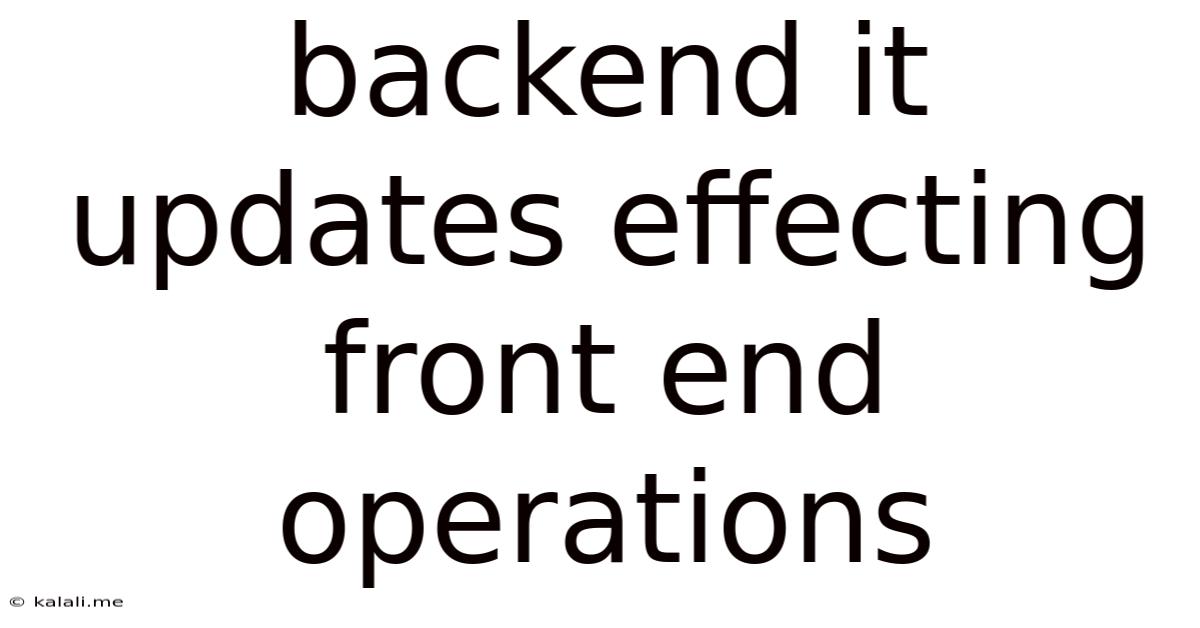
Table of Contents
Backend IT Updates Affecting Frontend Operations: A Comprehensive Guide
Meta Description: Learn how backend IT updates, from database migrations to server changes, can significantly impact frontend performance and user experience. This guide explores common issues, troubleshooting steps, and proactive strategies for minimizing disruption.
Backend IT updates, while crucial for system stability and security, often have a ripple effect on frontend operations. A seemingly small change on the server-side can lead to unexpected issues for users interacting with the website or application. Understanding this interconnectedness is vital for developers, system administrators, and anyone responsible for maintaining a smooth user experience. This article explores the common ways backend updates affect the frontend, troubleshooting techniques, and proactive measures to mitigate disruption.
Common Ways Backend Updates Affect Frontend Operations
Several backend changes can trigger frontend problems. Here are some key areas:
-
API Changes: Modifications to Application Programming Interfaces (APIs) are a frequent culprit. Even minor alterations in data structures, endpoints, or authentication methods can break frontend integrations. If the frontend code relies on outdated API specifications, it will fail to communicate correctly with the updated backend.
-
Database Migrations: Schema changes in the database, such as adding, modifying, or removing columns, directly affect the data fetched by the frontend. Without proper handling, the frontend might encounter errors trying to parse the altered data structures. This could lead to broken functionalities or display errors.
-
Server-Side Rendering (SSR) Issues: For applications relying on SSR, any update to the backend rendering process can result in broken layouts, incorrect content display, or even complete application failure. This is especially relevant for frameworks like React, Angular, or Vue.js using SSR.
-
Caching Mechanisms: Changes in caching strategies can impact frontend load times and content freshness. Improperly configured caching can lead to users seeing outdated information, while aggressive caching can prevent them from viewing recent updates.
-
Security Updates: While essential for protection, security updates can sometimes introduce unintended side effects on frontend functionality. Changes to authentication protocols or authorization mechanisms might temporarily break login systems or access control features.
-
Deployment Errors: Issues during the deployment process, such as incomplete code pushes or configuration errors, can result in a broken or malfunctioning frontend. This could manifest as error messages, unexpected behavior, or complete unavailability.
Troubleshooting Backend-Induced Frontend Problems
Effective troubleshooting involves a systematic approach:
-
Check Server Logs: Examine server-side logs for errors or warnings related to the recent updates. These logs often provide clues about the root cause of the frontend problems.
-
Verify API Responses: Use tools like Postman or curl to directly test the APIs used by the frontend. Confirm that the APIs are returning the expected data format and status codes.
-
Inspect Network Requests: Use your browser's developer tools to inspect the network requests made by the frontend. Look for errors, unexpected responses, or slow loading times.
-
Test Different Browsers and Devices: Test the frontend across different browsers and devices to rule out browser-specific issues.
-
Rollback the Update (if possible): If the problem is severe and cannot be quickly resolved, rolling back to the previous stable backend version can minimize disruption.
-
Compare Frontend and Backend Code Versions: Carefully compare the versions of the frontend and backend code to ensure compatibility. Out-of-sync versions are a common source of errors.
Proactive Strategies to Minimize Disruption
Proactive measures are crucial for preventing backend updates from negatively impacting frontend operations:
-
Thorough Testing: Implement comprehensive testing procedures, including unit, integration, and end-to-end tests, to identify and fix problems before deployment.
-
Version Control: Use version control systems for both frontend and backend code to track changes and easily revert to previous versions if necessary.
-
Staging Environments: Deploy updates to staging environments first to test the changes in a production-like setting before releasing them to production.
-
Clear Communication: Maintain clear communication channels between frontend and backend developers to ensure everyone is aware of upcoming changes and potential impacts.
-
Documentation: Maintain thorough documentation of APIs, database schemas, and other relevant components to ensure that both frontend and backend developers have the information they need to maintain compatibility.
-
Monitoring: Implement robust monitoring systems to track frontend performance and identify potential issues promptly. This allows for quick response and prevents minor problems from escalating into major outages.
By understanding the potential points of failure and implementing proactive strategies, you can significantly reduce the disruption caused by backend IT updates on your frontend operations. Remember that collaboration and thorough testing are key to maintaining a seamless user experience.
Latest Posts
Latest Posts
-
What Is A Quarter Of A Million
Jul 02, 2025
-
Which Of The Following Is True Concerning A Dao
Jul 02, 2025
-
How Long Can Catfish Live Out Of Water
Jul 02, 2025
-
Is Kanye West Related To Cornel West
Jul 02, 2025
-
Olivia Needs To Provide A Visual Summary
Jul 02, 2025
Related Post
Thank you for visiting our website which covers about Backend It Updates Effecting Front End Operations . We hope the information provided has been useful to you. Feel free to contact us if you have any questions or need further assistance. See you next time and don't miss to bookmark.