Bash Can Env Variable Be Boolean
Kalali
May 26, 2025 · 3 min read
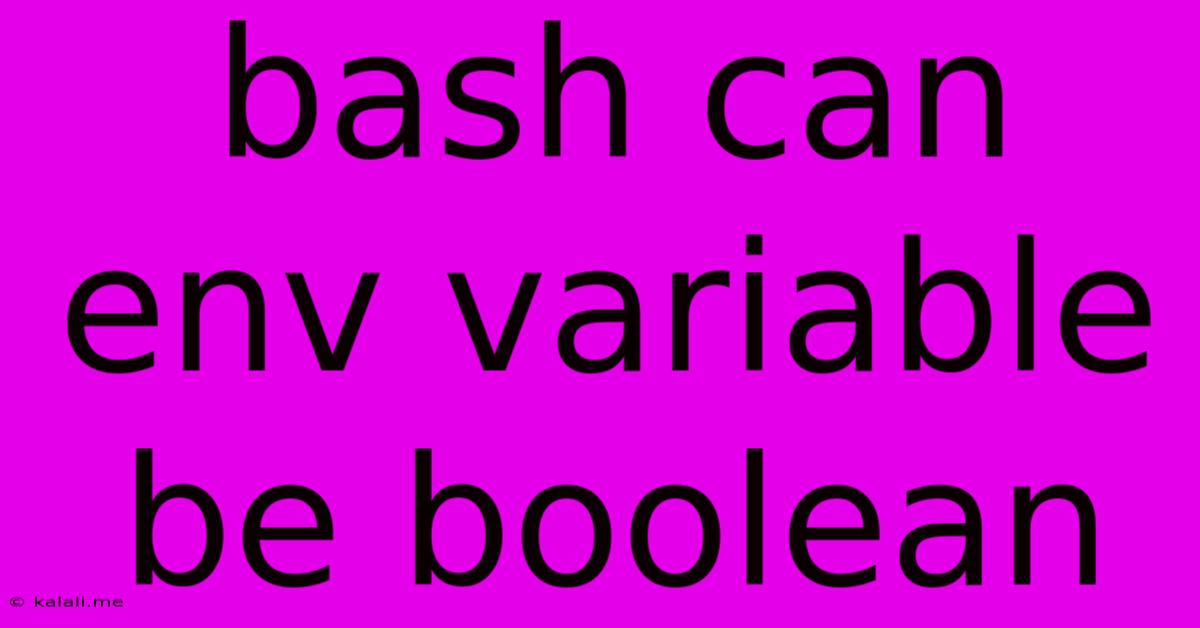
Table of Contents
Can Bash Env Variables Be Boolean? Understanding True and False in Bash
This article explores the fascinating, yet sometimes confusing, world of boolean variables in Bash scripting. While Bash doesn't have a dedicated boolean data type like some other programming languages (e.g., Python's bool), we can effectively represent and utilize boolean logic using environment variables and clever techniques. This means understanding how Bash interprets "true" and "false" is crucial for writing robust and efficient scripts.
What Bash Considers True and False
In Bash, the concept of "true" and "false" isn't tied to specific keywords like true and false (although those commands do exist). Instead, it relies on the exit status of commands. An exit status of 0 typically indicates success (true), while any non-zero value signifies failure (false). This system is fundamental to how Bash handles conditional statements and logical operations.
Representing Boolean Values with Environment Variables
Because Bash lacks a built-in boolean type, we represent boolean values using environment variables and interpreting their values. Common conventions include:
-
Using "0" and "1": This is a very common and straightforward approach. "1" represents true, and "0" represents false. This aligns well with the exit status convention.
-
Using "true" and "false": While Bash doesn't inherently treat these strings as booleans, we can easily test their values in conditional statements.
-
Using strings representing states: You could use strings like "on," "off," "enabled," "disabled," etc., depending on the context. This might enhance readability but requires more complex conditional checks.
Example: Setting and Testing Boolean Environment Variables
Let's illustrate setting and testing boolean environment variables using the "0" and "1" convention:
# Set a boolean environment variable
export DEBUG_MODE=1 # Debug mode is ON (true)
# Test the variable in a conditional statement
if [ "$DEBUG_MODE" -eq 1 ]; then
echo "Debug mode is enabled."
# ... perform debugging actions ...
else
echo "Debug mode is disabled."
fi
#Another Example with "true" and "false" strings
export MY_FLAG="true"
if [ "$MY_FLAG" = "true" ]; then
echo "Flag is set to true"
fi
Important Considerations:
-
String Comparisons: When using strings like "true" and "false," remember to use string comparison operators (
=,!=) rather than numerical comparisons (-eq,-ne). -
Unsetting Variables: To unset a variable (effectively setting it to false if it previously represented true), use the
unsetcommand:unset DEBUG_MODE. -
Error Handling: Always account for the possibility of a variable not being set. Using the
${variable:?Error message}parameter expansion syntax allows for better error handling.
Beyond Simple Booleans: Complex Logic
Bash offers powerful tools for more complex boolean logic, including:
-
Logical AND (
&&): Executes the second command only if the first command succeeds (exit status 0). -
Logical OR (
||): Executes the second command only if the first command fails (non-zero exit status). -
Conditional Expressions (
[[ ... ]]): Provides more robust and feature-rich conditional statements, including support for string and pattern matching.
Conclusion:
While Bash doesn't natively support boolean variables in the same way as many other programming languages, we can effectively represent and use boolean logic within Bash scripts by leveraging environment variables and interpreting their values based on conventions. Understanding how Bash interprets true and false, along with the use of conditional statements and logical operators, is key to writing effective and maintainable Bash scripts. Remember to choose a consistent convention for representing boolean values within your scripts and document your choices clearly.
Latest Posts
Latest Posts
-
30 X 30 Is How Many Square Feet
Jul 12, 2025
-
How Much Does A Half Oz Weigh
Jul 12, 2025
-
Calories In An Omelette With 3 Eggs
Jul 12, 2025
-
How Do You Say Great Grandmother In Spanish
Jul 12, 2025
-
What Is 873 Rounded To The Nearest Hundred
Jul 12, 2025
Related Post
Thank you for visiting our website which covers about Bash Can Env Variable Be Boolean . We hope the information provided has been useful to you. Feel free to contact us if you have any questions or need further assistance. See you next time and don't miss to bookmark.