Bash Convert String To Whitespace Separated From New Line
Kalali
Jun 09, 2025 · 3 min read
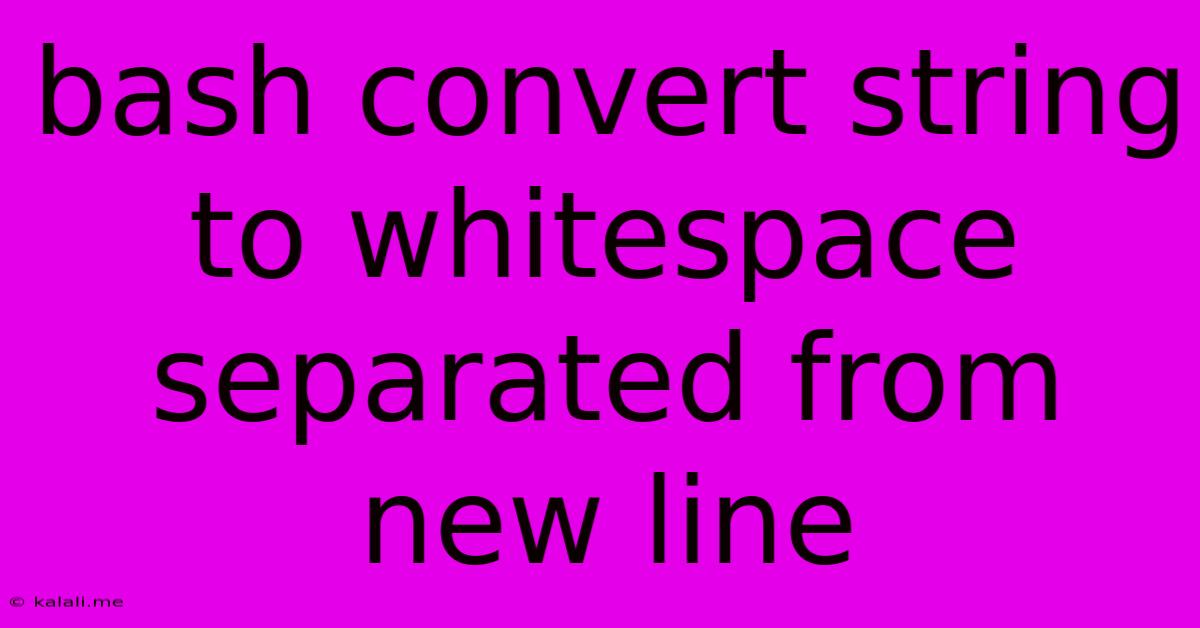
Table of Contents
Bash: Converting Strings with Newlines to Whitespace-Separated Output
This article tackles a common task in bash scripting: transforming a string containing newline characters into a single line of whitespace-separated words. This is particularly useful when processing text files or data streams where each line represents a separate element but you need a single-line representation for further processing or display. We'll explore several effective methods, focusing on clarity, efficiency, and best practices.
Why Convert Newlines to Whitespace?
Many commands and utilities in bash expect input in specific formats. Converting newline-separated strings into whitespace-separated ones is crucial when:
- Processing data for other tools: Some tools, like
awk,sed, or custom scripts, might require a single-line input format for efficient processing. - Generating reports or output: Presenting data in a compact, single-line format often improves readability.
- Working with arrays: Whitespace-separated strings can be easily converted into bash arrays for manipulation.
- Improving data integration: Data from different sources often needs to be unified, and converting inconsistent formats into a standard form is essential.
Methods for Converting Newlines to Whitespace
Several approaches achieve this conversion. Let's analyze the most efficient and robust methods:
1. Using tr
The tr command (translate characters) offers a concise solution. It replaces newline characters (\n) with spaces.
string="line1
line2
line3"
echo "$string" | tr '\n' ' '
This will output: line1 line2 line3
Pros: Simple and efficient for straightforward conversions.
Cons: Leaves a trailing space at the end. Requires further processing if you need to remove this trailing space.
2. Using sed
sed (stream editor) provides more control. We can use the s command (substitute) to replace newline characters with spaces, and optionally remove leading/trailing whitespace.
string="line1
line2
line3"
echo "$string" | sed ':a;N;$!ba;s/\n/ /g'
This outputs: line1 line2 line3
Pros: More flexible and powerful than tr for complex scenarios. Avoids the trailing space issue.
Cons: Might be slightly less efficient than tr for simple cases.
3. Using xargs
xargs (build and execute commands from standard input) is designed to transform newline-separated input into command-line arguments.
string="line1
line2
line3"
echo "$string" | xargs
This outputs: line1 line2 line3
Pros: Useful when the resulting string will be used as arguments to another command. Handles spaces within lines correctly.
Cons: Might not be suitable for all scenarios, especially those requiring fine-grained control over the output format.
4. Parameter Expansion (for variables)
If your newline-separated string is stored in a bash variable, you can use parameter expansion for a concise solution.
string="line1
line2
line3"
new_string="${string//Latest Posts
Latest Posts
-
Can Wolves See In The Dark
Jun 09, 2025
-
Ratio Of Coffee To Water French Press
Jun 09, 2025
-
How To Change Google Map Label Symbol
Jun 09, 2025
-
Not Enough Hot Water From Water Heater
Jun 09, 2025
-
Can You Use A Smaller Radiator Than You Specified Engine
Jun 09, 2025
Related Post
Thank you for visiting our website which covers about Bash Convert String To Whitespace Separated From New Line . We hope the information provided has been useful to you. Feel free to contact us if you have any questions or need further assistance. See you next time and don't miss to bookmark.