Bash Count Unique Elements Of Array
Kalali
Jun 04, 2025 · 3 min read
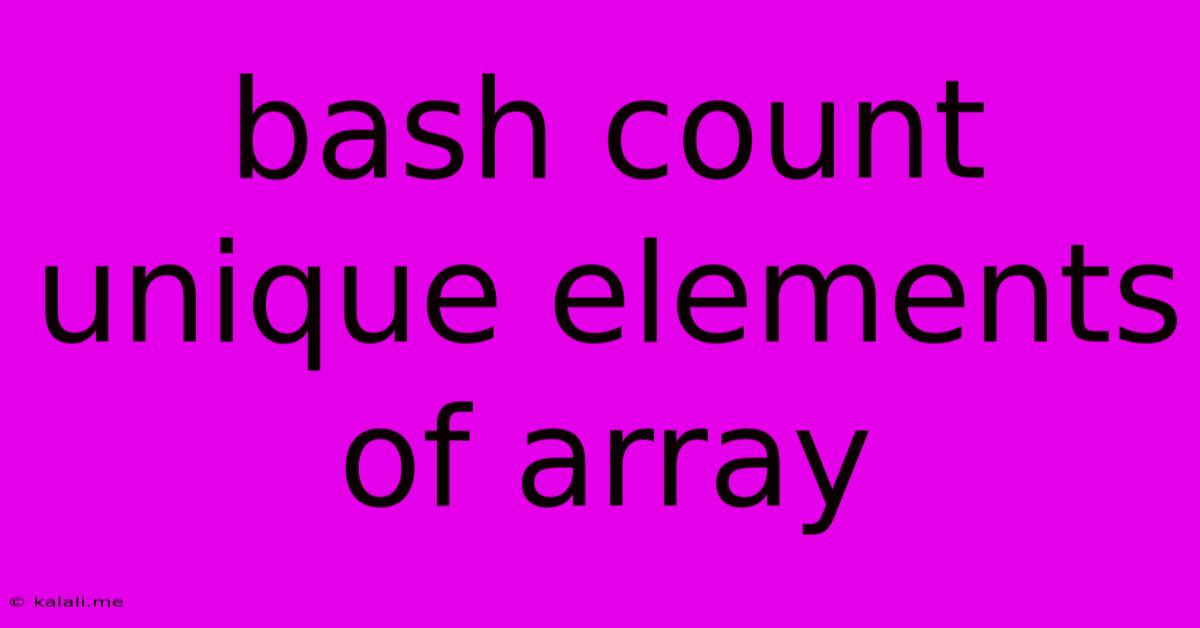
Table of Contents
Bash: Counting Unique Elements in an Array
This article explores several methods for counting unique elements within a Bash array. This is a common task in scripting, particularly when processing data from files or other sources. We'll cover different approaches, ranging from simple techniques suitable for smaller arrays to more robust solutions for larger datasets. Understanding these methods will enhance your Bash scripting skills and allow you to efficiently manage and analyze array data.
There are several approaches to achieve this, each with its own strengths and weaknesses:
Method 1: Using uniq and sort (Simplest for small arrays)
This method leverages external commands, sort and uniq, for a concise solution. It's best suited for smaller arrays where performance isn't a critical concern.
array=("apple" "banana" "apple" "orange" "banana" "grape")
# Sort the array to group identical elements together
sorted_array=($(echo "${array[@]}" | tr ' ' '\n' | sort))
# Count unique elements using uniq -c (count)
unique_count=$(echo "${sorted_array[@]}" | tr ' ' '\n' | uniq -c | wc -l)
echo "Number of unique elements: $unique_count"
This code first sorts the array, then uses uniq -c to count the occurrences of each unique element. Finally, wc -l counts the lines (representing unique elements) to provide the total.
Method 2: Using associative arrays (Efficient for larger arrays)
Associative arrays, introduced in Bash 4, offer a more efficient solution for larger arrays. This method utilizes a hash table to track unique elements and their counts.
declare -A counts
array=("apple" "banana" "apple" "orange" "banana" "grape")
for element in "${array[@]}"; do
counts[$element]=$((counts[$element]+1))
done
unique_count=${#counts[@]}
echo "Number of unique elements: $unique_count"
This approach iterates through the array, incrementing the count for each element in the associative array counts. The number of unique elements is then simply the number of keys in the associative array. This method scales much better than the previous one for larger datasets.
Method 3: Pure Bash approach with loops (More control, less efficient)
This method avoids external commands and uses nested loops for a purely Bash-based solution. It's less efficient than associative arrays but offers greater control over the process.
array=("apple" "banana" "apple" "orange" "banana" "grape")
unique_elements=()
unique_count=0
for i in "${!array[@]}"; do
is_unique=true
for j in "${!unique_elements[@]}"; do
if [[ "${array[i]}" == "${unique_elements[j]}" ]]; then
is_unique=false
break
fi
done
if $is_unique; then
unique_elements+=("${array[i]}")
unique_count=$((unique_count+1))
fi
done
echo "Number of unique elements: $unique_count"
This iterates through the array, comparing each element to the list of already found unique elements. While functional, this is significantly less efficient for large arrays than the associative array approach.
Choosing the Right Method
- For small arrays, the
sortanduniqmethod (Method 1) is the simplest and most readable. - For larger arrays, the associative array method (Method 2) is significantly more efficient and recommended.
- The pure Bash loop approach (Method 3) offers more control but is generally less efficient and should be avoided for large datasets due to its O(n^2) time complexity.
Remember to choose the method that best suits the size of your array and your performance requirements. Understanding these different approaches will allow you to effectively manage and analyze data within your Bash scripts. This knowledge is crucial for writing efficient and robust shell scripts for data processing.
Latest Posts
Latest Posts
-
How Do I Check My Likes On Facebook
Jun 06, 2025
-
Garage Door Wont Close Unless I Hold The Button
Jun 06, 2025
-
How Long Do Cookies Take To Cool
Jun 06, 2025
-
How To Say You Are Welcome In French
Jun 06, 2025
-
Where To Recharge A Fire Extinguisher
Jun 06, 2025
Related Post
Thank you for visiting our website which covers about Bash Count Unique Elements Of Array . We hope the information provided has been useful to you. Feel free to contact us if you have any questions or need further assistance. See you next time and don't miss to bookmark.