Bash Trim Leading And Trailing Whitespace
Kalali
Jun 06, 2025 · 3 min read
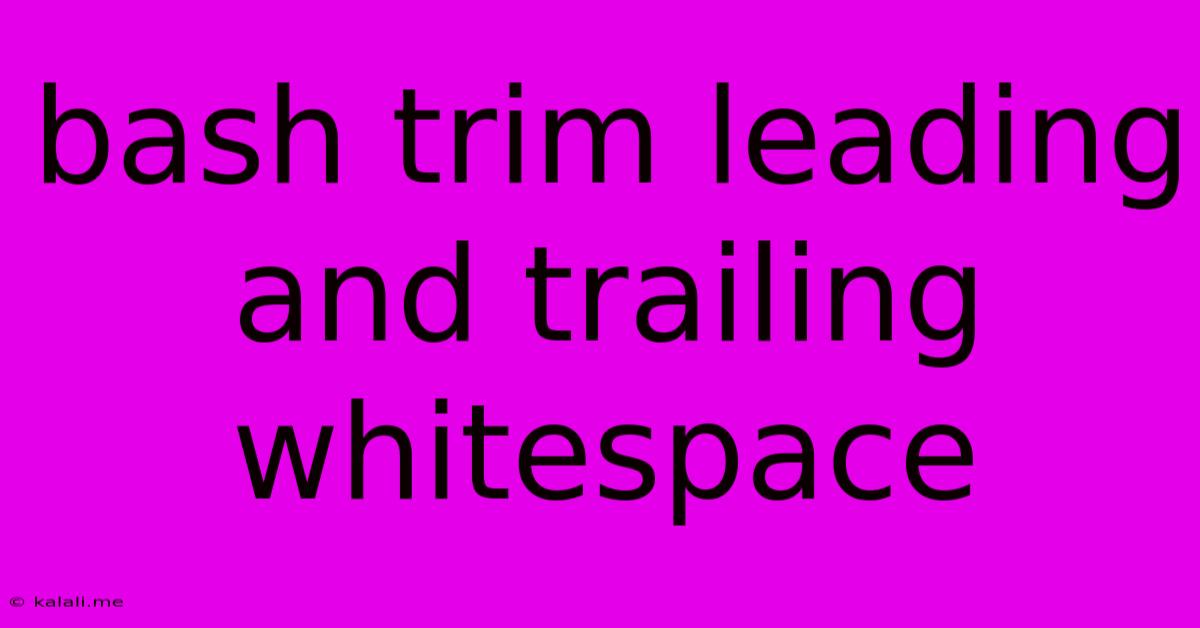
Table of Contents
Bash Trim Leading and Trailing Whitespace: A Comprehensive Guide
Trimming whitespace, specifically leading and trailing spaces, in Bash scripting is a common task encountered when processing text files or user input. This guide provides various methods to effectively remove unwanted whitespace, ensuring data integrity and cleaner output. Understanding how to handle whitespace is crucial for robust and reliable Bash scripts. We'll cover several techniques, from simple parameter expansion to more advanced tools.
Understanding the Problem: Why Trim Whitespace?
Whitespace characters, including spaces, tabs, and newlines, often accumulate unintentionally in data. This can lead to unexpected behavior in your scripts. For instance, comparing strings with leading or trailing spaces will yield false negatives, and incorrect data processing can result in errors. Therefore, trimming whitespace is a fundamental step in ensuring your scripts operate correctly and produce reliable results.
Method 1: Parameter Expansion – The Simplest Approach
Bash's built-in parameter expansion offers a straightforward way to trim whitespace. This method utilizes the ${parameter#pattern} and ${parameter%%pattern} constructs.
${parameter#pattern}: Removes the shortest matching prefix pattern from the parameter.${parameter%%pattern}: Removes the longest matching suffix pattern from the parameter.
To trim leading and trailing whitespace, we use the following:
string=" This string has leading and trailing spaces "
trimmed_string="${string##[[:space:]]}" #Remove leading whitespace
trimmed_string="${trimmed_string%%[[:space:]]}" #Remove trailing whitespace
echo "$trimmed_string" # Output: This string has leading and trailing spaces
This approach leverages the [[:space:]] character class, which matches any whitespace character. It's efficient and readily available within Bash.
Method 2: Using sed – A Powerful Stream Editor
sed (stream editor) provides a more flexible approach, especially for complex whitespace scenarios or when dealing with files.
string=" This string has leading and trailing spaces "
trimmed_string=$(echo "$string" | sed 's/^[[:space:]]*//;s/[[:space:]]*$//')
echo "$trimmed_string" # Output: This string has leading and trailing spaces
This sed command uses two substitutions:
s/^[[:space:]]*//: Removes leading whitespace (^matches the beginning,[[:space:]]*matches zero or more whitespace characters).s/[[:space:]]*$//: Removes trailing whitespace ($matches the end).
sed is powerful, and this method can be easily adapted to handle different whitespace characters or patterns.
Method 3: Employing tr – Translating Characters
The tr command (translate characters) can remove specific characters. While less precise for trimming only leading and trailing spaces, it's useful for removing all occurrences of a character.
string=" This string has leading and trailing spaces "
trimmed_string=$(echo "$string" | tr -d ' ')
echo "$trimmed_string" #Output: Thisstringhasleadingandtrailingspaces
This example removes all spaces. It’s crucial to understand the limitations before choosing this method.
Method 4: Using awk - A More Robust Solution
awk is a powerful text processing tool that offers a more robust solution, especially for complex scenarios.
string=" This string has leading and trailing spaces "
trimmed_string=$(echo "$string" | awk '{gsub(/^[[:space:]]+/, ""); gsub(/[[:space:]]+$/, ""); print}')
echo "$trimmed_string" # Output: This string has leading and trailing spaces
awk's gsub function allows replacing multiple occurrences of patterns within a string.
Choosing the Right Method
The best method depends on your specific needs:
- Parameter expansion: Ideal for simple cases and when efficiency is paramount.
sed: Provides greater flexibility for handling various whitespace patterns and file processing.tr: Suitable for removing all occurrences of a specific character.awk: A powerful and flexible tool for complex scenarios and efficient handling of multiple occurrences.
Remember to choose the method that best suits your needs and coding style while prioritizing clarity and maintainability. Effective whitespace management contributes significantly to the robustness and readability of your Bash scripts.
Latest Posts
Latest Posts
-
Wire Size For A 60 Amp Breaker
Jun 07, 2025
-
Fridge Is Working But Freezer Is Not
Jun 07, 2025
-
Why Does The Bird Die In The Vanishing Cabinet
Jun 07, 2025
-
Can I Delete Alias On Mac
Jun 07, 2025
-
How To Remove A Bolt With A Stripped Head
Jun 07, 2025
Related Post
Thank you for visiting our website which covers about Bash Trim Leading And Trailing Whitespace . We hope the information provided has been useful to you. Feel free to contact us if you have any questions or need further assistance. See you next time and don't miss to bookmark.