Battery Is Not Charging Power Source Power Adapter
Kalali
May 29, 2025 · 3 min read
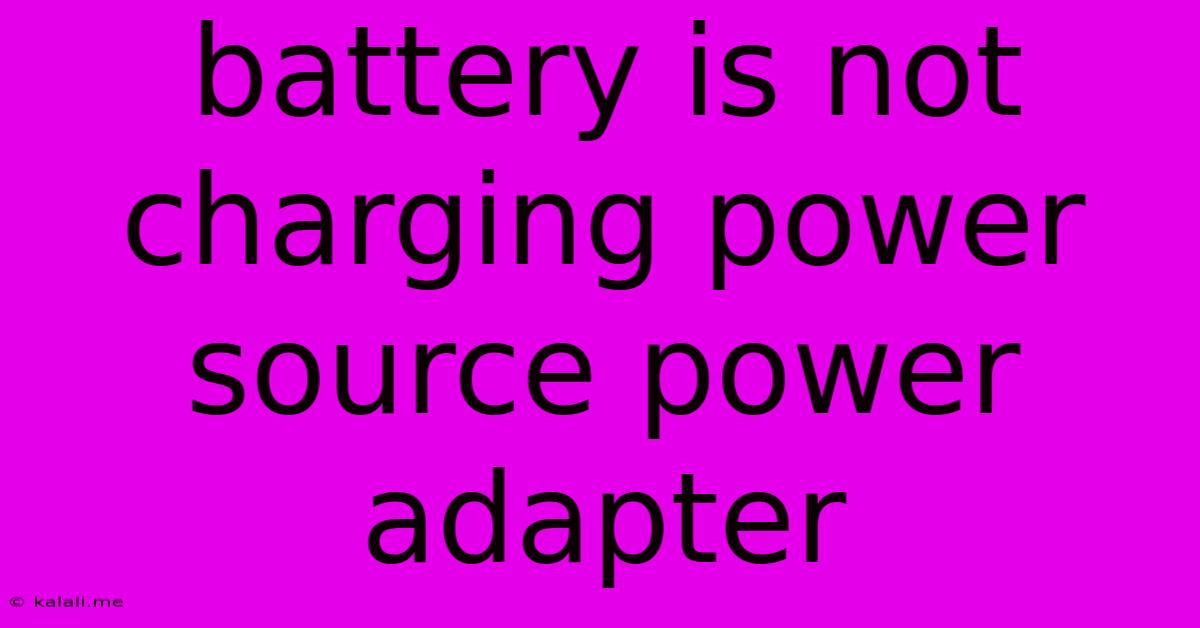
Table of Contents
My Battery Isn't Charging: Troubleshooting Power Source and Adapter Issues
Is your device refusing to charge, leaving you stranded with a dead battery? Don't panic! This frustrating problem is often caused by issues with your power source or adapter. This guide will help you diagnose and fix the problem, getting your device back up and running in no time. We'll cover everything from simple checks to more advanced troubleshooting steps.
Why isn't my device charging? Common causes include problems with the power adapter, power outlet, charging port, or even the battery itself. This article focuses on diagnosing problems related to your power source and adapter.
1. Check the Obvious: Power Source and Adapter
Before diving into complex troubleshooting, let's start with the basics:
- Power Outlet: Is the outlet working? Try plugging in another device to confirm the outlet provides power. Check for blown fuses or tripped circuit breakers in your home's electrical panel. A faulty outlet is a common culprit.
- Power Cord: Examine the power cord for any visible damage – fraying, kinks, or breaks. Even a small nick can interrupt the power flow. Try a different, known-good power cord if possible.
- Adapter: Inspect your power adapter for any signs of damage, such as cracks, burns, or loose connections. Gently wiggle the power cord where it connects to the adapter and the device. A loose connection can prevent charging. Try a different, compatible adapter if you have one. Using the wrong adapter can damage your device.
2. The Adapter's Output: Voltage and Amperage
Your power adapter needs to provide the correct voltage and amperage (current) for your device. This information is usually printed on the adapter itself. Using an incorrect adapter can lead to slow charging or damage.
- Voltage (V): This refers to the electrical pressure. Using an adapter with the wrong voltage can seriously harm your device.
- Amperage (A) or Current (mA): This represents the amount of electrical charge. While using an adapter with slightly higher amperage is generally safe (your device will only draw what it needs), using one with significantly lower amperage will result in very slow charging or no charging at all.
Important Note: Always use the adapter that came with your device or a certified replacement. Using incompatible adapters can be dangerous.
3. Clean the Charging Port
Dust, lint, and debris can accumulate in your device's charging port, preventing proper contact with the adapter. Gently clean the port using a compressed air canister or a soft-bristled brush. Avoid using sharp objects that could damage the port.
4. Try a Different Charging Surface
Sometimes, the surface your device rests on while charging can interfere with the connection. Try charging it on a different, flat, hard surface.
5. Check for Software Issues (Less Likely)
While less common, software glitches can sometimes interfere with charging. Try restarting your device. If the problem persists, consider looking for software updates or contacting the manufacturer's support for further assistance.
6. Battery Issues (Beyond the Scope of this Article)
If you've checked all the above and your device still won't charge, the problem might lie with the battery itself. This often requires professional repair or battery replacement.
By systematically checking each of these points, you should be able to identify the reason your battery isn't charging. Remember, safety is paramount. If you're unsure about any step, it's always best to seek professional help. Getting your device back to full power is just a few troubleshooting steps away!
Latest Posts
Latest Posts
-
Moment Of Inertia Of A Hollow Sphere
May 30, 2025
-
How To Boost Water Pressure In Home
May 30, 2025
-
How To Remove Someone From Car Title
May 30, 2025
-
Michael Keaton Much Ado About Nothing
May 30, 2025
-
Could You Do Me A Favor
May 30, 2025
Related Post
Thank you for visiting our website which covers about Battery Is Not Charging Power Source Power Adapter . We hope the information provided has been useful to you. Feel free to contact us if you have any questions or need further assistance. See you next time and don't miss to bookmark.