Best Way To Convert Api To Csv
Kalali
Jun 03, 2025 · 3 min read
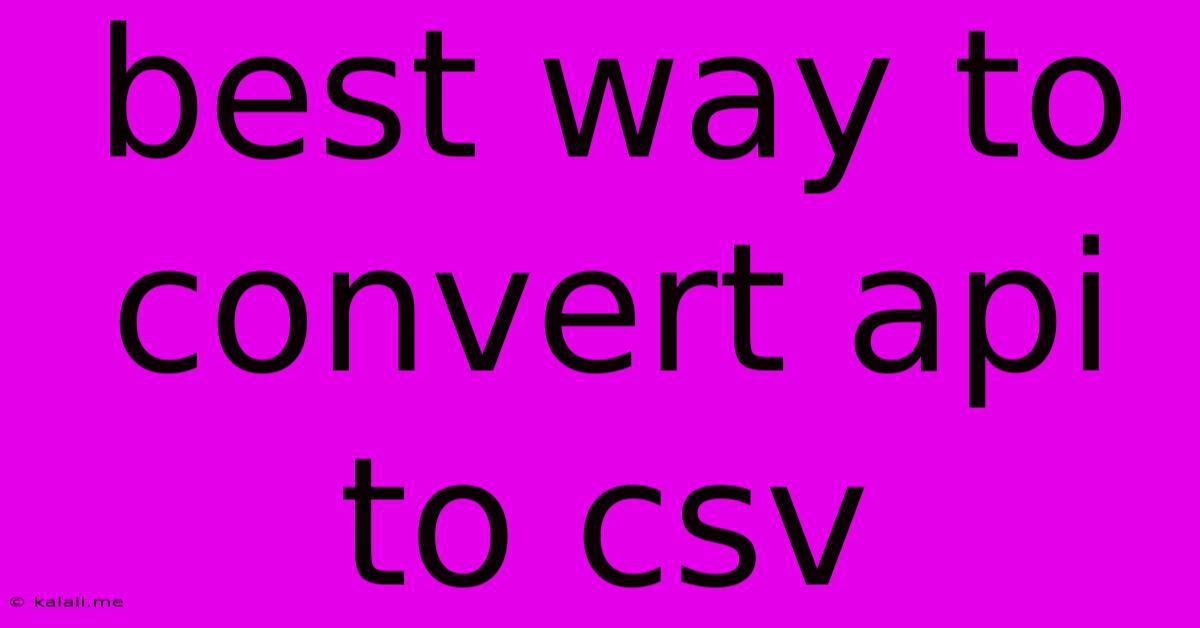
Table of Contents
The Best Ways to Convert API Data to CSV
Converting API data to CSV is a common task for data analysts, developers, and anyone working with large datasets. This process allows you to easily import and analyze your data in spreadsheet programs like Microsoft Excel, Google Sheets, or dedicated data analysis tools. This article will explore the best methods for efficiently and effectively converting your API data into a user-friendly CSV format. We'll cover various approaches, including using command-line tools, programming languages, and online converters, helping you choose the optimal solution for your specific needs and technical skills.
Why Convert to CSV?
CSV (Comma Separated Values) is a simple, widely-supported format for storing tabular data. Its benefits include:
- Ease of use: Most spreadsheet software and data analysis tools can seamlessly import and process CSV files.
- Portability: CSV files are easily transferred and shared across different operating systems and platforms.
- Simplicity: The structure is straightforward, making it easy to understand and manipulate.
- Compatibility: CSV files are compatible with a wide range of programming languages and tools for further data processing.
Methods for API to CSV Conversion:
Several methods exist for converting API data to CSV, each with its advantages and disadvantages. The best choice depends on your technical skills, the complexity of the API, and the volume of data you need to process.
1. Using Programming Languages (Python with requests and csv)
This is often the most flexible and powerful method, especially for complex APIs or large datasets. Python, with its rich libraries, excels at this task.
Steps:
- Install necessary libraries: Use
pip install requests csvto install therequestslibrary (for making API requests) and thecsvlibrary (for writing CSV files). - Make API requests: Use the
requestslibrary to fetch data from the API. This often involves constructing a URL with appropriate parameters and handling authentication if required. - Parse the JSON response: Most APIs return data in JSON format. Parse this JSON data into a Python data structure (like a list of dictionaries).
- Write to CSV: Use the
csvlibrary to write the parsed data to a CSV file, specifying the appropriate field names as your header row.
Example Code Snippet (Python):
import requests
import csv
response = requests.get("YOUR_API_ENDPOINT")
data = response.json()
with open('output.csv', 'w', newline='') as csvfile:
fieldnames = data[0].keys() # Assuming all dictionaries have the same keys
writer = csv.DictWriter(csvfile, fieldnames=fieldnames)
writer.writeheader()
writer.writerows(data)
Remember to replace "YOUR_API_ENDPOINT" with the actual endpoint of your API.
2. Utilizing Online Converters
Several online tools offer API to CSV conversion services. These are convenient for smaller datasets and users with limited programming experience. However, they might have limitations on data size and API complexity. Always carefully review the terms of service and privacy policy of any such tool before use.
3. Command-Line Tools (e.g., curl and jq)
For users comfortable with the command line, tools like curl (for fetching data) and jq (for parsing JSON) can be combined for a powerful and efficient solution. This approach is particularly well-suited for scripting and automation.
4. Spreadsheet Software with Import Functionality (Advanced)
Some spreadsheet software offers advanced features allowing direct import of data from APIs. This method's feasibility depends heavily on the API's structure and the software's capabilities. This method is generally less suitable for large datasets or frequently updating data.
Choosing the Right Method:
- Small datasets, limited technical skills: Online converters are a quick and easy option.
- Larger datasets, complex APIs, automation needs: Python scripting offers the most flexibility and control.
- Command-line expertise:
curlandjqprovide a powerful and efficient command-line solution. - Simple APIs and smaller, infrequent updates: Spreadsheet software might suffice.
By understanding these methods, you can effectively convert API data to CSV, paving the way for easier data analysis and manipulation. Remember to always respect the API's rate limits and terms of service.
Latest Posts
Latest Posts
-
Can I Add A Second Ac Unit To My House
Jun 05, 2025
-
Why Is Thorough Watering Plants Good
Jun 05, 2025
-
How To Multithread A For Loop Java
Jun 05, 2025
-
Combine Pdf With Table Of Contents
Jun 05, 2025
-
In Accordance With Or In Accordance To
Jun 05, 2025
Related Post
Thank you for visiting our website which covers about Best Way To Convert Api To Csv . We hope the information provided has been useful to you. Feel free to contact us if you have any questions or need further assistance. See you next time and don't miss to bookmark.