Binding Of Isaac Pc Controller Not Working
Kalali
Jun 07, 2025 · 3 min read
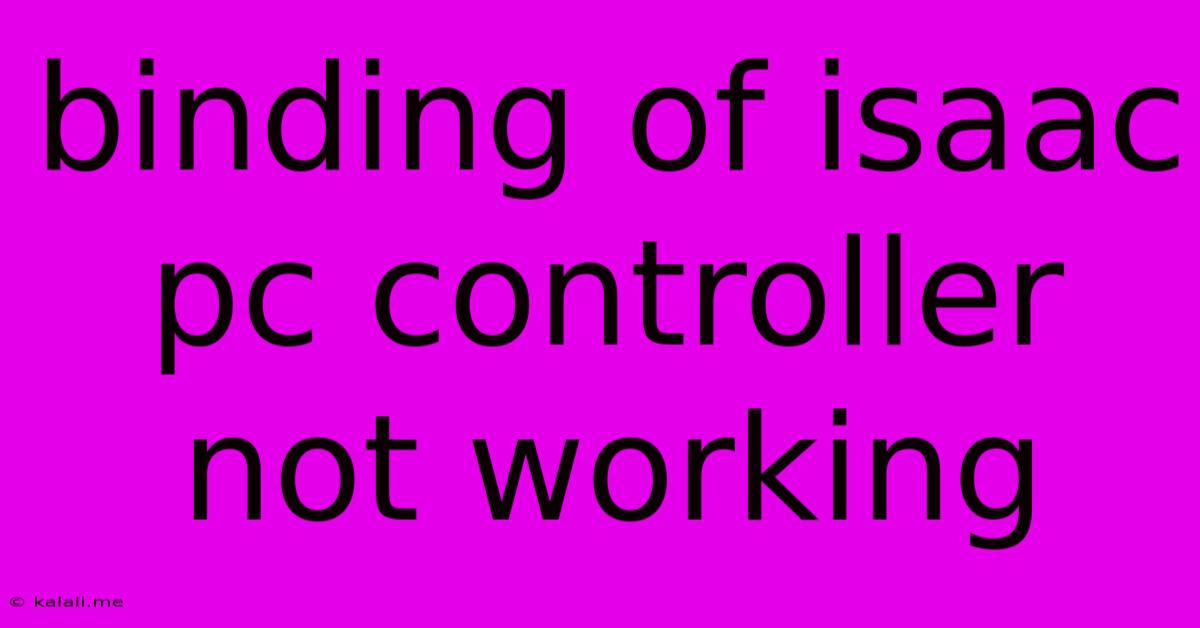
Table of Contents
Binding of Isaac PC Controller Not Working: Troubleshooting Guide
Are you experiencing frustration with your controller not working in The Binding of Isaac: Rebirth or Afterbirth+? This is a common issue, but thankfully, there are several troubleshooting steps you can take to get back to slaying those monstrous foes. This guide covers various potential solutions, from simple checks to more advanced configurations. Let's get your controller working!
Why isn't my controller working in The Binding of Isaac? This can stem from a variety of issues, including driver problems, incorrect game settings, controller compatibility issues, and even conflicts with other software. This guide will walk you through systematically addressing these possibilities.
1. Basic Checks: The Easy Fixes
Before diving into complex solutions, let's start with the basics:
-
Check Controller Connections: Ensure your controller is properly connected to your PC via USB or Bluetooth. Try a different USB port if using a wired connection. If it's Bluetooth, make sure it's paired correctly and has sufficient battery.
-
Restart Your PC and Game: Sometimes, a simple restart can resolve temporary glitches. Restart both your computer and The Binding of Isaac.
-
Check Controller Battery: If you're using a wireless controller, low battery can cause intermittent or complete failure. Replace or recharge as needed.
-
Examine In-Game Controller Settings: Launch The Binding of Isaac. Navigate to the options menu and check your controller settings. Verify that the correct controller is selected and that the button mappings are appropriate for your controller type (Xbox, Playstation, etc.). Try resetting the controller configuration to default settings.
2. Driver Issues: Updating and Reinstalling
Outdated or corrupted drivers are a frequent culprit behind controller malfunction.
-
Update Drivers: Go to your device manager (search for it in the Windows search bar). Locate your controller under "Human Interface Devices" or similar. Right-click and select "Update driver." Choose to search automatically for drivers.
-
Reinstall Drivers: If updating doesn't work, try uninstalling the controller driver from the device manager and then restarting your PC. Windows will usually automatically reinstall the driver. You might also consider downloading the latest driver directly from your controller's manufacturer's website.
3. Game-Specific Settings and Compatibility
-
Compatibility Mode: Sometimes older controllers might require compatibility mode. Right-click the Binding of Isaac executable (.exe file), go to "Properties," then "Compatibility." Experiment with different compatibility modes (e.g., Windows 7, Windows 8).
-
Steam Input (If Applicable): If you're playing through Steam, Steam Input might be interfering. Try disabling Steam Input for The Binding of Isaac in your Steam controller settings.
-
XInput vs. DInput: The Binding of Isaac primarily uses XInput. If your controller uses DInput, you might need a third-party program to translate the input. However, most modern controllers use XInput.
4. Conflicts with Other Software
-
Other Controller Software: If you have other controller software running (e.g., from another game or utility), closing these programs might resolve conflicts.
-
Background Processes: Excessive background processes can sometimes interfere with game input. Close unnecessary programs running in the background.
5. Advanced Troubleshooting Steps
If the above steps haven't resolved the issue, you can consider these more advanced steps:
-
Verify Game Files (Steam): If you are using Steam, verify the integrity of your game files to ensure that there are no corrupted game files causing issues.
-
Run as Administrator: Try running The Binding of Isaac as administrator. Right-click the .exe file and select "Run as administrator."
-
Check for Windows Updates: Make sure your Windows operating system is up-to-date.
If none of these solutions work, it's possible there's a deeper hardware or software issue that requires more specialized troubleshooting. Consider seeking help from the Binding of Isaac community forums or the support channels of your controller manufacturer. Remember to provide detailed information about your controller model, operating system, and any error messages you encounter when seeking assistance.
Latest Posts
Latest Posts
-
Who Killed Stephen In The Bible
Jun 08, 2025
-
How Do You Say Silly In Spanish
Jun 08, 2025
-
How To Fix Ripped Drywall Paper
Jun 08, 2025
-
Find Position From Velocity Time Graph
Jun 08, 2025
-
Shes Like A Dog Bone To Me Meaning
Jun 08, 2025
Related Post
Thank you for visiting our website which covers about Binding Of Isaac Pc Controller Not Working . We hope the information provided has been useful to you. Feel free to contact us if you have any questions or need further assistance. See you next time and don't miss to bookmark.