Blender Bake Light Texture With Tonemapping
Kalali
May 25, 2025 · 4 min read
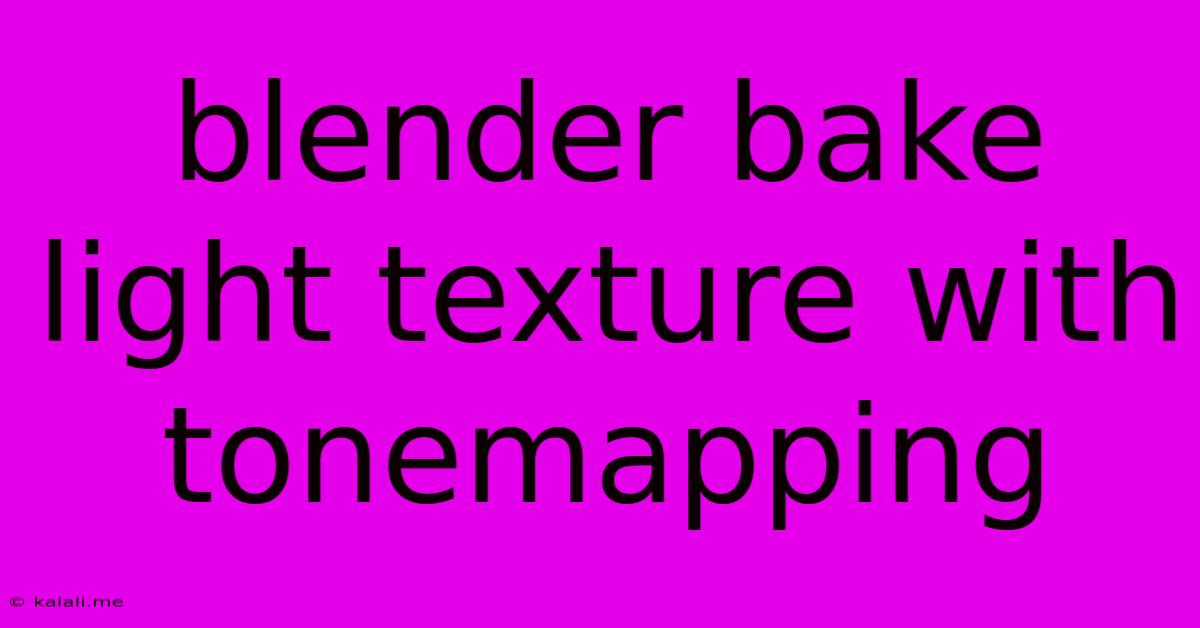
Table of Contents
Baking Light Textures in Blender with Tone Mapping: A Comprehensive Guide
This article delves into the process of baking light textures in Blender, focusing on the crucial role of tone mapping in achieving realistic and visually appealing results. Baking light information allows you to pre-render lighting effects onto a texture, significantly improving performance in real-time applications and game engines. This guide will cover the essential steps, settings, and considerations for achieving high-quality light bakes.
Understanding the Process: Baking light textures involves rendering the lighting contribution of a scene onto a texture map. This texture is then used in your game engine or real-time application, replacing the need for complex lighting calculations at runtime. This significantly boosts performance, especially in scenes with intricate lighting setups. Tone mapping is a vital component, ensuring your baked textures translate well into the final application, preventing overly bright or dark areas, and maintaining visual fidelity.
Setting Up Your Scene for Baking
Before beginning the bake, proper scene preparation is essential. Here's a breakdown of the key steps:
-
Model Preparation: Ensure your model is clean, with no overlapping faces or unnecessary geometry. A well-optimized model will significantly speed up the baking process and yield better results. UV unwrapping is crucial; a well-unwrapped model guarantees a clean and distortion-free baked texture.
-
Light Setup: Define your lighting conditions meticulously. Experiment with different light types (point, spot, sun, area) to achieve the desired lighting effect. Consider using light bounces and indirect lighting for more realistic results. Remember that the baked texture will capture the lighting exactly as it is set in your Blender scene.
-
Material Setup: Assign appropriate materials to your model. While the baked texture will store lighting information, material properties (like roughness and metalness) will influence how light interacts with the surface, ultimately affecting the final baked texture. Use simple materials for baking to avoid unexpected results.
-
Bake Settings: Navigate to the "Render" properties panel. Under "Bake," you'll find options to select the bake type ("Diffuse," "Ambient Occlusion," "Combined," etc.), the target image, and resolution. Experiment with different bake resolutions for optimal quality vs. performance. A higher resolution generates a larger texture but also takes longer to bake.
The Importance of Tone Mapping in Baked Light Textures
Tone mapping is the process of converting the high dynamic range (HDR) data generated during the bake into a lower dynamic range (LDR) image suitable for display. Without proper tone mapping, your baked textures might appear overly bright, washed out, or excessively dark, lacking detail and visual appeal. Blender offers several tone mapping options within the render settings. Experimentation is key; the optimal choice depends heavily on your scene's lighting and desired aesthetic.
Choosing the Right Tone Mapping Operator
Blender provides a range of tone mapping operators, each with its characteristics:
-
Filmic: Offers a good balance between detail preservation and contrast, producing naturally looking results. It's often a good starting point for most scenes.
-
ACES Fit: An industry-standard tone mapping operator known for its accurate color representation and detail preservation.
-
Linear: No tone mapping applied; best suited for specific workflows requiring raw HDR data. Rarely ideal for final baked textures.
Common Issues and Troubleshooting
-
Artifacts: Check your UV unwrapping for overlaps or distortions. These often lead to artifacts in the baked texture.
-
Grainy Texture: A lower bake resolution might be the cause. Increasing the resolution improves quality but increases bake time. Consider using a higher sampling rate for cleaner results.
-
Incorrect Lighting: Double-check your light setup. Ensure all lights are correctly positioned and their properties are set as desired.
-
Overexposed/Underexposed Texture: Adjust the tone mapping settings and exposure values. This is where fine-tuning is critical to achieving your vision.
Conclusion
Baking light textures in Blender, combined with effective tone mapping, offers a powerful technique for enhancing performance and visual fidelity in real-time applications and games. By understanding the underlying principles and following the steps outlined in this guide, you can achieve professional-quality results and significantly improve your workflow. Remember that experimentation is key to mastering this process; don't be afraid to adjust settings and explore different approaches to achieve your desired aesthetic.
Latest Posts
Latest Posts
-
Jabba The Hutt And Princess Leia
May 25, 2025
-
How Tall Was The Tower Of Babel
May 25, 2025
-
You Will Have To Wate After Monday
May 25, 2025
-
How To Prevent Birds From Flying Into Windows
May 25, 2025
-
Signs Of A Blocked Fuel Filter
May 25, 2025
Related Post
Thank you for visiting our website which covers about Blender Bake Light Texture With Tonemapping . We hope the information provided has been useful to you. Feel free to contact us if you have any questions or need further assistance. See you next time and don't miss to bookmark.