Bone Heat Weighting Failed To Find Solution
Kalali
May 25, 2025 · 4 min read
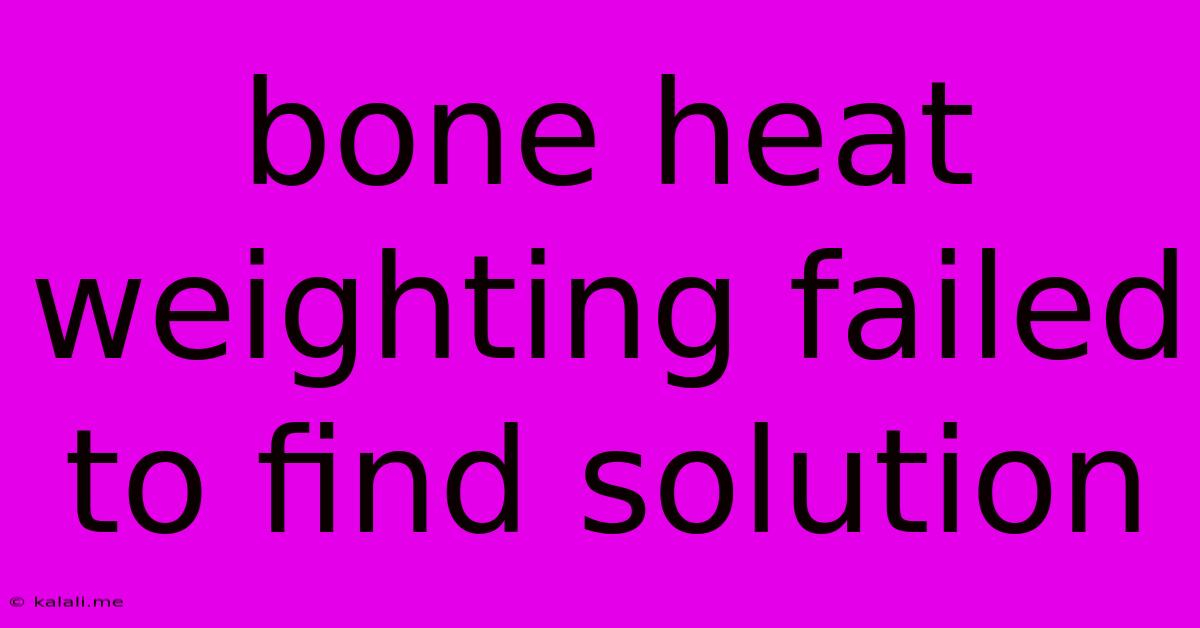
Table of Contents
Bone Heat Weighting Failed: Troubleshooting and Solutions
Meta Description: Experiencing "Bone Heat Weighting Failed" errors in your simulation software? This comprehensive guide explores common causes, troubleshooting steps, and solutions to get your simulations running smoothly. Learn how to identify and fix this frustrating issue.
Bone heat weighting, a crucial aspect of character rigging and animation in 3D software, can sometimes throw a wrench in the works. The dreaded "Bone Heat Weighting Failed" error message is a common frustration for many animators and modelers. This article delves into the reasons behind this error and provides practical solutions to help you overcome this hurdle and get back to creating amazing animations.
Understanding Bone Heat Weighting
Before diving into troubleshooting, it's important to understand what bone heat weighting is and why it's so vital. In essence, bone heat weighting is an algorithm used to assign influence weights to bones in a skeleton based on their proximity to vertices in a mesh. This process determines how much each bone affects the movement of the mesh during animation. A properly weighted mesh ensures smooth, natural deformations, avoiding artifacts like popping or unnatural stretching. If this process fails, the result is a broken rig that's unable to animate correctly.
Common Causes of "Bone Heat Weighting Failed" Errors
Several factors can contribute to the dreaded "Bone Heat Weighting Failed" error. Identifying the root cause is the first step towards finding a solution. These are some of the most frequent culprits:
-
Poor Mesh Topology: A messy mesh with non-manifold geometry, overlapping vertices, or extremely high polygon count can often cause the algorithm to fail. This is because the algorithm struggles to accurately determine the influence of each bone in complex or poorly constructed meshes. Ensure your mesh is clean and optimized before attempting to perform bone heat weighting.
-
Problematic Rigging: Issues with the skeletal structure itself, such as poorly placed bones, intersecting bones, or bones with incorrect orientation, can interfere with the weighting process. Carefully review your rig's structure and ensure all bones are correctly positioned and oriented.
-
Insufficient Bone Coverage: The mesh might not be adequately covered by the bones in your rig. This can cause areas of the mesh to lack proper bone assignments, leading to weighting failures. Consider adding more bones or adjusting the existing bone structure to ensure complete coverage.
-
Software-Specific Issues: Bugs or limitations within the specific 3D software you're using could also be the cause. Keeping your software updated to the latest version can often resolve such issues.
-
Conflicting Modifiers: Certain modifiers, such as subdivision surface modifiers or mirroring modifiers, applied to your mesh before weighting can sometimes cause conflicts. Try temporarily disabling these modifiers before attempting bone heat weighting.
Troubleshooting and Solutions
Now that we've identified the common causes, let's explore some practical solutions:
-
Mesh Cleanup: Begin by meticulously cleaning your mesh. Use tools within your 3D software to remove any non-manifold geometry, overlapping vertices, or excess polygons. Consider using a remeshing tool to create a cleaner, more efficient mesh topology.
-
Rig Review: Analyze your rig carefully. Look for any intersecting bones, improperly oriented bones, or bones that are not appropriately positioned relative to the mesh. Re-position or adjust the bone structure as needed.
-
Bone Coverage: Ensure that all parts of your mesh are within the reach of your bones. Add more bones if necessary, especially in areas where the weighting might be failing. Experiment with different bone structures.
-
Software Updates: Always ensure that your 3D software is updated to the latest version. Patches and updates often include fixes for bugs that could be causing the weighting failure.
-
Modifier Management: Temporarily disable any modifiers applied to your mesh before running the bone heat weighting process. Re-enable them afterward.
-
Alternative Weighting Methods: If bone heat weighting continues to fail despite these steps, consider exploring alternative weighting methods available in your software. These alternative methods might offer greater flexibility or tolerance for complex meshes.
-
Simplify the Model: As a last resort, consider simplifying your model by reducing the polygon count. A drastically simplified model can sometimes allow the bone heat weighting to succeed, allowing you to build from a simpler base.
By systematically addressing these points, you greatly increase your chances of resolving the "Bone Heat Weighting Failed" error. Remember patience and persistence are key – troubleshooting can be iterative. By carefully analyzing your mesh and rig, you'll be able to create smooth, natural animations.
Latest Posts
Latest Posts
-
How Did The Deuteronomist Save The Writings
May 25, 2025
-
How To Remove A Broken Spark Plug
May 25, 2025
-
Distance Between Two Points Without Formula
May 25, 2025
-
Star Wars Renaming Light And Dark Side
May 25, 2025
-
How To Keep Flowers Fresh Overnight
May 25, 2025
Related Post
Thank you for visiting our website which covers about Bone Heat Weighting Failed To Find Solution . We hope the information provided has been useful to you. Feel free to contact us if you have any questions or need further assistance. See you next time and don't miss to bookmark.