C4d Soft Object Collide With Rigid Body
Kalali
Jun 01, 2025 · 3 min read
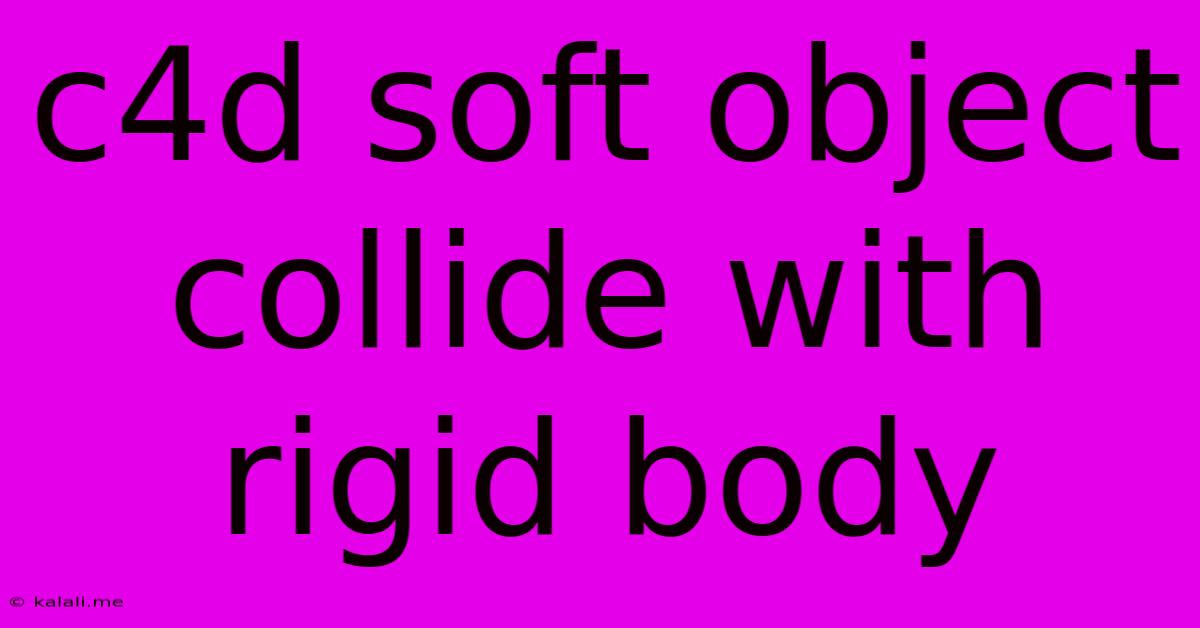
Table of Contents
Cinema 4D Soft Body Colliding with Rigid Bodies: A Comprehensive Guide
This article delves into the intricacies of simulating soft body collisions with rigid bodies in Cinema 4D, offering a practical guide for achieving realistic and believable interactions in your 3D projects. Understanding the parameters and techniques involved is crucial for creating convincing animations, from falling fabrics to deformable characters interacting with their environment. We'll cover setup, key parameters, and troubleshooting common issues.
What are Soft and Rigid Bodies?
Before diving into the collision process, let's clarify the fundamental distinctions. A rigid body maintains its shape and volume regardless of external forces. Think of a solid cube or a perfectly stiff object. Conversely, a soft body deforms and reacts realistically to forces like gravity, collisions, and wind. Examples include cloth, flesh, or dough. Cinema 4D's physics engine excels at simulating the complex interactions between these two types of objects.
Setting up the Scene: A Step-by-Step Approach
-
Create Your Objects: Model your rigid and soft body objects. Ensure your soft body mesh is appropriately subdivided for accurate deformation. A higher polygon count will lead to more realistic results but increases render times.
-
Apply the Dynamics Tags: Add a
Rigid Bodytag to your rigid object and aSoft Bodytag to your soft object. This is the foundational step for enabling physics simulation. -
Adjust Soft Body Parameters: The
Soft Bodytag presents a wealth of adjustable parameters. Experiment with:- Mass: Influences how the object reacts to forces.
- Stiffness: Controls the resistance to deformation. Higher stiffness means less deformation.
- Damping: Reduces oscillations and jittering. Adjust this value to achieve a more natural settling of the soft body after impact.
- Self-Collisions: Enables the soft body to collide with itself, crucial for realistic fabric or flesh simulations.
- Friction: Determines how much the soft body will "stick" to the rigid body upon collision.
-
Adjust Rigid Body Parameters: While less extensive than the
Soft Bodytag, theRigid Bodytag still offers important settings. Key parameters include:- Mass: Affects the influence the rigid body has on the soft body.
- Friction: Controls the friction between the rigid and soft body. Experiment with different values to fine-tune the interaction.
-
Collision Settings: Within both tags, ensure the "Collision" option is enabled. This allows the objects to interact physically. Furthermore, you may need to adjust the collision detection method (e.g., continuous or discrete) depending on the speed and complexity of your simulation.
Troubleshooting Common Issues:
-
Penetration: If the soft body penetrates the rigid body, increase the simulation's substeps in the
Dynamicsmenu within the viewport. This improves accuracy. Adjusting theSoft Body's damping might also help. -
Unrealistic Deformations: Check your
Soft Bodyparameters, particularlystiffnessanddamping. Ensure your mesh is appropriately subdivided for accurate deformation. -
Instability: High-speed collisions can lead to instability. Reduce the simulation speed or experiment with different collision settings.
Advanced Techniques:
-
External Forces: Add wind, gravity, or other forces to influence the interaction.
-
Constraints: Employ constraints like
PivotorJointobjects to limit the movement of your soft body, adding further realism. -
Cache Simulation: For complex simulations, caching the results can drastically improve workflow.
Mastering the interplay between soft and rigid bodies in Cinema 4D requires practice and experimentation. By carefully adjusting the various parameters and understanding the underlying physics, you can create incredibly realistic and dynamic animations. Remember to always iterate, refining your settings to achieve the desired effect. The path to realistic simulations lies in meticulous experimentation and a thorough understanding of your tools.
Latest Posts
Latest Posts
-
Why Was John The Baptist In Prison
Jun 03, 2025
-
Can I Download A Single Tab In Google Sheets
Jun 03, 2025
-
How To Get Rid Of Fingerprints
Jun 03, 2025
-
Calories In Cup Of Uncooked Rice
Jun 03, 2025
-
Could Not Resolve Host Mirrorlist Centos Org Unknown Error
Jun 03, 2025
Related Post
Thank you for visiting our website which covers about C4d Soft Object Collide With Rigid Body . We hope the information provided has been useful to you. Feel free to contact us if you have any questions or need further assistance. See you next time and don't miss to bookmark.