Can I Merge Blocks In Figma
Kalali
Jun 10, 2025 · 3 min read
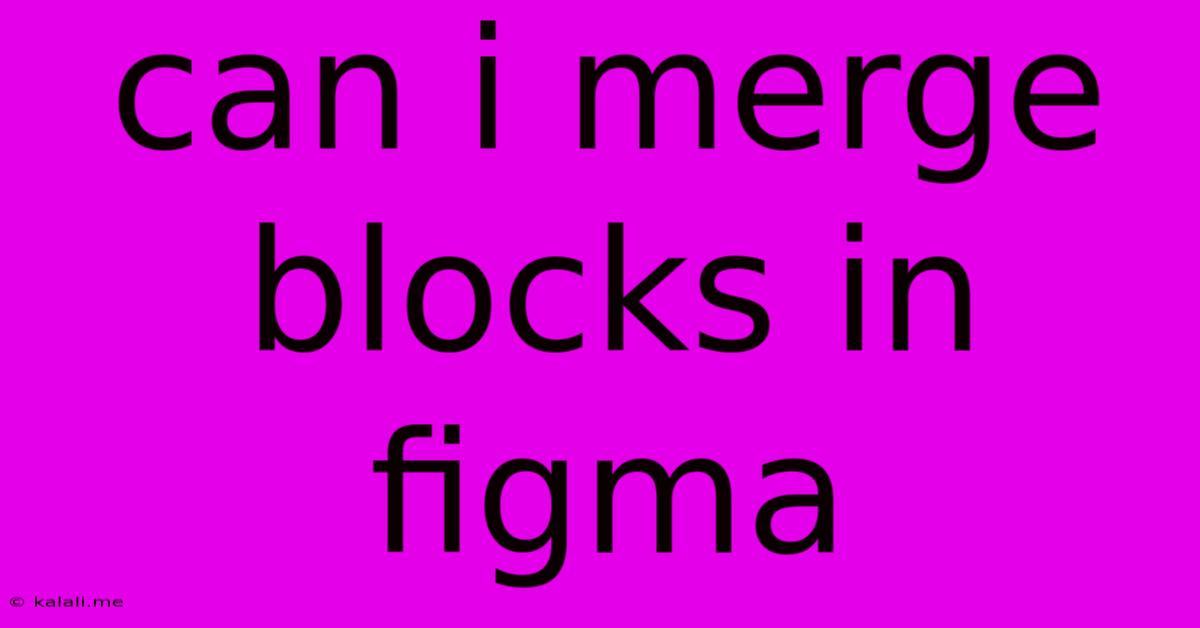
Table of Contents
Can I Merge Blocks in Figma? A Deep Dive into Figma's Component Management
Figma's component system is a powerful tool for maintaining design consistency and efficiency. But what about merging blocks or components? This article explores the capabilities and limitations of merging components in Figma, providing clear explanations and alternative solutions to achieve similar results. While Figma doesn't offer a direct "merge" function for components in the same way you might merge shapes, understanding its functionality will empower you to manage your design system effectively.
The short answer is: no, you can't directly merge two independent Figma components. Trying to combine them through standard merging operations will not work. This is because Figma components are instances linked to a master component. Altering one instance will change all others. Direct merging would break this crucial link, leading to inconsistencies across your design.
Understanding Figma Components and Instances
Before exploring workarounds, let's clarify the core concepts:
- Master Component: This is the source file; any changes made here are reflected in all instances.
- Component Instance: A copy of the master component placed on your canvas. Editing an instance creates an override, affecting only that specific instance.
Alternative Strategies to Achieve a "Merge" Effect
While direct merging isn't possible, several methods mimic the effect of merging components:
1. Creating a New Master Component: This is the most common and recommended approach.
- Select Instances: Select all component instances you want to "merge."
- Group: Group the selected instances (⌘G or Ctrl+G).
- Create Component: Right-click the group and select "Create Component." This generates a new master component containing the combined elements. Remember, any changes to this new master component will update all its instances.
2. Using Frames to Combine Components: If you need more complex arrangement or layering, consider using frames:
- Create a Frame: Place a frame on your canvas.
- Add Components: Add your individual components into this frame. You can now manipulate their positions and layers within the frame, achieving a visually merged appearance. This approach is ideal when components need distinct hierarchy or styling within a larger element.
3. Overriding and Editing Individual Properties: For less structural changes and more stylistic alterations, focusing on component overrides is often sufficient:
- Select Instance: Select the component instance you want to modify.
- Override Properties: Modify individual properties like color, text, or size directly within the instance. This leverages Figma's component system's strength without sacrificing consistency. This keeps the link to the master component intact while still allowing customization.
When Direct Merging is Unnecessary
Figma's design intentionally avoids the ability to directly merge components. This prevents unintended consequences like broken links and inconsistencies across your design system. The strategies outlined above maintain the essential linked nature of components, offering flexibility without compromising the integrity of your design files.
Conclusion
While Figma doesn't support direct component merging, effective alternatives exist to combine the visual elements and functionality of multiple components. Understanding the difference between master components and instances, and leveraging features like creating new components from groups or using frames, provides the functionality needed for efficient and maintainable design systems. Choose the method that best suits your design needs and maintain a consistent, scalable workflow.
Latest Posts
Latest Posts
-
Air Conditioning Unit Not Cooling House
Jun 10, 2025
-
Installing A 3 Way Dimmer Switch
Jun 10, 2025
-
Attaching Tv Mount To Metal Studs
Jun 10, 2025
-
How To See How Long A Facetime Call Was
Jun 10, 2025
-
How To Order Elements In A Compound
Jun 10, 2025
Related Post
Thank you for visiting our website which covers about Can I Merge Blocks In Figma . We hope the information provided has been useful to you. Feel free to contact us if you have any questions or need further assistance. See you next time and don't miss to bookmark.