Can I Separate A Website From A Multisite Site
Kalali
May 30, 2025 · 3 min read
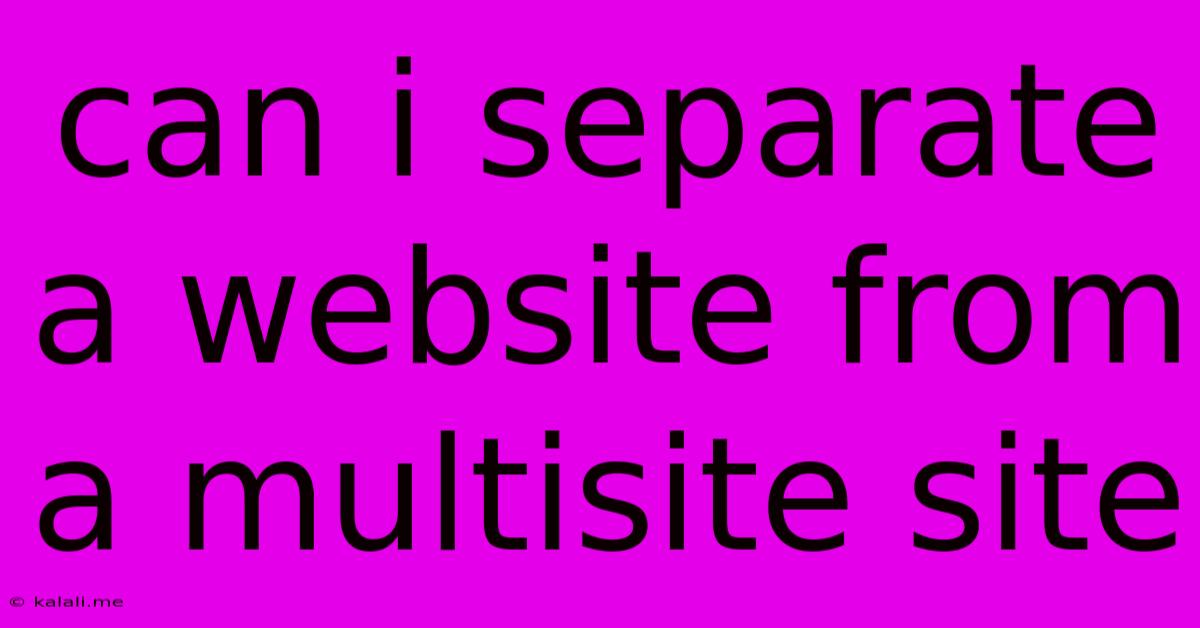
Table of Contents
Can I Separate a Website from a Multisite Site? A Comprehensive Guide
So, you've built a multisite WordPress installation, but now you're finding it cumbersome or want to focus on a specific site. The question arises: can I separate a website from a multisite site? The short answer is yes, but the process depends on several factors and requires careful planning. This guide will walk you through the various methods, their pros and cons, and what you need to consider.
Understanding WordPress Multisite
Before diving into the separation process, it's crucial to understand how WordPress multisite works. In a multisite setup, multiple websites share the same WordPress installation, database, and core files. This offers benefits like centralized management and resource sharing, but can become complex as the network grows.
Methods for Separating a Website from a Multisite
There are primarily two methods to separate a website from a multisite network: exporting and importing, and using a plugin (with caution).
1. Exporting and Importing: The Recommended Approach
This is generally the safest and most reliable method. It involves exporting the content of the site you want to separate as a complete WordPress backup, then importing it into a fresh, single WordPress installation.
Steps Involved:
- Backup: Before anything else, back up your entire multisite network. This precaution is paramount, safeguarding your data in case anything goes wrong.
- Export: Use a plugin like Duplicator or a method within your hosting control panel to export the specific site you want to separate. This will include posts, pages, media, themes, plugins, and settings. Ensure you export all database tables relevant to that specific site.
- Set up a new Single-Site Installation: Create a new WordPress installation on a new hosting account or subdomain. This will be the home for your separated website.
- Import: Import the exported content into your new single-site installation. Again, tools like Duplicator will simplify this step. Remember to check for any database prefix conflicts.
- Manual Adjustments: After the import, you may need to manually adjust some settings, such as permalinks and any relative paths in your media library.
Pros: Clean break, minimal risk of data loss with proper backups, and straightforward process with the right tools.
Cons: Requires a new hosting environment, more time-consuming than plugin methods, and possible manual cleanup.
2. Using a Plugin (Proceed with Caution)
Several plugins claim to simplify the separation process, but they often carry significant risks. Improper use can lead to data corruption or a broken website. Use this method only if you are comfortable with WordPress's technical aspects and have a complete backup.
Potential Risks: These plugins might not handle all aspects of a website's data correctly, leaving you with incomplete content or broken functionality. Always thoroughly research any plugin before use and check for recent reviews.
Pros: Potentially quicker than exporting/importing (if successful).
Cons: High risk of data loss or website malfunction, limited support if things go wrong, and may not be compatible with all themes and plugins.
Post-Separation Steps:
Regardless of your chosen method, after separating your website, remember to:
- Update Permalinks: Ensure your permalinks are correctly configured.
- Test Thoroughly: Carefully check all website functionality after the migration.
- Update DNS: If moving to a new domain, update your DNS records accordingly.
- Plugin and Theme Compatibility: Check compatibility of all your plugins and themes with your new single-site installation.
Conclusion:
Separating a website from a WordPress multisite network is achievable, but it's crucial to approach the task with caution. The export/import method is strongly recommended due to its reliability and lower risk of data loss. While plugins can seem tempting for their ease of use, the potential consequences of errors outweigh the time saved. Always prioritize backing up your data before undertaking any significant WordPress modifications. Remember to test thoroughly after the separation to ensure everything functions correctly on your new, independent site.
Latest Posts
Latest Posts
-
How To Prevent Shoes From Squeaking
May 31, 2025
-
I Hope You Enjoyed The Holidays
May 31, 2025
-
What Was Sayings Beef With God
May 31, 2025
-
How Hot Does A Soldering Iron Get
May 31, 2025
-
Am I On The Wrong Spot Meaning
May 31, 2025
Related Post
Thank you for visiting our website which covers about Can I Separate A Website From A Multisite Site . We hope the information provided has been useful to you. Feel free to contact us if you have any questions or need further assistance. See you next time and don't miss to bookmark.