Can We Restrict The Records For Some Role In Salesforce
Kalali
Jun 07, 2025 · 3 min read
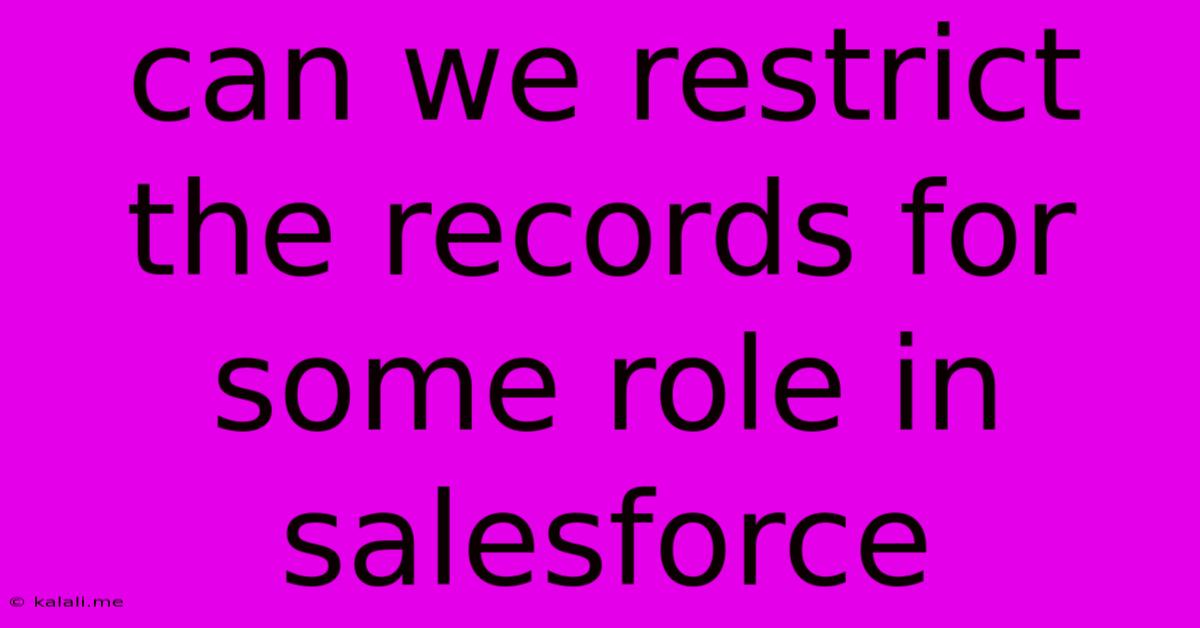
Table of Contents
Can We Restrict Records for Some Roles in Salesforce? A Comprehensive Guide to Record-Level Security
Salesforce's power lies in its flexibility, allowing businesses to tailor access to data based on individual roles and responsibilities. A common question arises: can we restrict records for some roles? The answer is a resounding yes. This article will explore various methods for implementing record-level security in Salesforce, ensuring data privacy and maintaining operational efficiency. We'll delve into the nuances of different approaches, helping you choose the best strategy for your organization's needs.
Understanding the Importance of Record-Level Security
Before diving into the "how," let's understand the "why." Robust record-level security is crucial for:
- Data Privacy & Compliance: Protecting sensitive customer information is paramount, especially given regulations like GDPR and CCPA. Restricting access prevents unauthorized individuals from viewing or modifying confidential data.
- Data Integrity: Limiting access reduces the risk of accidental or malicious data modification, ensuring the accuracy and reliability of your Salesforce data.
- Improved Productivity: By focusing users on relevant data, you streamline their workflows and increase efficiency. They won't be distracted by information they don't need or shouldn't see.
- Enhanced Security Posture: A multi-layered security approach, including record-level security, significantly strengthens your overall Salesforce security posture.
Methods for Restricting Records Based on Roles
Salesforce offers several powerful tools to achieve granular record-level security. Let's explore the most common methods:
1. Sharing Rules
Sharing rules automate the process of granting access to records based on criteria you define. This is a flexible approach, allowing you to create rules based on:
- Record ownership: Grant access to records owned by specific users or groups.
- Record fields: Share records based on values in specific fields (e.g., share all Accounts with "Industry" = "Technology").
- Hierarchy: Utilize Salesforce's hierarchical structures (e.g., role hierarchy) to define access based on reporting relationships.
Example: A sharing rule could grant read-only access to all Accounts to a specific Support team, even if they aren't the record owners.
2. Organization-Wide Defaults (OWD)
OWD settings control the default access level for all users. While not as granular as sharing rules, they provide a foundational layer of security. You can configure OWD for various objects, determining the default access level (e.g., Read Only, Read/Write). This sets a baseline level of access; sharing rules then build upon this foundation.
Example: You might set the OWD for Opportunities to "Private" and then create sharing rules to grant appropriate access to sales managers and team members.
3. Role Hierarchy
The role hierarchy defines a hierarchical structure within your organization. Users inherit permissions from their roles and those above them in the hierarchy. This provides a structured approach to assigning broader access based on seniority and responsibility. Combined with OWD and sharing rules, the role hierarchy contributes to a comprehensive security model.
4. Public Group Access
Public Groups are collections of users. By associating specific public groups with records through sharing rules, you can efficiently grant access to a specific group of individuals without manually assigning permissions to each user. This simplifies administration and ensures consistency.
5. Apex Triggers and Classes (For Advanced Users)
For highly customized scenarios requiring complex logic, you can leverage Apex triggers and classes to programmatically control record access. This requires advanced Salesforce development skills and is best suited for situations where built-in features aren't sufficient.
Choosing the Right Approach
The optimal approach depends on your specific requirements and the complexity of your organization's structure. A common strategy involves using a combination of these methods for comprehensive record-level security. For instance, you might use OWD to set a baseline, sharing rules to provide granular access based on criteria, and the role hierarchy to maintain a clear structure.
Remember to carefully plan your security strategy, testing thoroughly to ensure it meets your needs without inadvertently restricting legitimate access. Regular review and adjustments are vital to maintain the effectiveness of your record-level security measures. Consult Salesforce's documentation for detailed instructions and best practices.
Latest Posts
Latest Posts
-
Hunting Cap Catcher In The Rye
Jun 08, 2025
-
Can You Bake In Aluminum Pans
Jun 08, 2025
-
Substitute For Instant Mashed Potato Flakes
Jun 08, 2025
-
Dan Brown Books Made Into Movies
Jun 08, 2025
-
Replace Copper Water Line To Fridge
Jun 08, 2025
Related Post
Thank you for visiting our website which covers about Can We Restrict The Records For Some Role In Salesforce . We hope the information provided has been useful to you. Feel free to contact us if you have any questions or need further assistance. See you next time and don't miss to bookmark.