Can Wifi Antennas Be Too Close Together
Kalali
Jun 04, 2025 · 3 min read
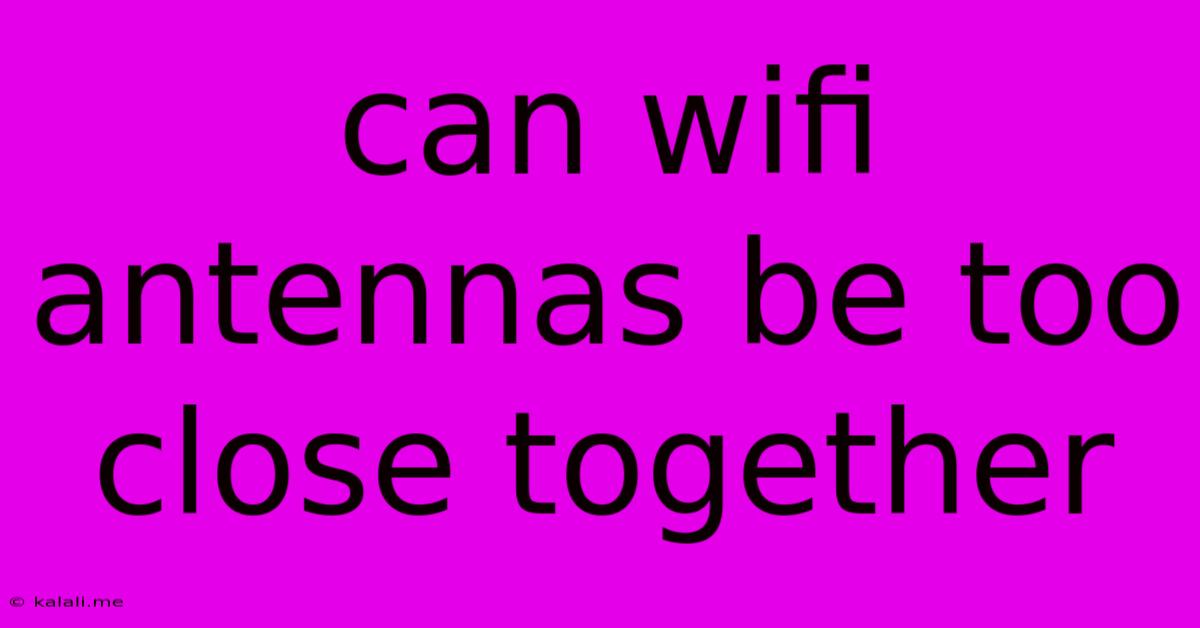
Table of Contents
Can WiFi Antennas Be Too Close Together? Understanding WiFi Interference and Optimization
Are you experiencing slow internet speeds or unreliable WiFi connection despite having multiple access points? You might be wondering if placing your WiFi antennas too close together is the culprit. The short answer is: yes, WiFi antennas can be too close together, leading to interference and reduced performance. This article delves into the science behind WiFi interference, explores the ideal distance between antennas, and offers practical tips for optimizing your home WiFi network.
Understanding WiFi Signal Interference
WiFi networks operate on radio frequencies, and like any radio signal, they can interfere with each other. When antennas are positioned too closely, their signals overlap and collide, creating a phenomenon known as constructive and destructive interference. Constructive interference results in signal amplification in certain areas, while destructive interference leads to signal cancellation and dead zones, resulting in slower speeds and dropped connections. This interference is especially problematic with similar frequencies (2.4 GHz and 5 GHz bands). The closer the antennas, the higher the probability of significant interference. Moreover, the power output of each router/access point plays a significant role; higher powered devices increase the chances of interference.
Ideal Distance Between WiFi Antennas: A Practical Guide
There's no single magic number for the ideal distance, as it depends on several factors, including:
-
Frequency: 2.4 GHz signals have a longer wavelength and therefore are more susceptible to interference compared to the shorter wavelength of 5 GHz signals. 5 GHz networks generally require less separation.
-
Antenna Type: Omni-directional antennas radiate signals in all directions, making them more prone to interference if placed close together. Directional antennas, on the other hand, focus signals in a specific direction, reducing the risk of interference but requiring careful placement.
-
Power Output: Higher-powered antennas increase the likelihood of interference at closer distances.
-
Obstacles: Walls, furniture, and other objects can attenuate WiFi signals, impacting the effective range and reducing the probability of interference.
As a general guideline, aim for a minimum separation of at least 10-15 feet (3-4.5 meters) between WiFi antennas, especially those operating on the same frequency. However, this is just a starting point. Experiment with different positions and monitor your network performance to find the optimal placement for your specific environment.
Troubleshooting WiFi Interference: Practical Tips
If you suspect interference between your WiFi antennas, consider these troubleshooting steps:
-
Use Different Channels: Both 2.4 GHz and 5 GHz bands have multiple non-overlapping channels. Use a WiFi analyzer app to identify the least congested channels and assign them to your access points.
-
Optimize Antenna Placement: Experiment with different antenna positions. Consider raising antennas higher or using directional antennas to reduce overlapping signals.
-
Utilize WiFi Mesh Systems: These systems create a seamless network using multiple access points that coordinate intelligently to minimize interference and maximize coverage. Mesh systems often handle channel selection automatically.
-
Check for Other Interference Sources: Other devices such as microwaves, cordless phones, and Bluetooth devices can interfere with WiFi signals.
-
Upgrade Your Router/Access Points: Newer routers often employ advanced technologies such as MU-MIMO (Multi-User Multiple Input Multiple Output) and beamforming to improve efficiency and reduce interference.
Conclusion: A Balanced Approach to WiFi Network Optimization
While placing WiFi antennas too close together can definitely hinder performance, the optimal distance isn't a fixed value. Careful planning, monitoring, and understanding of the factors discussed above are crucial for creating a robust and reliable WiFi network. By implementing these strategies, you can significantly improve your WiFi signal strength and minimize interference, leading to a smoother, faster internet experience. Remember that a well-planned network, considering both antenna placement and channel selection, is far more effective than simply relying on the power output of your devices.
Latest Posts
Latest Posts
-
Why Does My Toilet Bubble When I Shower
Jun 06, 2025
-
Can A Bull Snake Kill A Rattlesnake
Jun 06, 2025
-
When I Close Lid Do Nothing Mac
Jun 06, 2025
-
Do You Release The Gas When Shifting Motorcycle
Jun 06, 2025
-
Find The First Five Non Zero Terms Of Power Series Representation
Jun 06, 2025
Related Post
Thank you for visiting our website which covers about Can Wifi Antennas Be Too Close Together . We hope the information provided has been useful to you. Feel free to contact us if you have any questions or need further assistance. See you next time and don't miss to bookmark.