Can You Damage A File By Not Copying Fully
Kalali
Jun 06, 2025 · 3 min read
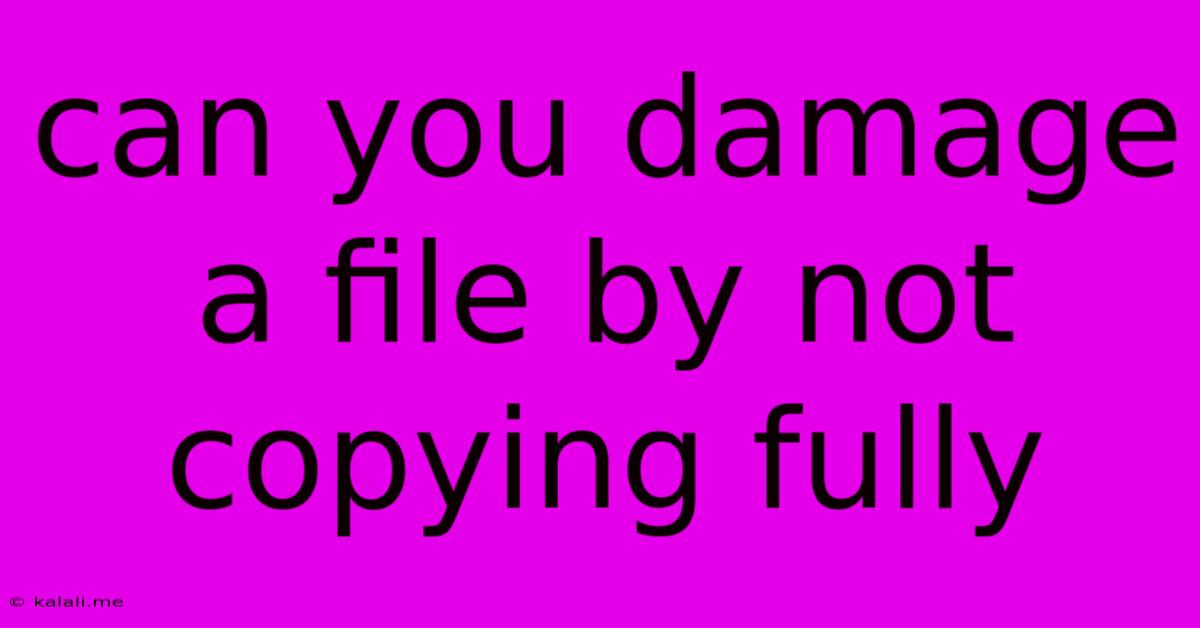
Table of Contents
Can You Damage a File by Not Copying It Fully? The Risks of Incomplete File Transfers
Copying files is a routine task, often taken for granted. But what happens when the copy process isn't completed successfully? Can an incomplete file transfer damage the original or the copied file? The short answer is: it depends. While you won't necessarily damage the original file, the incomplete copy can be unusable and, in some cases, lead to problems down the line. This article will delve into the various scenarios and potential consequences.
Understanding the Risks of Incomplete File Copies
The severity of an incomplete file copy depends on several factors, including:
- The file type: A simple text file is less susceptible to corruption from an incomplete copy than a complex video or database file. Text files might simply be truncated, while complex files could contain data errors making them unreadable or causing software crashes.
- The file system: Different file systems (like NTFS, FAT32, ext4) handle file writing and error correction in different ways. Some are more robust to interrupted processes than others.
- The cause of the interruption: A sudden power outage will likely result in a more corrupted file than a user-initiated cancelation. The operating system might have partially written the file data before the interruption occurred.
- The software used: Different file copying utilities and operating systems might offer varying degrees of error checking and recovery options.
How Incomplete Copies Manifest
Several problems can arise from an incomplete file copy:
-
File Corruption: This is the most common issue. The copied file might be partially written, leading to data loss, inconsistencies, or errors. This corruption might manifest as a file that refuses to open, crashes the application trying to open it, or displays garbled or incomplete data. Imagine a partially downloaded image; you'll see a broken or incomplete visual representation. The same principle applies to other file types.
-
File Inaccessibility: The file system might recognize the file but flag it as corrupt or incomplete. This renders the file unusable until it is repaired or restored.
-
Software Errors: Opening a corrupted file can trigger unexpected behavior in your applications, potentially leading to crashes or system instability. This is particularly problematic with system files or critical application components.
-
Data Loss: This is the most severe consequence. Irrecoverable data loss can occur due to critical parts of the file being missing from the copied version.
Mitigation Strategies
To minimize the risk of incomplete file copies, consider these best practices:
- Reliable Transfer Methods: Utilize robust file transfer protocols and software that offer error checking and recovery mechanisms.
- Stable Power Supply: Ensure a stable power supply during large file transfers. Using a UPS (Uninterruptible Power Supply) can prevent power outages from causing interruptions.
- Regular Backups: Always maintain regular backups of your important files. This provides a safety net in case of file corruption or data loss.
- Verify File Integrity: After copying a file, verify its integrity by comparing its size and checksum (MD5 or SHA) with the original file. This ensures that the copy is complete and identical to the source.
- Use Dedicated Copying Tools: Instead of relying on simple drag-and-drop, use dedicated copying utilities designed for larger files or transfers across networks, which often offer error handling features.
Conclusion
While copying a file incompletely won't directly damage the original file, the resultant incomplete copy can be problematic, ranging from unusable to potentially causing software instability. Taking proactive steps to prevent incomplete copies, and having robust backup strategies in place, are crucial for data protection and overall system stability. Remember that prevention is always better than cure when it comes to data integrity.
Latest Posts
Latest Posts
-
Wood Filler For Hardwood Floor Gaps
Jun 06, 2025
-
A Spark Plug With Too Cold A Heat Range Will
Jun 06, 2025
-
Can I Paint A Toilet Bowl
Jun 06, 2025
-
Dragon Age Inquisition How To Save Everyone In Haven
Jun 06, 2025
-
Can You Play Munchkin With 2 Players
Jun 06, 2025
Related Post
Thank you for visiting our website which covers about Can You Damage A File By Not Copying Fully . We hope the information provided has been useful to you. Feel free to contact us if you have any questions or need further assistance. See you next time and don't miss to bookmark.