Can You Export Plugins From Blender
Kalali
May 31, 2025 · 3 min read
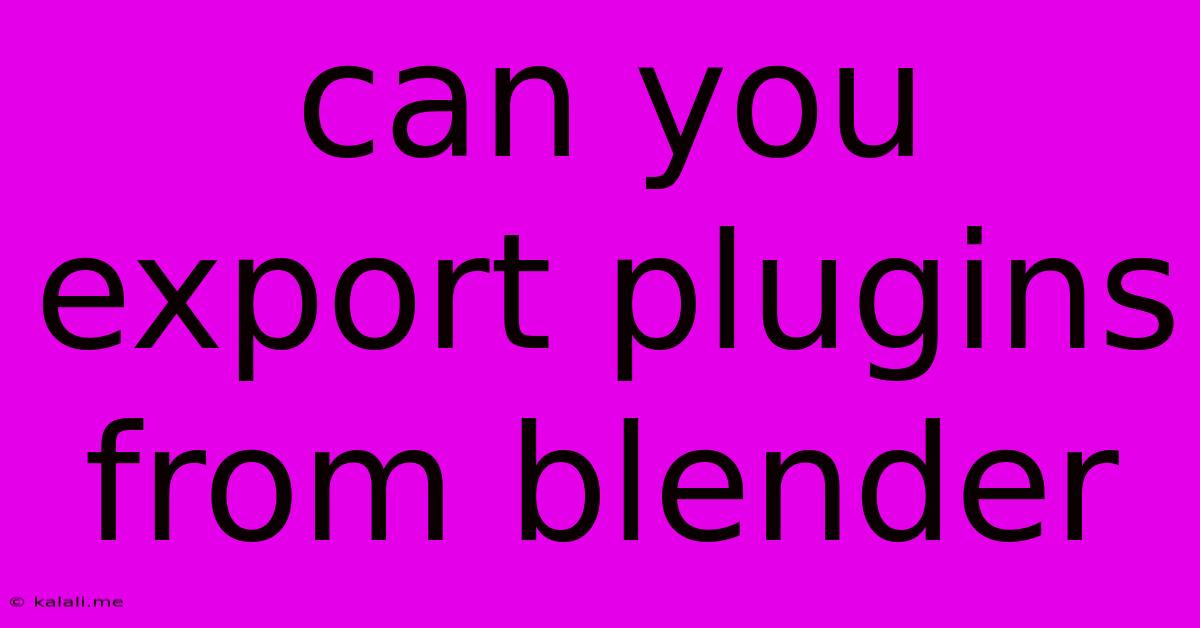
Table of Contents
Can You Export Blender Plugins? A Deep Dive into Plugin Management
This article explores the intricacies of exporting and sharing Blender plugins. The short answer is: not directly. Blender doesn't offer a built-in function to export a plugin as a single, importable file. However, there are ways to share your custom functionality with others, depending on the plugin's complexity and structure. This guide will walk you through the best practices and considerations for distributing your Blender plugins.
Understanding the Structure of a Blender Plugin
Before we dive into sharing, it's crucial to understand what constitutes a Blender plugin. Essentially, it's a collection of files – Python scripts, potentially compiled modules (like those written in C/C++), and potentially data files (images, textures, etc.). These are usually organized within a specific directory structure, often within Blender's scripts/addons directory. This isn't a single, packaged entity like an executable file.
Methods for Sharing Your Blender Plugins:
-
Direct File Sharing: The simplest approach is to share the complete plugin folder. This means providing all the Python scripts, associated data files, and any other necessary components. The recipient then manually copies this folder into their Blender's
scripts/addonsdirectory. This method is best suited for simpler plugins. Remember to clearly document installation instructions. This is often the most convenient solution for users. -
Using a Version Control System (VCS): For more complex plugins, or those undergoing active development, using a VCS like Git is highly recommended. This allows for collaboration, version history tracking, and easier distribution via platforms like GitHub. Users can then clone the repository and install the plugin from the source code. This provides better collaboration and version management.
-
Creating a Zip Archive: You can compress the entire plugin directory into a zip file. This method is user-friendly as it encapsulates all necessary files for a clean installation. Users simply need to extract the archive into the appropriate Blender directory. It is easy to share and maintain consistency.
-
Blender Addon Development Community Platforms: Platforms dedicated to Blender add-on sharing and distribution, like Blender Market or GitHub, provide avenues for showcasing your work and making it accessible to a wider audience. These platforms often come with built-in mechanisms to manage user access and distribution.
Key Considerations When Sharing Blender Plugins:
- Licensing: Clearly define the license under which your plugin is distributed (e.g., GPL, MIT, etc.). This is crucial for legal compliance and allows users to understand the terms of use.
- Documentation: Provide comprehensive documentation, including installation instructions, usage examples, and a description of the plugin's functionality. Good documentation significantly improves user experience.
- Dependencies: If your plugin relies on external libraries or modules, clearly state these dependencies in your documentation. Users need this information to successfully install and run your plugin.
- Testing: Thoroughly test your plugin before sharing it to identify and fix any bugs or unexpected behaviors. This helps avoid frustrating experiences for other users.
- Compatibility: Specify the Blender versions your plugin is compatible with. Not all plugins work across different Blender versions. This improves user satisfaction and reduces confusion.
In Conclusion:
While a direct "export plugin" function doesn't exist in Blender, sharing your creations is entirely feasible. Choosing the right method depends on the plugin's complexity and your preference for collaboration and distribution. By following best practices and providing clear documentation, you can effectively share your Blender plugins with the community and contribute to the vibrant ecosystem of Blender add-ons.
Latest Posts
Latest Posts
-
Car Ac Takes A While To Get Cold
Jun 02, 2025
-
Change Color Of Text In Latex
Jun 02, 2025
-
4 Way Switch With Multiple Lights
Jun 02, 2025
-
Fear The Walking Dead Owl Coin
Jun 02, 2025
-
Inverse Of Positive Matrix Returning Negative Values
Jun 02, 2025
Related Post
Thank you for visiting our website which covers about Can You Export Plugins From Blender . We hope the information provided has been useful to you. Feel free to contact us if you have any questions or need further assistance. See you next time and don't miss to bookmark.