Can You Get A Virus From Opening An Email
Kalali
Jun 01, 2025 · 3 min read
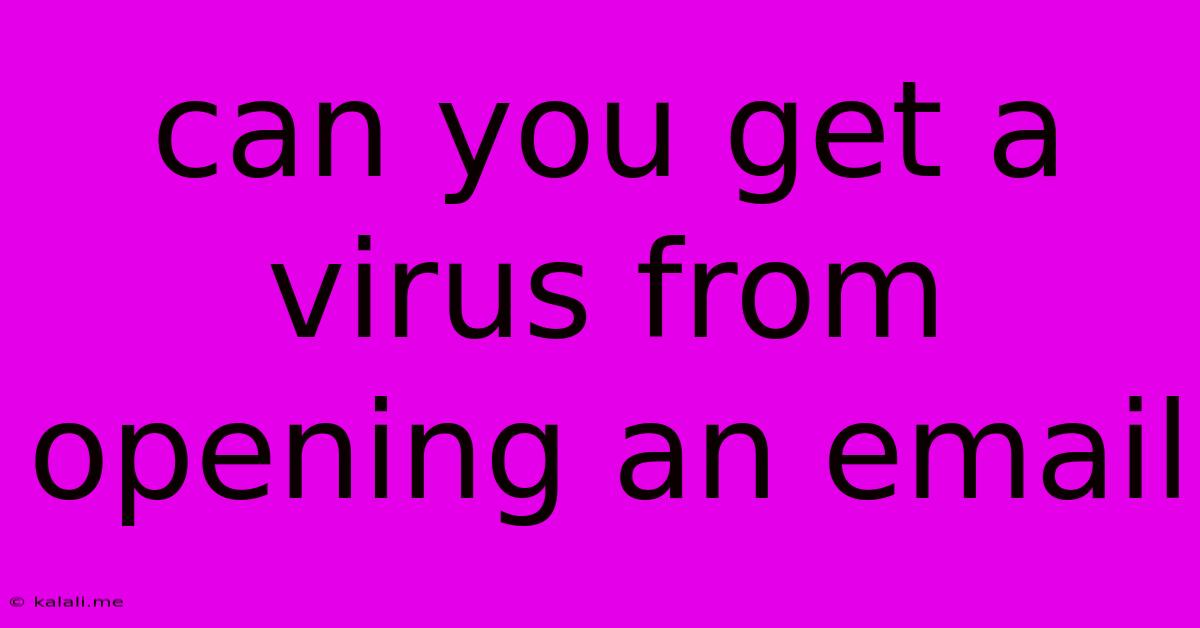
Table of Contents
Can You Get a Virus From Opening an Email? A Comprehensive Guide
Meta Description: Worried about email viruses? This comprehensive guide explains how email-borne malware works, what to look for, and how to protect yourself from email-based threats. Learn how to identify phishing scams and safeguard your devices.
Opening an email might seem harmless, but it can be a gateway to a dangerous world of computer viruses. While not all emails are malicious, some contain harmful attachments or links that can infect your computer with malware, ransomware, or other malicious software. Let's explore the various ways this can happen and how you can stay safe.
How Email Viruses Work
Email viruses spread through several methods, often exploiting user vulnerabilities:
-
Malicious Attachments: These are files (like .exe, .doc, .zip, or .pdf) hidden within an email. Opening these files can trigger the installation of malware. Sophisticated viruses often disguise themselves as legitimate documents or invoices to trick you.
-
Infected Links: Clicking on a link in a suspicious email can redirect you to a website hosting malicious software. This website might download malware automatically or trick you into downloading it. Many phishing scams rely on this tactic.
-
Social Engineering: This involves manipulating users into performing actions they wouldn’t normally do. Phishing emails often impersonate legitimate organizations to gain your trust and steal your personal information or credentials. They might urge you to update your account details, claim you have a package awaiting delivery, or threaten legal action.
-
Macro Viruses: These are embedded in Microsoft Office documents and activate when you enable macros. Macros are essentially small programs within documents that can automate tasks, but malicious ones can install malware.
Signs of a Malicious Email
Identifying a malicious email is crucial in preventing infection. Be wary of emails that exhibit the following characteristics:
-
Suspicious Sender Address: Check the email address carefully. Does it match the purported sender? Be cautious of slightly misspelled addresses or those from unknown senders.
-
Generic Greetings: Legitimate businesses typically use your name in their greetings. Emails with generic greetings like "Dear Customer" are often suspicious.
-
Urgent or Threatening Language: Emails demanding immediate action or threatening consequences often indicate a scam.
-
Grammar and Spelling Errors: Legitimate businesses usually employ professional proofreaders. Poor grammar and spelling are common red flags.
-
Unusual Attachments: Unexpected or unusually large attachments should be treated with suspicion. Never open attachments from unknown senders.
-
Suspicious Links: Hover your mouse over links before clicking to see the actual URL. Does it match the expected website? Be wary of shortened URLs that mask the destination.
Protecting Yourself From Email Viruses
Several steps can significantly reduce your risk of infection:
-
Keep Your Software Updated: Regularly update your operating system and antivirus software to patch security vulnerabilities.
-
Use a Reputable Antivirus Program: A good antivirus program can detect and block malicious emails and attachments.
-
Be Cautious of Unknown Senders: Avoid opening emails from unknown or suspicious senders.
-
Think Before You Click: Always verify the authenticity of emails before clicking links or opening attachments.
-
Enable Email Filtering: Many email providers offer spam filters that can help block malicious emails.
-
Educate Yourself: Stay informed about the latest email scams and phishing techniques.
By understanding how email viruses work and taking appropriate precautions, you can significantly reduce your risk of infection and protect your valuable data. Remember, vigilance is your best defense.
Latest Posts
Latest Posts
-
How To Test Dryer Heating Element
Jun 03, 2025
-
Pokemon Emerald How To Get The Exp Share
Jun 03, 2025
-
Realeases H Ions Acids Or Bases
Jun 03, 2025
-
What Gauge Wire For 60 Amp
Jun 03, 2025
-
Como Te Llamas What Does It Mean
Jun 03, 2025
Related Post
Thank you for visiting our website which covers about Can You Get A Virus From Opening An Email . We hope the information provided has been useful to you. Feel free to contact us if you have any questions or need further assistance. See you next time and don't miss to bookmark.