Can You Install 64-bit Linux On 32-bit System
Kalali
Jun 02, 2025 · 3 min read
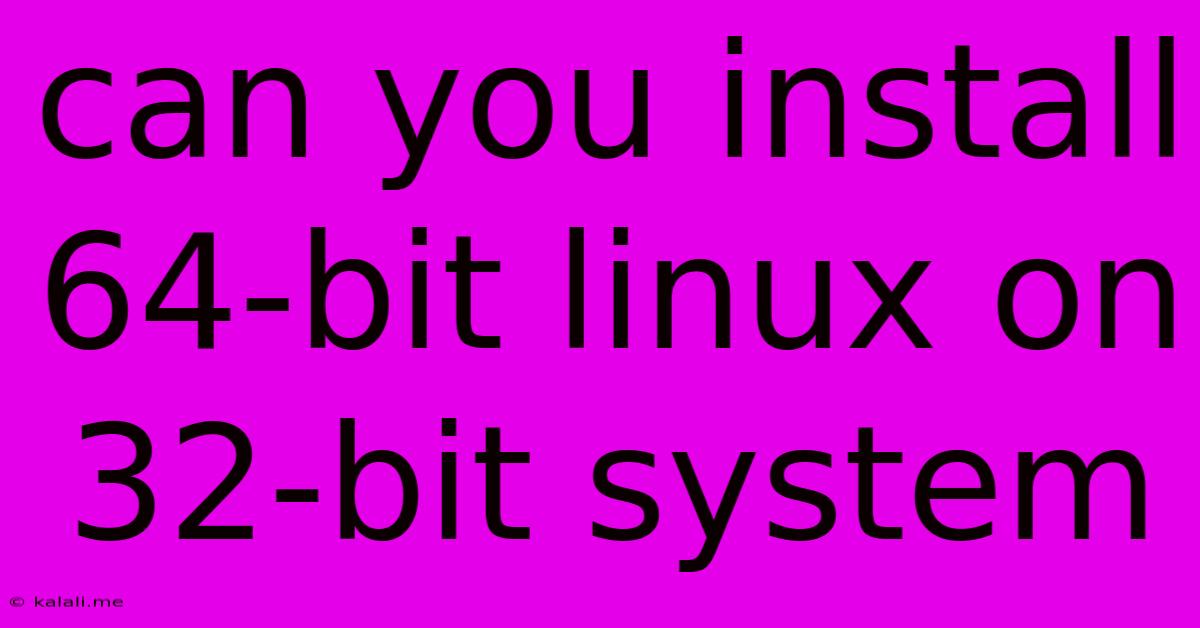
Table of Contents
Can You Install 64-bit Linux on a 32-bit System? The Short Answer: No.
The simple answer is no, you cannot directly install a 64-bit Linux distribution on a 32-bit system. This limitation stems from fundamental hardware and software incompatibilities. This article will delve into the reasons why this isn't possible and what alternatives you have.
Your computer's architecture – whether it's 32-bit or 64-bit – is determined by its central processing unit (CPU). A 32-bit CPU can only process 32-bit instructions, while a 64-bit CPU can handle both 32-bit and 64-bit instructions. A 64-bit operating system relies on the 64-bit capabilities of the CPU; it simply won't function on a 32-bit processor. Trying to force a 64-bit installation will result in failure. This isn't a matter of software configuration; it's a fundamental hardware constraint.
Understanding 32-bit vs. 64-bit Architectures
The difference between 32-bit and 64-bit systems lies in the amount of addressable memory. A 32-bit system can only access a maximum of 4 gigabytes (GB) of RAM, while a 64-bit system can access significantly more – theoretically up to 16 exabytes (EB), though practically limited by available hardware. This memory limitation is a key factor in the incompatibility.
What to Do if You Have a 32-bit System
If you're working with a 32-bit system and need a Linux distribution, your only option is to install a 32-bit Linux distribution. Many popular distributions offer 32-bit versions. These versions are designed to work seamlessly with 32-bit hardware and will not encounter the same limitations as a 64-bit installation attempt.
Identifying Your System's Architecture
Before attempting any Linux installation, it's crucial to determine your system's architecture. You can usually find this information in your computer's system information, BIOS settings, or by using a command-line tool (like uname -a in most Linux distributions, or systeminfo in Windows).
Look for keywords like:
- x86: This indicates a 32-bit architecture.
- x86_64: This indicates a 64-bit architecture.
- amd64: Another term for 64-bit architecture.
Choosing a Suitable 32-bit Linux Distribution
Several popular Linux distributions provide 32-bit versions. Some of the most user-friendly options include:
- Linux Mint: Known for its intuitive interface and ease of use.
- Ubuntu: A widely-used and well-supported distribution.
- Puppy Linux: A lightweight distribution ideal for older or less powerful hardware.
Remember to choose a 32-bit version specifically designed for your system's hardware capabilities.
Conclusion: Compatibility Matters
Installing a 64-bit operating system on a 32-bit system is not feasible. The fundamental architectural differences render it impossible. Focus on choosing and installing a compatible 32-bit Linux distribution tailored to your system's specifications for optimal performance and stability. Remember to always check your system's architecture before beginning any installation process to avoid unnecessary complications.
Latest Posts
Latest Posts
-
Joshua Prostrated Himself Before The Warrior
Jun 04, 2025
-
How To Dispose Of Old Knives
Jun 04, 2025
-
Turn Order For A 4 Way Stop
Jun 04, 2025
-
Why Do Dogs Lick Other Dogs Mouths
Jun 04, 2025
-
How To Replace A Water Heater Element
Jun 04, 2025
Related Post
Thank you for visiting our website which covers about Can You Install 64-bit Linux On 32-bit System . We hope the information provided has been useful to you. Feel free to contact us if you have any questions or need further assistance. See you next time and don't miss to bookmark.