Cannot Find Name For Group Id
Kalali
May 23, 2025 · 3 min read
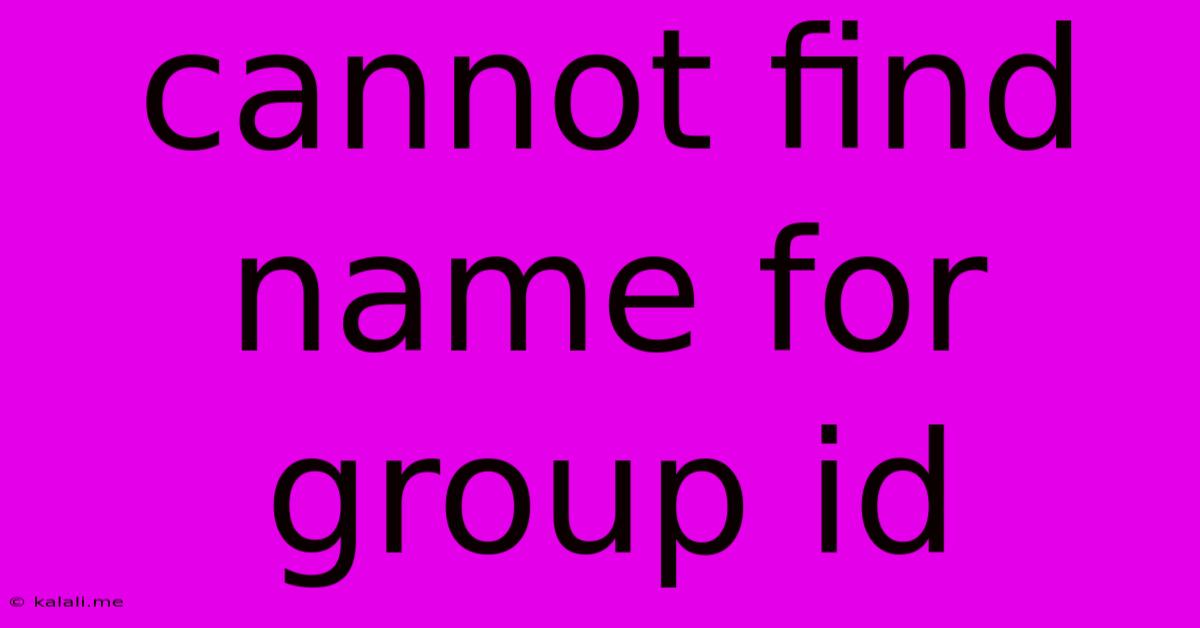
Table of Contents
Cannot Find Name for Group ID: Troubleshooting and Solutions
Finding the right name for a group ID can be frustrating, especially when working with databases, systems administration, or even social media groups. This article explores common scenarios where you encounter the "cannot find name for group ID" error and provides practical solutions to resolve it. This error often stems from inconsistencies in data, incorrect configurations, or permission issues. Let's delve into the specifics.
Understanding the Error
The "cannot find name for group ID" error typically arises when a system or application tries to retrieve the name associated with a specific numerical group ID, but it fails to find a matching entry in its internal database or configuration files. This could be due to several factors, which we'll explore below. It's a common problem across various operating systems and applications, underscoring the need for careful data management and consistent configurations.
Common Causes and Solutions
1. Incorrect or Missing Group Information:
- Problem: The most frequent cause is that the group ID simply doesn't exist in the system's group database. This might happen after deleting a group without properly cleaning up associated entries or due to a manual configuration error. Data corruption can also contribute to this problem.
- Solution: Verify the existence of the group ID using the appropriate system commands (e.g.,
getent group <group_id>on Linux/macOS). If the ID is missing, you'll need to recreate the group using the system's group management tools. For databases, carefully examine your database schema and tables for any inconsistencies or missing data related to groups. Data recovery tools might be necessary if data corruption is suspected.
2. Permission Issues:
- Problem: You might lack the necessary permissions to access group information. This is particularly relevant in systems with granular access control.
- Solution: Check your user privileges and ensure you have the appropriate permissions to read group information. This often involves consulting your system administrator or checking your role-based access control configurations. Elevating your privileges temporarily (with caution and only if absolutely necessary) might allow you to check the group's details, but this isn't a long-term solution.
3. Database Connectivity Problems:
- Problem: If the group ID is stored within a database, connectivity issues can prevent the application from accessing and retrieving the group's name.
- Solution: Test the database connection independently. Ensure that the database server is running, that you have the correct connection string, and that your network configuration allows access to the database. Check for network connectivity issues, database server restarts, or firewall restrictions.
4. Application Bugs:
- Problem: Rarely, a bug within the application itself might cause it to fail to retrieve the group name, even if the group ID is valid and accessible.
- Solution: If other solutions don't work, check for updates or bug reports related to the application. Contact the application's support team for assistance. Consider running the application in debug mode to pinpoint the exact location of the error.
5. Cache Issues:
- Problem: Cached data might be outdated and prevent the system from retrieving the updated group name.
- Solution: Clear the application's cache and try again. This often involves deleting temporary files or restarting the application.
Preventing Future Issues:
- Maintain data integrity: Regularly back up your data and configurations.
- Implement robust error handling: Applications should gracefully handle situations where group information is missing or inaccessible.
- Use version control: For configuration files, use a version control system (like Git) to track changes and easily revert to previous versions if needed.
- Follow best practices: Adhere to security best practices and ensure proper permission management.
By systematically investigating these potential causes, you should be able to resolve the "cannot find name for group ID" error and regain access to the required information. Remember to consult relevant documentation for your specific system or application for detailed instructions and troubleshooting steps.
Latest Posts
Latest Posts
-
What Is 20 Percent Of 800 000
Jul 12, 2025
-
Words That Start With Y In Science
Jul 12, 2025
-
Prevent An Expressway Emergency By Merging Without
Jul 12, 2025
-
How Many Grams Of Sugar In A Pound
Jul 12, 2025
-
7am To 11am Is How Many Hours
Jul 12, 2025
Related Post
Thank you for visiting our website which covers about Cannot Find Name For Group Id . We hope the information provided has been useful to you. Feel free to contact us if you have any questions or need further assistance. See you next time and don't miss to bookmark.