Cannot Send Message Using The Server
Kalali
May 21, 2025 · 4 min read
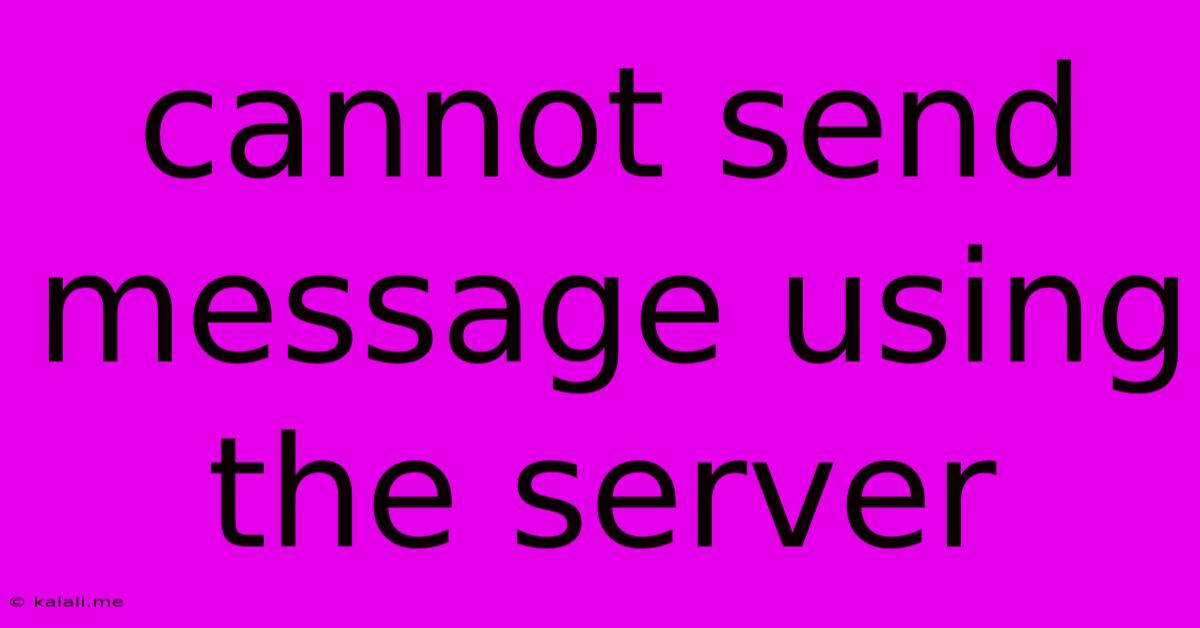
Table of Contents
Cannot Send Message Using the Server: Troubleshooting Email Delivery Problems
Are you facing the frustrating "cannot send message using the server" error? This common email problem can stem from various sources, ranging from simple misconfigurations to more complex server issues. This comprehensive guide will help you diagnose and resolve this problem, getting your emails flowing smoothly again. We'll cover troubleshooting steps for both common email clients and server-side issues.
This article will explore the common causes behind this error message and offer practical solutions for both users and administrators. We will cover troubleshooting techniques, focusing on SMTP settings, firewall configurations, and potential server-side problems. Understanding these issues is key to regaining reliable email communication.
Understanding the "Cannot Send Message Using the Server" Error
The "cannot send message using the server" error, often accompanied by more specific error codes, indicates a failure in the process of sending your email message through the mail server. This means your email client (like Outlook, Thunderbird, or Gmail) cannot successfully connect to the outgoing mail server (SMTP server) to relay your email. This could be due to problems on your computer, your network, or the server itself.
Common Causes and Troubleshooting Steps
Let's delve into the most frequent causes and how to tackle them:
1. Incorrect SMTP Settings:
- Problem: The most common culprit is incorrect SMTP server address, port number, or authentication credentials (username and password). Your email provider (e.g., Gmail, Yahoo, Outlook) provides these settings. Double-check that you've entered them accurately in your email client's settings.
- Solution: Verify your SMTP settings with your email provider's documentation. Pay close attention to the port number (often 587 or 465) and whether the server requires SSL/TLS encryption. Incorrectly configured authentication is another frequent problem - ensure you're using the correct username and password associated with your email account.
2. Firewall Interference:
- Problem: Your computer's firewall or antivirus software might be blocking the outgoing connection to the SMTP server.
- Solution: Temporarily disable your firewall or antivirus software to test if it's the cause. If the problem resolves, add an exception for your email client in your firewall's settings to allow outgoing connections on the relevant ports (usually 587 or 465).
3. Network Connectivity Issues:
- Problem: Problems with your internet connection can prevent your email client from reaching the SMTP server.
- Solution: Check your internet connection. Try accessing other websites to ensure you have a stable internet connection. Restart your modem and router if necessary.
4. Server-Side Problems:
- Problem: The SMTP server itself might be experiencing downtime, maintenance, or overload.
- Solution: This is usually beyond your control. Check your email provider's status page or social media for announcements about outages or service disruptions. Contact their technical support for assistance.
5. Authentication Problems:
- Problem: Your email account might have security settings that are blocking the sending of emails from your current device or application. Two-factor authentication (2FA) or app-specific passwords might be required.
- Solution: Review your email account's security settings. For some providers, you may need to generate an app password specifically for your email client.
6. Outdated Email Client:
- Problem: An outdated email client might have compatibility issues with the SMTP server.
- Solution: Update your email client to the latest version.
Advanced Troubleshooting for Administrators
If you're managing an email server, troubleshooting the "cannot send message using the server" error requires a different approach:
- Check Server Logs: Examine your SMTP server's logs for detailed error messages. These logs will provide valuable clues about the specific issue.
- DNS Configuration: Verify that your domain's MX records are correctly configured to point to your mail server.
- Firewall Rules: Ensure that your server's firewall allows outgoing connections on the necessary ports.
- Relay Restrictions: Review your SMTP server's relay restrictions. It might be blocking outgoing messages from unauthorized clients.
Preventing Future Issues
- Regularly Update Software: Keep your email client and server software updated to benefit from the latest security patches and bug fixes.
- Monitor Server Logs: Regularly check your server's logs to detect and address potential problems early.
- Back up your data: Regular backups of your email configuration and data are crucial to mitigate data loss in case of server issues.
By systematically investigating these potential causes and implementing the suggested solutions, you should be able to resolve the "cannot send message using the server" error and restore your email functionality. Remember to always check your email provider's documentation and support resources for specific instructions and troubleshooting advice.
Latest Posts
Latest Posts
-
How To Remove Sink Stopper That Is Stuck
May 21, 2025
-
You Can Please Some Of The People
May 21, 2025
-
Can Plates Be Put In The Oven
May 21, 2025
-
How Do You Spell Aunty Or Auntie
May 21, 2025
-
How To Fill In An Esta For A Cruise
May 21, 2025
Related Post
Thank you for visiting our website which covers about Cannot Send Message Using The Server . We hope the information provided has been useful to you. Feel free to contact us if you have any questions or need further assistance. See you next time and don't miss to bookmark.