Change Light Kit On Ceiling Fan
Kalali
Jun 05, 2025 · 4 min read
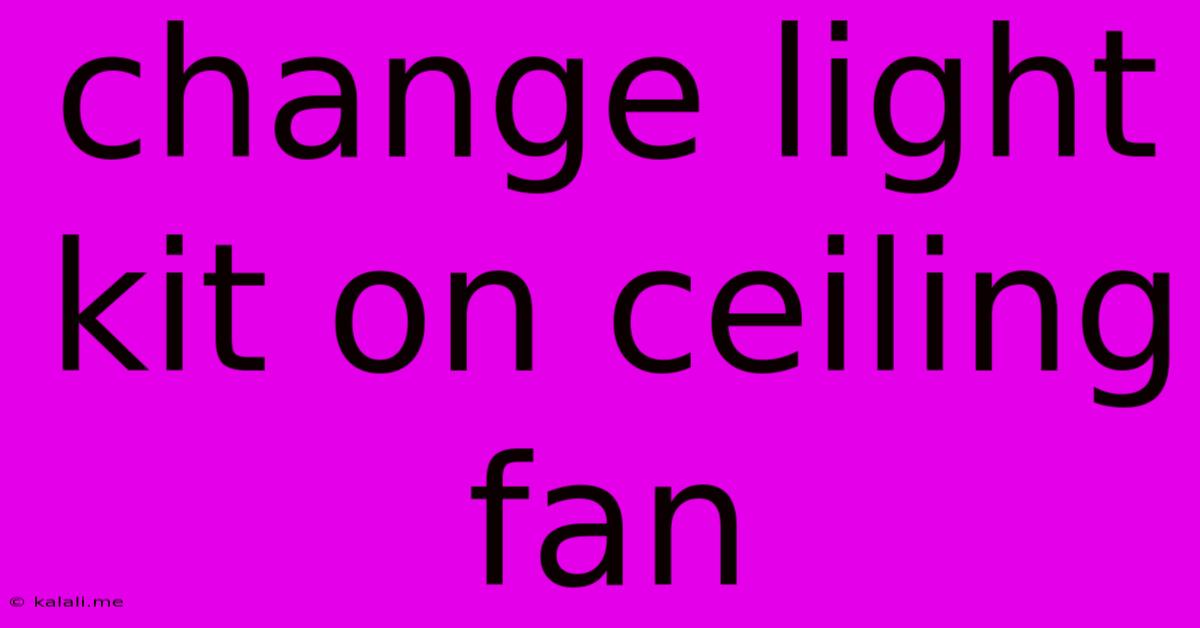
Table of Contents
Changing Your Ceiling Fan Light Kit: A Step-by-Step Guide
Meta Description: Learn how to safely and easily change your ceiling fan light kit with our comprehensive guide. We cover choosing the right replacement, necessary tools, and a detailed step-by-step process.
Replacing your ceiling fan's light kit can dramatically update your room's aesthetic without the expense of a full fan replacement. Whether you're tired of the old style or want to match your new décor, this process is manageable for most DIY enthusiasts. This guide will walk you through each step, ensuring a safe and successful installation.
Assessing Your Current Fixture and Choosing a Replacement
Before you begin, turn off the power to the ceiling fan at the breaker box. This is crucial for safety! Next, carefully examine your existing light kit. Note the following:
- Type of Fixture: Is it a single bulb or multiple bulbs? Does it use incandescent, fluorescent, or LED bulbs? Understanding this will help you choose a compatible replacement. Many modern kits offer LED options for energy efficiency.
- Mounting Style: How is the light kit attached to the fan? Some use simple clips, while others may have screws. Knowing the mounting method will guide your selection process and help you avoid buying an incompatible kit.
- Size and Shape: Measure the diameter of your current light kit. This ensures your new kit fits aesthetically and physically within the existing structure of your ceiling fan. Consider the overall style of your room and choose a light kit shape that complements your existing décor (e.g., traditional, modern, farmhouse).
- Color and Finish: Choose a color and finish that will match or enhance your room's style. Consider the finish of your ceiling fan itself to maintain a cohesive look.
Remember to purchase a light kit specifically designed for ceiling fans. Don't attempt to use a standard light fixture designed for other applications.
Tools You'll Need
Gather these tools before starting your project:
- Screwdriver: You'll likely need both Phillips head and flathead screwdrivers.
- Pliers (optional): Helpful for removing stubborn screws or wires.
- Wire strippers/cutters (optional): If you need to adjust wire lengths.
- Voltage tester: Crucial to ensure the power is truly off before starting any work. Never skip this step!
- Ladder: A stable ladder that allows you to safely reach the ceiling fan.
Step-by-Step Replacement Process
- Disconnect the Old Light Kit: Carefully detach the glass or shade from the fixture. Then, disconnect the electrical wires. Note how the wires are connected; it’s best to take a picture before disconnecting to aid reassembly.
- Remove the Old Kit from the Fan: Unscrew or unclip the old light kit from the ceiling fan's mounting bracket. This process varies depending on the design of your current fixture.
- Attach the New Light Kit: Carefully align the new light kit with the mounting bracket and secure it using the appropriate screws or clips.
- Connect the Electrical Wires: Connect the wires from the new light kit to the ceiling fan's wires, matching them according to your notes or picture. Black to black, white to white, and ground to ground. Use wire nuts to securely fasten the connections.
- Attach the Glass or Shade: Reinstall the glass shade or cover onto the new light kit.
- Test the Light: Restore power to the ceiling fan at the breaker box. Turn on the light switch to test the new kit. If it doesn't work, carefully double-check all wire connections.
Important Safety Note: If you are uncomfortable working with electricity, it is always best to consult a qualified electrician. Improper wiring can lead to electrical shock or fire hazards.
Troubleshooting
- Light Doesn't Work: Double-check all wire connections. Ensure the power is turned on at the breaker box. Try replacing the bulb (if applicable).
- Light is Flickering: This could indicate a loose connection or a faulty bulb. Tighten connections and try a new bulb.
By following these steps carefully and prioritizing safety, you can successfully replace your ceiling fan's light kit and enjoy a refreshed look in your home. Remember to always prioritize safety and consult a professional if you have any doubts.
Latest Posts
Latest Posts
-
Can You Buy A Toilet Tank Separately
Jun 06, 2025
-
Is Spirit Savers Club Worth It
Jun 06, 2025
-
Why Do You Let Him Eat Sand
Jun 06, 2025
-
Does Spraying Your Roof With Water Cool Your House
Jun 06, 2025
-
Can Muslims Have Sex During Ramadan
Jun 06, 2025
Related Post
Thank you for visiting our website which covers about Change Light Kit On Ceiling Fan . We hope the information provided has been useful to you. Feel free to contact us if you have any questions or need further assistance. See you next time and don't miss to bookmark.