Chcon: Can't Apply Partial Context To Unlabeled File
Kalali
Jun 05, 2025 · 3 min read
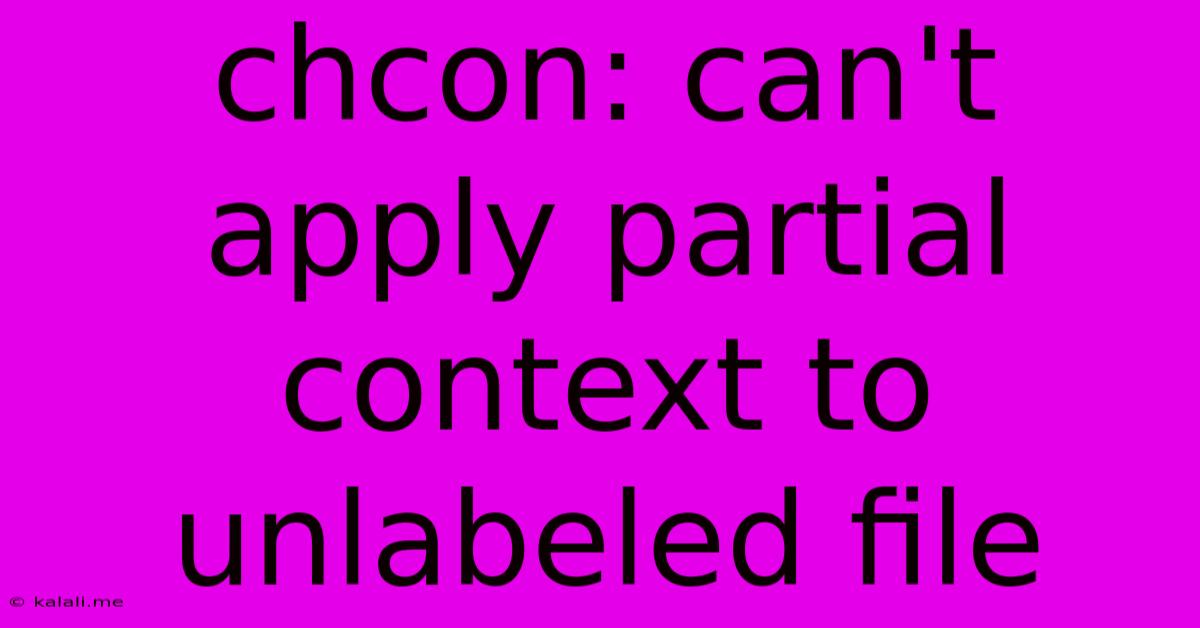
Table of Contents
Chcon: Can't Apply Partial Context to Unlabeled File – Understanding and Solving the Error
The error message "chcon: can't apply partial context to unlabeled file" is a common frustration for Linux users, particularly those working with security contexts and SELinux. This article will break down the meaning of this error, its root causes, and several effective solutions. This guide is for intermediate to advanced Linux users familiar with the command line.
This error arises when you attempt to modify the security context of a file using the chcon command, but the file itself lacks a pre-existing security context. SELinux, a Linux kernel security module, uses security contexts to define access control lists (ACLs) for files and processes. Without a pre-defined context, chcon can't partially change it; it needs a baseline to work with.
Understanding SELinux and Security Contexts
SELinux (Security-Enhanced Linux) is a powerful security mechanism that operates at the kernel level. It enhances standard Linux security by implementing Mandatory Access Control (MAC). This means that access to resources isn't solely determined by file ownership and permissions, but also by predefined security policies. Each file and process has a security context associated with it, usually in the format user:role:type.
- user: The Linux user owning the file.
- role: A security role assigned to the user.
- type: The most critical part; defines the file's security classification and permissible actions.
Why the Error Occurs
The "chcon: can't apply partial context to unlabeled file" error specifically indicates that the target file lacks a security context. This often happens in several scenarios:
- Newly created files: Files freshly created without explicit SELinux context assignment often lack this crucial metadata.
- Files moved from systems without SELinux: If you transfer a file from a system without SELinux enabled, it won't have a security context.
- SELinux relabeling issues: Problems with SELinux policy or relabeling processes can lead to files missing contexts.
Solutions to the Error
Several approaches can address this issue, depending on your system's setup and the context you wish to apply.
1. Setting the Full Security Context:
Instead of trying to modify a partial context (which is impossible on an unlabeled file), specify the entire context using chcon. This is generally the preferred method.
chcon -t
Replace <type> with the desired security context type (e.g., httpd_sys_content_t for web server content). Replace <filepath> with the absolute path to your file.
2. Using restorecon:
The restorecon command can automatically restore the security context based on the file's location and SELinux policy. This is helpful if you suspect a policy conflict or accidental removal of context.
restorecon
3. Disabling SELinux (Not Recommended):
While a quick fix, disabling SELinux significantly weakens your system's security. This should only be considered for troubleshooting purposes and immediately re-enabled once the problem is understood and resolved.
To temporarily disable SELinux (Red Hat-based systems):
sudo setenforce 0
To permanently disable SELinux (requires editing configuration files; consult your distribution's documentation).
4. Checking SELinux Logs:
Examine the SELinux logs for further clues. These logs often contain detailed information about security context issues and potential conflicts. The log location varies by distribution (e.g., /var/log/audit/audit.log on some systems). Use tools like ausearch to filter and analyze the logs.
Best Practices for Avoiding the Error
- Proper File Creation: When creating files, especially within contexts managed by SELinux, ensure that the correct security context is applied during creation. This often involves using appropriate system calls or commands that respect the SELinux policy.
- Regular SELinux Audits: Periodically check your SELinux policy and configurations for potential inconsistencies or errors.
- Understanding Security Contexts: Familiarize yourself with the SELinux security contexts relevant to your applications and environment.
By understanding the root cause of the "chcon: can't apply partial context to unlabeled file" error and employing the appropriate solutions, you can effectively manage file security contexts within your SELinux-enabled system. Remember to prioritize security best practices and avoid permanently disabling SELinux unless absolutely necessary.
Latest Posts
Latest Posts
-
What Are Characters Called In A Play
Jun 06, 2025
-
When To Use Average Vs Median
Jun 06, 2025
-
How To Remove Bolts That Are Stripped
Jun 06, 2025
-
How To Fill A Screw Hole
Jun 06, 2025
-
My God My God Why Have You Abandoned Me Psalm
Jun 06, 2025
Related Post
Thank you for visiting our website which covers about Chcon: Can't Apply Partial Context To Unlabeled File . We hope the information provided has been useful to you. Feel free to contact us if you have any questions or need further assistance. See you next time and don't miss to bookmark.