Check Number Of Cores On Linux
Kalali
May 25, 2025 · 3 min read
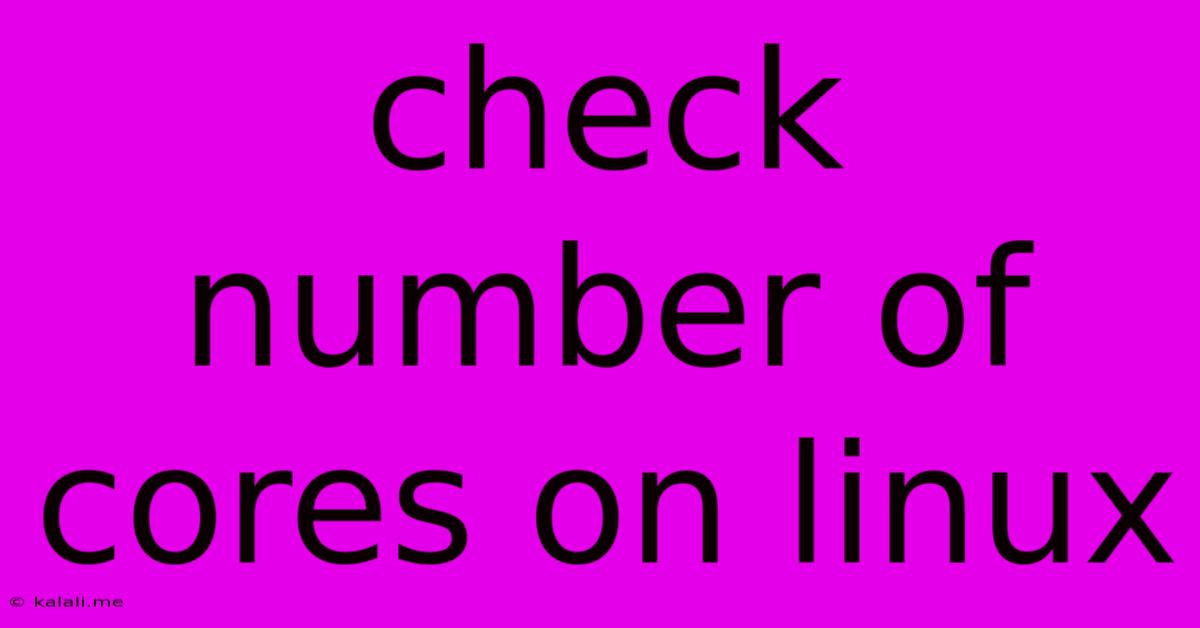
Table of Contents
Checking the Number of Cores on Linux: A Comprehensive Guide
Knowing the number of cores your Linux system possesses is crucial for various tasks, from optimizing software performance to troubleshooting hardware issues. This guide provides several methods to determine your core count, catering to different levels of Linux expertise. Whether you're a seasoned developer or a casual user, you'll find a straightforward approach to get the information you need.
Why Knowing Your Core Count Matters
Understanding your CPU's core count is essential for:
- Optimizing application performance: Multi-core processors allow for parallel processing, significantly improving the speed of applications that can leverage multiple threads. Knowing your core count helps you tailor application settings for optimal performance.
- Resource allocation: Efficiently allocating system resources requires awareness of available processing power. This knowledge helps in preventing over-commitment and ensuring smooth system operation.
- Troubleshooting hardware issues: An unexpected drop in core count can indicate hardware problems. Regularly checking your core count can help detect these issues early on.
- System benchmarking and monitoring: Knowing the number of cores is a fundamental parameter in benchmarking your system's performance and tracking resource utilization over time.
Methods to Check the Number of Cores
Here are several ways to efficiently determine the number of cores on your Linux system:
1. Using lscpu
The lscpu command provides comprehensive information about your CPU architecture, including the number of cores and threads. This is arguably the easiest and most informative method. Simply open your terminal and type:
lscpu
Look for the lines indicating CPU(s):, Core(s) per socket:, and Socket(s):. The product of Core(s) per socket and Socket(s) gives you the total number of cores.
2. Using nproc
A simpler, more direct command is nproc. This command directly outputs the number of processing units available to the current process. This usually corresponds to the total number of cores and threads available for your use:
nproc
3. Using cat /proc/cpuinfo
The /proc/cpuinfo file contains detailed information about each CPU core. While more verbose than lscpu, it provides granular insights into each core's specifications. Use the following command:
cat /proc/cpuinfo | grep "cpu cores"
This will filter the output to show only the lines containing "cpu cores," directly revealing the core count per CPU package. You might need to look for the number of physical IDs to determine the total core count if you have multiple packages.
4. Using top or htop
The interactive system monitoring tools top and htop visually display CPU usage information, including the number of cores. Both show the CPU cores in use and their individual utilization levels, although the total core count may not be explicitly stated. Observing the number of CPU entries represents the core count.
Understanding the Difference Between Cores and Threads
It's important to distinguish between cores and threads. A core is a physical processing unit, while a thread is a smaller unit of execution that can run on a core. Many modern processors employ hyper-threading or simultaneous multithreading (SMT), allowing multiple threads to run concurrently on a single core. The commands above might report different numbers depending on whether they count only physical cores or the total number of threads. lscpu usually provides the clearest distinction between these two values.
Conclusion
Determining the number of cores on your Linux system is a straightforward process using readily available commands. This information is crucial for various system administration tasks and optimizing application performance. By understanding the different methods and the distinction between cores and threads, you can effectively manage and utilize your system's processing power. Remember to choose the method that best suits your technical expertise and desired level of detail.
Latest Posts
Latest Posts
-
Wire Size For 100 Amp Sub Panel
May 25, 2025
-
Can I Use Pex For Exterior Work
May 25, 2025
-
How Do You Tell The Sex Of A Bearded Dragon
May 25, 2025
-
Color Code Nissan Radio Wiring Diagram
May 25, 2025
-
Manga Where Mc Is Reincarnated A Jester
May 25, 2025
Related Post
Thank you for visiting our website which covers about Check Number Of Cores On Linux . We hope the information provided has been useful to you. Feel free to contact us if you have any questions or need further assistance. See you next time and don't miss to bookmark.