Choose The Correct Html Tag For Largest Heading
Kalali
Jun 13, 2025 · 2 min read
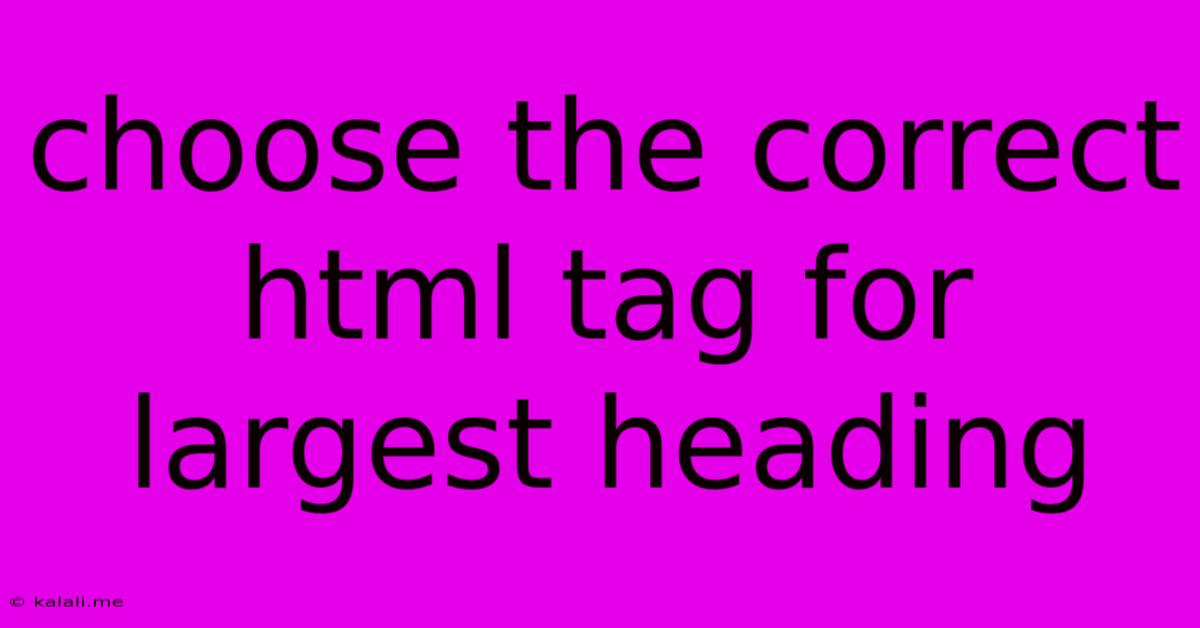
Table of Contents
Choose the Correct HTML Tag for the Largest Heading: A Comprehensive Guide
Choosing the right HTML tag for headings is crucial for both website structure and SEO. This guide will clarify which tag to use for the largest heading on your page, and why proper heading structure matters. Understanding this will improve your website's accessibility and search engine optimization.
The largest heading in HTML is represented by the <h1> tag. This is the main heading of your page, and only one <h1> tag should be used per page. Using multiple <h1> tags dilutes the importance of your main heading and negatively impacts SEO.
Why <h1> is the Largest Heading
The <h1> to <h6> tags are semantically significant. They tell both the browser and search engines the hierarchical structure of your content. <h1> signifies the most important heading, followed by <h2> for subheadings, <h3> for sub-subheadings, and so on. Browsers use this information to render the text appropriately, often with progressively smaller font sizes. Search engines use this hierarchical structure to understand the content's context and organization.
Understanding Heading Hierarchy
Think of your headings as an outline for your page. Your <h1> is the main topic, your <h2> are major sections within that topic, and your <h3> are subsections within those sections. Maintaining this logical structure significantly benefits your SEO. Incorrect usage can confuse both search engines and users.
Example:
Let's say you're writing a blog post about "The Best Hiking Trails in Yosemite National Park."
<h1>: The Best Hiking Trails in Yosemite National Park<h2>: Easy Trails for Beginners<h3>: Mist Trail to Vernal Fall<h3>: Cook's Meadow Loop<h2>: Challenging Trails for Experienced Hikers<h3>: Half Dome<h3>: Clouds Rest
This structured approach makes your content easily scannable and understandable for both readers and search engine crawlers.
Common Mistakes to Avoid
- Using multiple
<h1>tags: This is a major SEO mistake. Only use one<h1>per page. - Skipping heading levels: Don't jump from
<h1>to<h3>without using<h2>. Maintain a consistent and logical hierarchy. - Using headings solely for styling: Headings should reflect the content's structure, not just its visual appearance. Use CSS for styling if needed.
- Ignoring heading altogether: Failing to use headings makes your content harder to read and understand for both users and search engines.
Best Practices for Using Headings
- Use descriptive heading text: Your heading should accurately reflect the content of the section.
- Keep headings concise: Avoid overly long or complex headings.
- Use keywords naturally: Incorporate relevant keywords into your headings, but avoid keyword stuffing.
- Use a consistent heading structure: Maintain a clear hierarchy throughout your content.
By correctly using the <h1> tag for your main heading and consistently applying the remaining heading tags, you create a well-structured and SEO-friendly page that is both informative and easily navigated. Remember, a well-structured page benefits both your readers and your search engine rankings.
Latest Posts
Latest Posts
-
Specific Gravity Of A Lead Acid Battery
Jun 13, 2025
-
What Is The Factor Of 57
Jun 13, 2025
-
What Is The Term For The Removal Of Metabolic Waste
Jun 13, 2025
-
An Inner Transition Metal With One 4f Electron
Jun 13, 2025
-
Elements Across A Series Have The Same Number Of
Jun 13, 2025
Related Post
Thank you for visiting our website which covers about Choose The Correct Html Tag For Largest Heading . We hope the information provided has been useful to you. Feel free to contact us if you have any questions or need further assistance. See you next time and don't miss to bookmark.