Circle With Plus Sign Symbol On Android
Kalali
Jun 02, 2025 · 3 min read
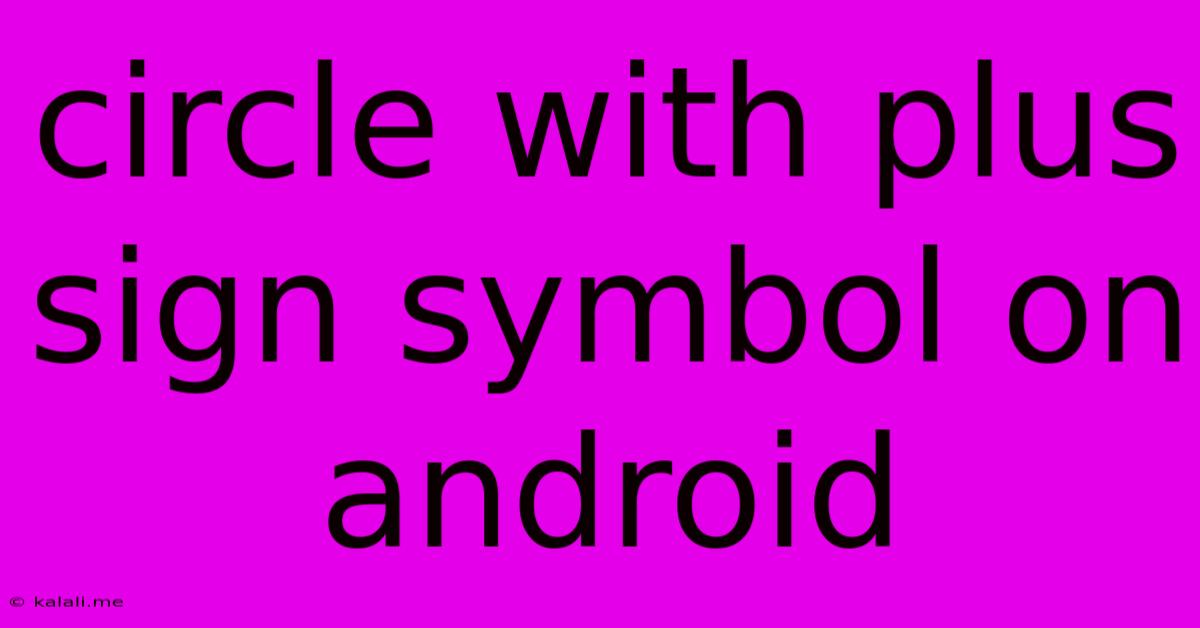
Table of Contents
Decoding the Circle with a Plus Sign Symbol on Android: What Does It Mean?
Have you ever seen a circle with a plus sign (+) inside it on your Android device? This seemingly simple symbol can actually represent a few different things, depending on the context. This article will break down the various meanings of this icon and help you understand what it signifies in different Android applications and situations. Understanding this symbol can help you navigate your Android experience more efficiently.
This symbol typically indicates the creation of something new, whether it's a contact, a file, a note, or a similar item. It's a visual cue signifying an "add" or "create" function. Let's delve into the specifics.
Common Meanings of the Circle with a Plus Icon on Android
-
Adding New Contacts: In your contacts app, this symbol almost always represents the option to add a new contact to your phone's address book. Simply tapping the icon will open the contact creation screen, allowing you to input the necessary information like name, phone number, and email address. This is perhaps the most common association with this symbol.
-
Creating New Files or Folders: In file managers and cloud storage applications like Google Drive, Dropbox, or OneDrive, the circle with a plus sign usually signifies the creation of a new file or folder. The exact process for creating a new item will differ slightly depending on the app, but the icon remains consistent as a visual cue.
-
Adding New Items to Lists: Many apps that utilize lists, such as to-do lists, shopping lists, or note-taking apps, use this icon to indicate the ability to add a new item to the existing list. This provides a clear and intuitive way to expand your list.
-
Starting a New Task or Project: Some project management or productivity apps may use the circle with a plus sign to initiate the creation of a new task or project. This allows users to quickly add new items to their workflow.
-
Adding Photos or Videos: In gallery apps and social media platforms, this symbol can sometimes represent the option to add new photos or videos to an album or post. This is particularly prevalent in apps where users frequently create and share visual content.
Understanding the Context is Key
The key to understanding the meaning of the circle with a plus sign lies in the context in which you see it. The location of the icon within the app, surrounding elements, and the overall functionality of the app will provide clues to its meaning. Always consider the specific application and its features before attempting to interpret the symbol.
Troubleshooting and Further Help
If you're still unsure about the meaning of this symbol in a specific app, consider these steps:
- Check the app's help section: Most apps provide in-app help or FAQs that explain the various symbols and functions.
- Look for tooltips: Hovering over the icon may display a tooltip that provides a description of its function.
- Experiment cautiously: If you're comfortable with experimenting, try tapping the icon to see what happens. If it's indeed an "add" function, it will typically lead you to a creation screen.
The circle with a plus sign is a widely used symbol across many Android apps, and understanding its meaning can greatly enhance your overall user experience. By considering the context and utilizing the troubleshooting steps above, you'll be able to decode this seemingly simple, yet versatile symbol, easily.
Latest Posts
Latest Posts
-
How To Claim Authorship On Arxiv
Jun 03, 2025
-
How To Make Project On Census And Sample Method
Jun 03, 2025
-
What Is The Difference Between Convection Bake And Bake
Jun 03, 2025
-
Do 85mm Lens Work Up Close
Jun 03, 2025
-
Silicone Caulk Bathroom Countertop Using Acetone And Caulk
Jun 03, 2025
Related Post
Thank you for visiting our website which covers about Circle With Plus Sign Symbol On Android . We hope the information provided has been useful to you. Feel free to contact us if you have any questions or need further assistance. See you next time and don't miss to bookmark.