Client_loop: Send Disconnect: Broken Pipe Ngrok Ssh Poor Connection
Kalali
May 25, 2025 · 4 min read
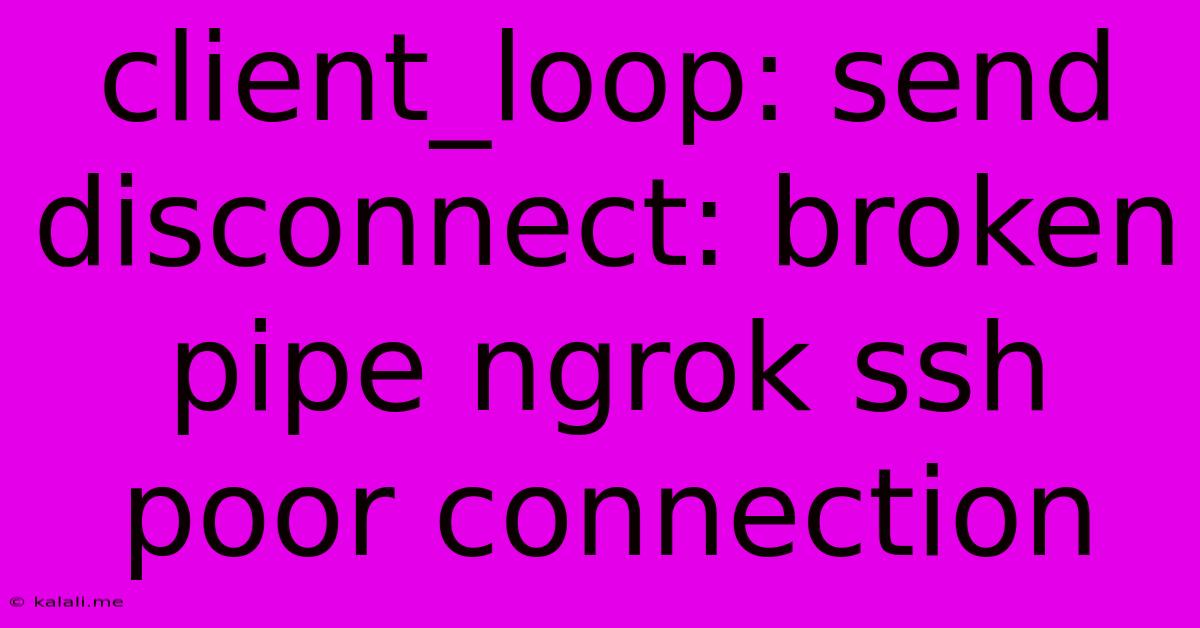
Table of Contents
Troubleshooting "client_loop: send disconnect: broken pipe" with ngrok SSH and Poor Connections
Getting a "client_loop: send disconnect: broken pipe" error while using ngrok with SSH often points to underlying network connectivity issues. This error typically means the connection between your client (your SSH client) and the server (your ngrok tunnel) has been abruptly terminated. This article will explore common causes and provide practical solutions to resolve this frustrating problem. This guide covers diagnosing and fixing poor connections when using ngrok for secure SSH access.
What Causes "client_loop: send disconnect: broken pipe"?
This error message isn't specific to ngrok; it's a broader network issue indicating a sudden, unexpected interruption of the data stream. Several factors with ngrok and SSH can trigger this:
- Network Instability: Intermittent internet connectivity on either the client or server side is a primary culprit. Packet loss, high latency, or temporary outages can lead to broken pipes.
- Firewall Restrictions: Firewalls on either your local network, your server's network, or even intermediate network devices might be blocking the necessary ports (typically port 22 for SSH, but also the ngrok port).
- ngrok Configuration Issues: Incorrect ngrok configuration, such as specifying the wrong region or using an outdated ngrok version, can contribute to connection problems.
- SSH Server Issues: Problems with the SSH server itself, like resource exhaustion (high CPU or memory usage), incorrect configuration, or even a server crash can result in dropped connections.
- NAT Issues: Network Address Translation (NAT) problems, particularly on double-NAT scenarios, can interfere with establishing and maintaining a stable connection.
- Load Balancing Issues: If your ngrok tunnel is behind a load balancer, misconfigurations or overload could cause connection disruptions.
Troubleshooting Steps:
Here's a systematic approach to resolving the "client_loop: send disconnect: broken pipe" error:
1. Check Your Network Connection
- Client-Side: Ensure your internet connection is stable and has sufficient bandwidth. Run a speed test to rule out slow speeds or high latency.
- Server-Side: Verify the server's internet connectivity. Check its network configuration, ping external websites, and ensure it's not experiencing any outages.
2. Review ngrok Configuration
- Version: Update ngrok to its latest version. Older versions might have unresolved bugs affecting stability.
- Region: Choose a ngrok region geographically closer to your server to minimize latency.
- Configuration File: Double-check your
ngrok.ymlfile (if you're using one) for any errors or incorrect settings.
3. Examine Firewall Rules
- Client-Side: Temporarily disable your client-side firewall to see if it's interfering. If this resolves the issue, configure your firewall to allow outbound connections on the relevant ports.
- Server-Side: Similarly, check the server's firewall rules. Ensure it allows inbound SSH connections on port 22 and the port your ngrok tunnel is using.
4. Investigate SSH Server Settings
- Resource Usage: Monitor your SSH server's CPU and memory usage. High resource consumption can lead to instability and dropped connections.
- Server Logs: Check the SSH server's logs for any error messages that might provide clues about the connection failures.
- SSH Configuration: Review the SSH server's configuration file (
sshd_config) to ensure it's correctly configured and has appropriate settings for security and resource limits.
5. Address NAT Issues
- Double NAT: If both your client and server are behind NAT devices, you might need to configure port forwarding on your routers or use a VPN to establish a more direct connection.
6. Consider Alternative Solutions
- Direct Connection (If Possible): If feasible, bypass ngrok and establish a direct connection to your SSH server. This helps isolate whether the problem lies with ngrok itself or the broader network infrastructure.
- VPN: Using a VPN might provide a more stable connection, especially if dealing with NAT or firewall issues.
Improving Connection Reliability
Beyond troubleshooting, several best practices can improve the reliability of your ngrok SSH connections:
- Regularly Update ngrok: Keeping your ngrok client updated is crucial for security and stability.
- Use a Stable Internet Connection: A high-quality, reliable internet connection on both the client and server sides is essential.
- Monitor Network Usage: Keep an eye on network activity and resource usage to identify potential bottlenecks or anomalies.
By systematically investigating these areas, you significantly increase your chances of resolving the "client_loop: send disconnect: broken pipe" error and establishing a reliable ngrok SSH connection. Remember to document your troubleshooting steps, which aids in future problem-solving.
Latest Posts
Latest Posts
-
What Is 1 5 Of A Tablespoon
Jun 30, 2025
-
How Long Does It Take To Drive Through Illinois
Jun 30, 2025
-
If I Was Born In 1988 How Old Am I
Jun 30, 2025
-
How Much Is 800 Grams Of Chicken
Jun 30, 2025
-
How Long Will It Take To Walk 20 Miles
Jun 30, 2025
Related Post
Thank you for visiting our website which covers about Client_loop: Send Disconnect: Broken Pipe Ngrok Ssh Poor Connection . We hope the information provided has been useful to you. Feel free to contact us if you have any questions or need further assistance. See you next time and don't miss to bookmark.