Cod Mwr Out Of Memory Error
Kalali
Jun 01, 2025 · 3 min read
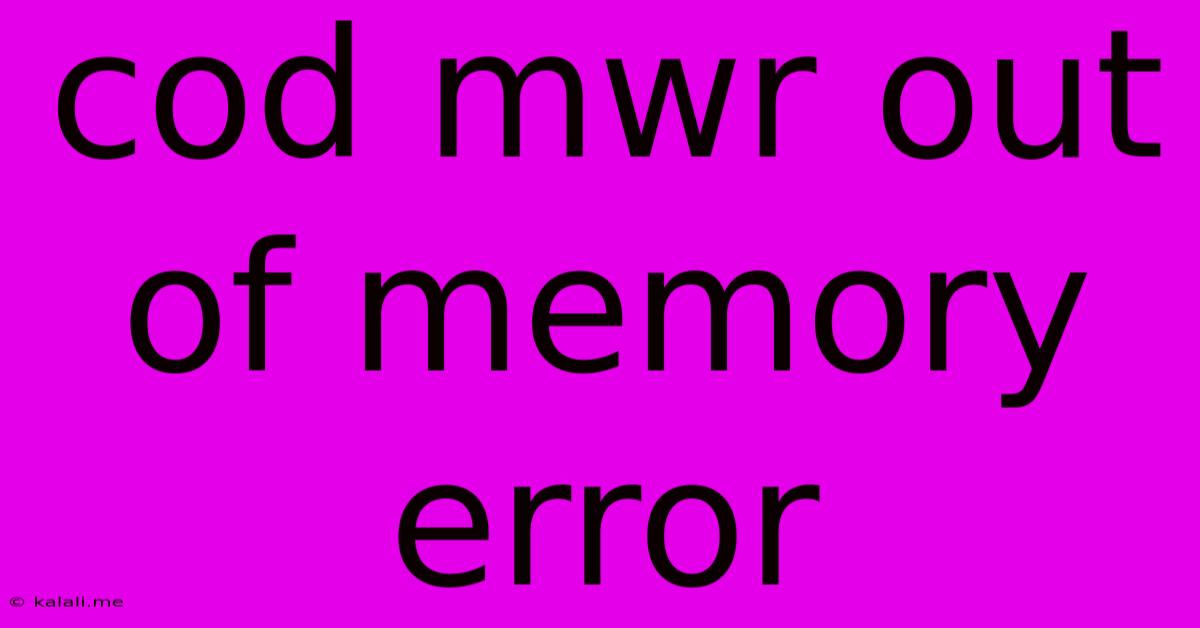
Table of Contents
Fixing the Call of Duty: Modern Warfare Remastered Out of Memory Error
The dreaded "out of memory" error in Call of Duty: Modern Warfare Remastered (CoD: MWR) can be incredibly frustrating, abruptly ending your gaming session. This error, typically appearing as a crash to desktop, indicates your system is struggling to allocate enough RAM for the game to run smoothly. This article will guide you through troubleshooting and fixing this common problem. We'll cover various solutions, from simple tweaks to more involved fixes, helping you get back to the action in no time.
Understanding the "Out of Memory" Error
The "out of memory" error in CoD: MWR isn't always about insufficient RAM, although that's often a contributing factor. It can also stem from memory leaks, inefficient resource management by the game, or driver issues. Understanding the underlying causes helps pinpoint the right solution.
Troubleshooting Steps to Resolve the CoD: MWR Out of Memory Error
Here's a breakdown of troubleshooting steps, progressing from the simplest to more advanced solutions:
1. Close Unnecessary Background Applications:
Before diving into more complex solutions, ensure you're not overloading your system. Close any unnecessary programs running in the background – web browsers, streaming services, resource-intensive applications. The more RAM freed up, the better chance CoD: MWR has to run without errors. Use Task Manager (Ctrl+Shift+Esc on Windows) to monitor and close resource-hogging processes.
2. Update Graphics Drivers:
Outdated or corrupted graphics drivers are a frequent culprit behind gaming errors. Visit the website of your graphics card manufacturer (NVIDIA, AMD, or Intel) and download the latest drivers specifically for your card model. Installing the latest drivers often resolves compatibility issues and improves performance, reducing the likelihood of memory errors.
3. Increase Virtual Memory:
Your computer uses virtual memory to supplement your physical RAM. Increasing virtual memory can provide the game with additional space to operate. This is a simple adjustment in Windows settings, but be mindful not to allocate excessive amounts of virtual memory, as it can impact performance on slower storage devices. Consult online guides for instructions specific to your Windows version.
4. Verify Game Files:
Game files can become corrupted during installation or due to software conflicts. Most game launchers (like Steam or Battle.net) offer a "verify files" or "scan and repair" option. This process checks for corrupted files and replaces them, potentially resolving the "out of memory" error.
5. Lower In-Game Graphics Settings:
High graphics settings demand more resources. Reducing settings like resolution, texture quality, shadow detail, and anti-aliasing can significantly lower the game's memory footprint. Experiment with different settings to find a balance between visual quality and performance stability.
6. Update Windows and DirectX:
Outdated operating systems and DirectX versions can cause compatibility problems. Ensure your Windows operating system and DirectX are up-to-date. Windows Update will handle OS updates, and you can download the latest DirectX version from Microsoft's website.
7. Reinstall the Game:
If all else fails, a clean reinstall of CoD: MWR is a worthwhile step. This ensures all game files are installed correctly and free from any corruption that might be causing the error.
8. Check for Overheating:
Overheating components, especially the CPU and GPU, can lead to instability and errors. Monitor your system temperatures using monitoring software. If temperatures are excessively high, consider improving your PC's cooling.
Preventing Future "Out of Memory" Errors:
- Regularly maintain your system: Keep your drivers updated, remove unnecessary programs, and run system scans.
- Monitor system resource usage: Keep an eye on RAM and CPU usage to identify resource-intensive processes.
- Upgrade hardware: If your system consistently struggles with memory, consider upgrading your RAM.
By following these steps, you should be able to troubleshoot and resolve the "out of memory" error in Call of Duty: Modern Warfare Remastered. Remember to test the game after each step to see if the problem is resolved. If you continue to experience issues after trying all the steps, consider seeking help from the game's community forums or contacting support.
Latest Posts
Latest Posts
-
Wire Two Lights To One Switch
Jun 02, 2025
-
Spanish For Have A Good Day
Jun 02, 2025
-
How Can I Remove Grout On Tiles
Jun 02, 2025
-
2006 Chevy Colorado Stereo Wiring Diagram
Jun 02, 2025
-
Why Does My Rpm Go Up And Down While Parked
Jun 02, 2025
Related Post
Thank you for visiting our website which covers about Cod Mwr Out Of Memory Error . We hope the information provided has been useful to you. Feel free to contact us if you have any questions or need further assistance. See you next time and don't miss to bookmark.