Configure Debian To Forward From Public Ip To Local Host
Kalali
May 31, 2025 · 4 min read
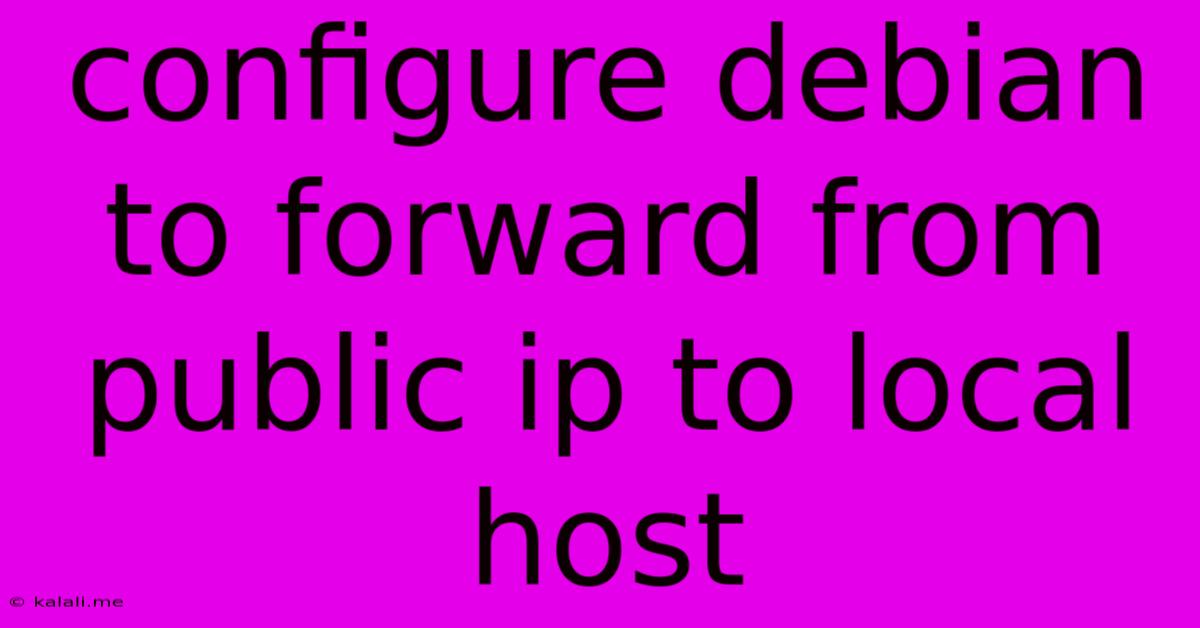
Table of Contents
Configuring Debian to Forward from Public IP to Local Host
This guide will walk you through the process of configuring your Debian server to forward traffic from your public IP address to a local host. This is a crucial step for hosting services accessible from the internet, such as web servers, game servers, or other network applications. Understanding port forwarding is essential for network security and proper functionality. We'll cover setting up IP forwarding, configuring a firewall (iptables), and verifying the setup.
What is Port Forwarding?
Port forwarding allows you to direct incoming traffic on a specific port of your public IP address to a different port (or the same port) on a local machine within your network. Without port forwarding, external requests will be blocked by your router's firewall. This is vital for applications that need to be accessed from outside your local network. Consider this your gateway to external accessibility.
Prerequisites:
- A Debian server with a static public IP address. Dynamic IPs will require extra configuration (e.g., using a dynamic DNS service).
- Access to your router's configuration panel. You'll need to configure port forwarding rules on your router to forward specific ports to your Debian server's internal IP address. This step is crucial and is beyond the scope of this article. Consult your router's documentation.
- Basic knowledge of the Linux command line.
- A local service running on the target machine (e.g., a web server running on port 80).
Step 1: Enabling IP Forwarding
IP forwarding needs to be enabled on your Debian system. This allows the system to receive traffic destined for other machines on your network and forward it accordingly. Open a terminal and edit /etc/sysctl.conf:
sudo nano /etc/sysctl.conf
Add or uncomment the following line:
net.ipv4.ip_forward=1
Save the file and apply the changes:
sudo sysctl -p
This change will persist across reboots.
Step 2: Configuring iptables (Firewall)
The iptables firewall is used to manage network traffic. We need to create rules to allow incoming traffic on the ports you want to forward. Let's assume you want to forward traffic on port 80 (HTTP) to a web server running on the local IP address 192.168.1.100 (replace with your local IP).
First, flush any existing rules related to forwarding:
sudo iptables -t nat -F
sudo iptables -t nat -X
Then, add the following rules:
sudo iptables -t nat -A PREROUTING -i eth0 -p tcp --dport 80 -j DNAT --to-destination 192.168.1.100:80 #For HTTP
sudo iptables -t nat -A POSTROUTING -o eth0 -j MASQUERADE
sudo iptables -A FORWARD -i eth0 -o eth1 -m state --state RELATED,ESTABLISHED -j ACCEPT
sudo iptables -A FORWARD -i eth1 -o eth0 -j ACCEPT
Replace eth0 with your public network interface and eth1 with your local network interface if different. Adapt the port number (80) if necessary. The MASQUERADE target allows your internal network to connect back to external sources.
Save these rules permanently using iptables-save. This command will output the current iptables rules to your terminal. Redirect the output to a file, and then load this file every time the server starts using /etc/rc.local or a systemd service.
Step 3: Verifying the Configuration
You can check the status of your iptables rules with:
sudo iptables -L -n -v
This command displays numerical IP addresses and detailed information about the rules.
To test if port forwarding works, try accessing your service from a machine outside your network using your public IP address and the forwarded port. If successful, you've successfully configured port forwarding on your Debian server.
Important Security Considerations:
- Strong Firewall Rules: Only open the absolutely necessary ports. Overly permissive firewall rules expose your server to vulnerabilities.
- Regular Updates: Keep your Debian server and all installed software updated to patch security flaws.
- Secure Your Services: Use strong passwords, HTTPS (for web servers), and other security measures for the services you expose.
This guide provides a fundamental understanding of configuring port forwarding on Debian. Remember to adjust the commands and configurations to match your specific network setup and security requirements. Always prioritize security and best practices when exposing services to the internet.
Latest Posts
Latest Posts
-
How To Repair Crumbling Cement Walls
Jun 02, 2025
-
Ho Can Companies Kep Their Source Code Private
Jun 02, 2025
-
Gag Me With A Spoon Meaning
Jun 02, 2025
-
How To Set Home Offsets Marlin In Firmware
Jun 02, 2025
-
How Long Is Half An Hour
Jun 02, 2025
Related Post
Thank you for visiting our website which covers about Configure Debian To Forward From Public Ip To Local Host . We hope the information provided has been useful to you. Feel free to contact us if you have any questions or need further assistance. See you next time and don't miss to bookmark.