Conversion Failed When Converting From A Character String To Uniqueidentifier
Kalali
May 27, 2025 · 3 min read
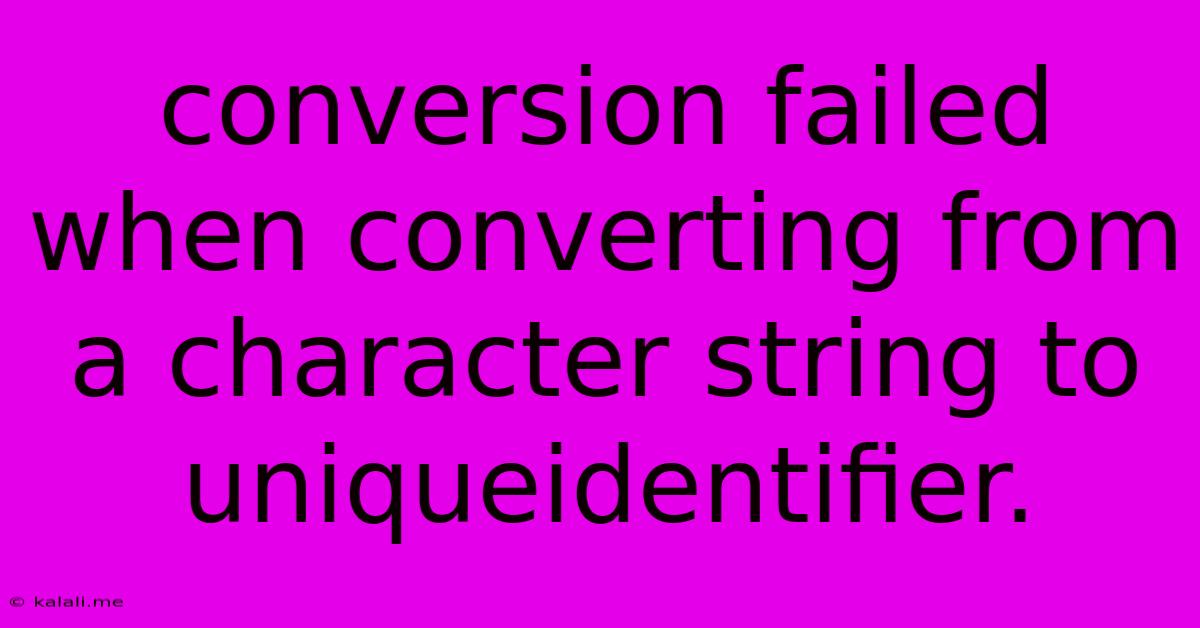
Table of Contents
Conversion Failed When Converting from a Character String to UniqueIdentifier: Troubleshooting and Solutions
This error, "Conversion failed when converting from a character string to uniqueidentifier," is a common headache for SQL Server developers. It arises when you're trying to insert or update data into a uniqueidentifier column using a string value that doesn't conform to the expected format. This article will explore the root causes, provide effective troubleshooting steps, and offer practical solutions to resolve this issue. Understanding the intricacies of uniqueidentifier data types and proper string handling is crucial for preventing future occurrences.
Understanding UniqueIdentifiers
A uniqueidentifier (also known as GUID or UUID) is a 128-bit globally unique identifier. It's often used as a primary key to ensure data integrity and prevent conflicts, especially in distributed environments. The standard format is a 36-character string with hyphens separating groups of hexadecimal digits: xxxxxxxx-xxxx-xxxx-xxxx-xxxxxxxxxxxx. Deviation from this format is the primary reason for the conversion error.
Common Causes of the Error
Several scenarios can trigger the "Conversion failed" error:
- Incorrect String Format: The most frequent cause is supplying a string that doesn't match the expected 36-character GUID format. This includes missing hyphens, incorrect characters, or extra spaces.
- Null or Empty Values: Attempting to insert a
NULLor empty string into auniqueidentifiercolumn will also result in this error. The column strictly requires a valid GUID. - Data Type Mismatch: Ensure your data source column providing the GUID string is of the correct data type (usually
varchar(36)ornvarchar(36)). Using an incompatible type will lead to conversion issues. - Data Integrity Issues: Inconsistencies within your data, such as duplicate GUIDs or corrupted values, can cause this error when trying to import or update data.
- Case Sensitivity: While GUIDs are generally case-insensitive, it's best to maintain consistency in capitalization for readability and to avoid potential issues with certain database systems or tools.
Troubleshooting Steps
- Inspect the Data: Carefully examine the string value causing the error. Verify its length, character composition, and the presence of hyphens. Look for any leading or trailing spaces.
- Check the Column Definition: Ensure the target column is indeed of type
uniqueidentifier. If you're unsure, query the database schema:SELECT * FROM INFORMATION_SCHEMA.COLUMNS WHERE TABLE_NAME = 'YourTable' AND COLUMN_NAME = 'YourColumn'; - Examine the Query: Review the SQL statement causing the error. Pay close attention to how the string value is being handled and passed to the
uniqueidentifiercolumn. - Test with a Known Valid GUID: Try inserting a known, valid GUID into the column to confirm there are no underlying issues with the table or database.
- Data Cleaning (If Applicable): If you're dealing with a large dataset, a data cleaning process might be necessary to correct malformed GUIDs before insertion or update. This may involve using string manipulation functions to format the data correctly.
Solutions and Prevention
- Data Validation: Implement robust data validation checks before inserting or updating data. This prevents invalid strings from reaching the database. You can use string functions like
LEN(),REPLACE(), and pattern matching to ensure the input conforms to the GUID format. - Using
CASTorCONVERT: Explicitly cast the string to auniqueidentifierusingCASTorCONVERTfunctions:INSERT INTO YourTable (YourColumn) VALUES (CAST('xxxxxxxx-xxxx-xxxx-xxxx-xxxxxxxxxxxx' AS uniqueidentifier)); - Stored Procedures: Encapsulating data manipulation within stored procedures can add a layer of validation and error handling, preventing the error from reaching the application layer.
- Error Handling: Implement proper error handling in your application code to gracefully manage the exception and provide informative messages to the user.
- Data Source Cleansing: If the GUIDs are originating from an external source, ensure data integrity at the source to prevent the propagation of malformed GUIDs.
By understanding the common causes of this error and implementing the suggested troubleshooting steps and solutions, you can effectively resolve the "Conversion failed" error and maintain the integrity of your uniqueidentifier columns. Remember to always validate your data and handle potential errors robustly to avoid future occurrences.
Latest Posts
Latest Posts
-
What Is 1 5 Of A Tablespoon
Jun 30, 2025
-
How Long Does It Take To Drive Through Illinois
Jun 30, 2025
-
If I Was Born In 1988 How Old Am I
Jun 30, 2025
-
How Much Is 800 Grams Of Chicken
Jun 30, 2025
-
How Long Will It Take To Walk 20 Miles
Jun 30, 2025
Related Post
Thank you for visiting our website which covers about Conversion Failed When Converting From A Character String To Uniqueidentifier . We hope the information provided has been useful to you. Feel free to contact us if you have any questions or need further assistance. See you next time and don't miss to bookmark.