Convert Color Hex Code To 8 Bit
Kalali
Jun 03, 2025 · 3 min read
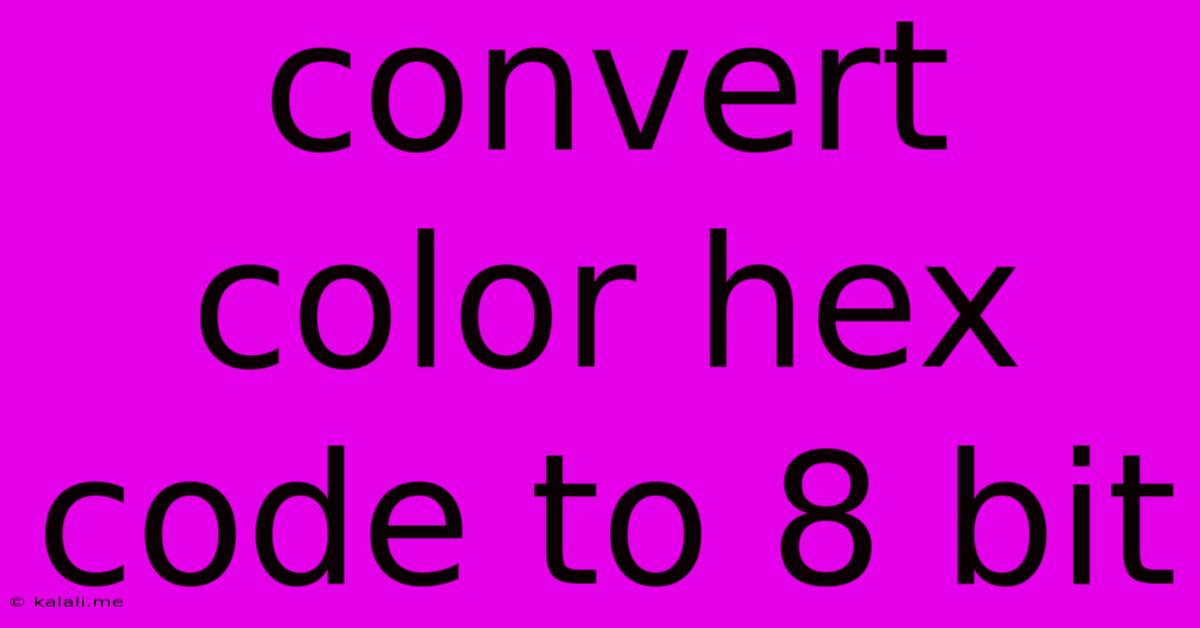
Table of Contents
Converting Hex Color Codes to 8-bit RGB: A Comprehensive Guide
This article will guide you through the process of converting a hex color code to its 8-bit RGB equivalent. Understanding this conversion is crucial for various applications, from web development and graphic design to game development and image processing. We'll break down the process step-by-step, explaining the underlying principles and offering practical examples.
Understanding Hex Color Codes and 8-bit RGB
Hexadecimal (hex) color codes are a concise way to represent colors using a six-digit alphanumeric code preceded by a # symbol (e.g., #FF0000 for red). Each pair of digits represents the intensity of red, green, and blue (RGB) respectively, ranging from 00 (minimum intensity) to FF (maximum intensity), which is equivalent to decimal 0-255.
8-bit RGB uses one byte (8 bits) to represent each color component (red, green, blue), allowing for 256 possible values per component (0-255). This system provides a good balance between color accuracy and data storage efficiency.
The conversion involves taking the hexadecimal values for each color channel and converting them to their decimal equivalents.
The Conversion Process: Step-by-Step
Here's a step-by-step guide to convert a hex color code to its 8-bit RGB counterpart:
-
Separate the Hex Code: Take your hex color code (e.g.,
#FF0080). Separate it into three two-digit hexadecimal components:FF,00, and80. These represent the red, green, and blue components, respectively. -
Convert Hex to Decimal: Convert each two-digit hexadecimal value to its decimal equivalent. You can do this manually using the hexadecimal number system or use an online converter. Here's the conversion for our example:
FF(hex) =255(decimal) - Red component00(hex) =0(decimal) - Green component80(hex) =128(decimal) - Blue component
-
Represent as 8-bit RGB: The resulting decimal values (255, 0, 128) represent the 8-bit RGB values. This means the color
#FF0080translates to Red: 255, Green: 0, Blue: 128.
Example: Converting #A020F0
Let's convert another hex code, #A020F0:
-
Separate:
A0,20,F0 -
Convert:
A0(hex) =160(decimal) - Red20(hex) =32(decimal) - GreenF0(hex) =240(decimal) - Blue
-
8-bit RGB: Red: 160, Green: 32, Blue: 240
Practical Applications and Tools
This conversion is essential in many fields:
- Web Development: Defining colors in CSS and other web technologies often involves using hex codes, while understanding the underlying RGB values is beneficial for color manipulation and adjustments.
- Game Development: Creating and manipulating colors within game engines typically requires working with RGB values.
- Image Processing: Many image editing tools allow you to adjust individual RGB components, making hex-to-RGB conversion a handy skill.
While manual conversion is straightforward, many online tools and programming libraries simplify the process. You can easily find hex to RGB converters with a simple web search.
Conclusion
Converting hex color codes to 8-bit RGB is a fundamental task in various digital contexts. By understanding the process and utilizing available tools, you can effectively work with colors in different formats and applications. This knowledge empowers you to fine-tune color palettes, create precise visuals, and improve your overall understanding of digital color representation.
Latest Posts
Latest Posts
-
Can I Pre Pay My Credit Card
Jun 05, 2025
-
A Run For Their Money Meaning
Jun 05, 2025
-
How To Have Different Users On Ipad
Jun 05, 2025
-
How To Reset A Liftmaster Garage Door Opener
Jun 05, 2025
-
Best Way To Knock Holes On Utility Tub
Jun 05, 2025
Related Post
Thank you for visiting our website which covers about Convert Color Hex Code To 8 Bit . We hope the information provided has been useful to you. Feel free to contact us if you have any questions or need further assistance. See you next time and don't miss to bookmark.