Converting State Plane To Lat Long
Kalali
Jun 01, 2025 · 3 min read
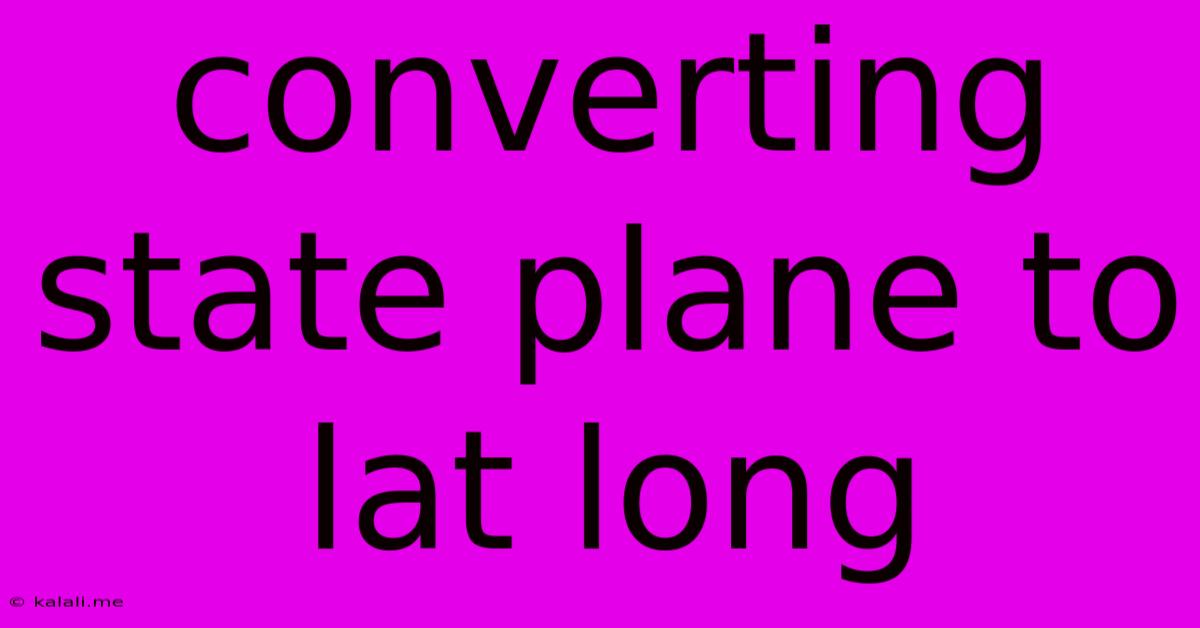
Table of Contents
Converting State Plane Coordinates to Latitude and Longitude: A Comprehensive Guide
Meta Description: Learn how to efficiently convert State Plane Coordinates to Latitude and Longitude using various methods. This guide covers the fundamentals, explains different approaches, and provides helpful tips for accuracy.
Converting State Plane Coordinates (SPC) to Latitude and Longitude (Lat/Long) is a common task in Geographic Information Systems (GIS) and surveying. State Plane Coordinates are a system of projected coordinates designed to minimize distortion within a specific state or zone, while Latitude and Longitude represent a location on the Earth's surface using a spherical coordinate system. Understanding the conversion process is crucial for integrating data from different sources and accurately representing spatial information. This guide will walk you through the process, exploring different methods and highlighting key considerations.
Understanding Coordinate Systems
Before diving into the conversion, it's important to understand the fundamental differences between State Plane Coordinates and Latitude/Longitude.
-
Latitude and Longitude: A geographic coordinate system based on the Earth's spherical surface. Latitude measures north-south position, and longitude measures east-west position. They are expressed in degrees, minutes, and seconds (DMS) or decimal degrees (DD).
-
State Plane Coordinates: A projected coordinate system that transforms the curved Earth's surface onto a flat plane. This minimizes distortion within a specific zone, making it suitable for local-scale mapping and surveying. Different states and zones use different projections and parameters. Coordinates are usually expressed in meters or feet.
The conversion process is essentially the reverse of the projection used to create the State Plane Coordinate system. This means you need to know the specific projection parameters used for your data.
Methods for Conversion
Several methods exist for converting State Plane Coordinates to Latitude and Longitude. The most common approaches include using:
-
GIS Software: ArcGIS, QGIS, and other GIS software packages offer built-in tools for coordinate transformations. These tools typically require you to specify the source and target coordinate systems (including the specific State Plane zone and datum). This is often the easiest and most accurate method, especially for large datasets.
-
Online Converters: Numerous online converters are available that perform this conversion. These typically require you to input the State Plane coordinates, the zone number, and the datum. While convenient for small datasets, ensure the converter uses accurate projection parameters. Always double-check the results.
-
Programming Libraries: Programming languages like Python (with libraries such as
pyproj) offer powerful tools for coordinate transformations. This allows for automated batch processing and integration into larger workflows. This method requires a good understanding of programming and coordinate systems.
Key Considerations for Accurate Conversion
-
Datum: The datum defines the reference ellipsoid used for the coordinate system. Different datums (e.g., NAD83, NAD27) lead to different results. Ensure you use the correct datum for both your State Plane Coordinates and your desired Latitude and Longitude output.
-
Zone Number: State Plane Coordinates are divided into zones. The zone number is crucial for accurate conversion. Incorrect zone numbers will result in significant errors.
-
Units: Confirm the units of your State Plane Coordinates (meters or feet) and ensure consistency with the conversion method used.
-
Projection Parameters: For programming or using some online converters, detailed projection parameters might be needed. These parameters define the specific mathematical transformation used.
Troubleshooting and Common Errors
-
Incorrect Zone Number: Double-check the zone number associated with your State Plane Coordinates. This is the most common source of errors.
-
Datum Mismatch: Ensure that the datum used for the State Plane Coordinates and the target Latitude/Longitude are consistent.
-
Data Errors: Inaccurate or corrupted input data will lead to incorrect results. Verify the quality of your initial State Plane coordinates.
By following these steps and understanding the key considerations, you can accurately convert State Plane Coordinates to Latitude and Longitude, enabling efficient integration and analysis of geospatial data. Remember to always double-check your results and choose the method best suited to your dataset size, technical skills, and accuracy requirements.
Latest Posts
Latest Posts
-
Could Not Resolve Host Mirrorlist Centos Org Unknown Error
Jun 03, 2025
-
What You Up To Or Too
Jun 03, 2025
-
What Is This And Some Hole
Jun 03, 2025
-
How To Find Line Integral With Respect To Arc Lenth
Jun 03, 2025
-
Does A Magnet Work In Space
Jun 03, 2025
Related Post
Thank you for visiting our website which covers about Converting State Plane To Lat Long . We hope the information provided has been useful to you. Feel free to contact us if you have any questions or need further assistance. See you next time and don't miss to bookmark.