Copado How To Deploy An Object Sharing Setting
Kalali
Jun 06, 2025 · 3 min read
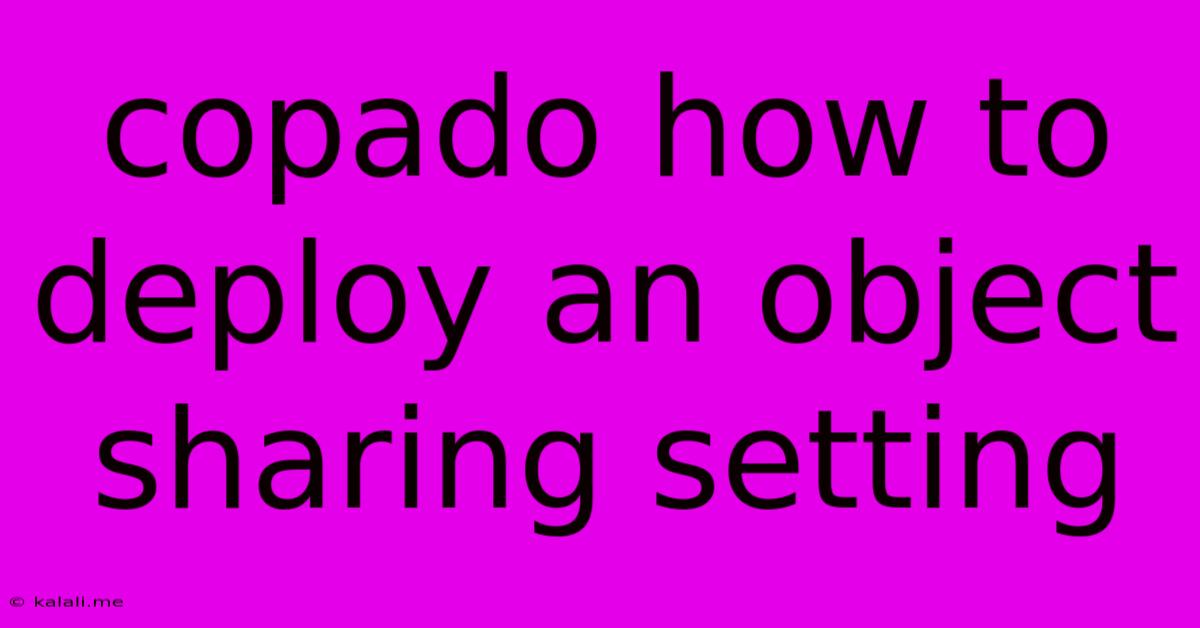
Table of Contents
Copado: Deploying Object Sharing Settings – A Comprehensive Guide
Copado, a leading DevOps platform for Salesforce, streamlines the deployment process, including the often-overlooked but crucial aspect of object sharing settings. Incorrectly deploying sharing rules can lead to access issues and data inconsistencies, disrupting your organization's workflow. This guide provides a step-by-step walkthrough of deploying object sharing settings in Copado, ensuring a smooth and error-free process. We'll cover best practices and troubleshooting tips to help you confidently manage your Salesforce data security.
Understanding the Importance of Sharing Settings Deployment
Before diving into the Copado specifics, it's crucial to understand why meticulously deploying object sharing settings is paramount. Your Salesforce data security hinges on correctly configured sharing rules, organization-wide defaults, and manual sharing settings. Inconsistent or incorrect deployment can lead to:
- Data breaches: Users may gain unintended access to sensitive information.
- Data loss: Incorrect sharing settings can inadvertently prevent users from accessing necessary data.
- Workflow disruptions: Users may be unable to perform their tasks due to access limitations.
- Compliance issues: Failure to manage sharing settings effectively can lead to regulatory non-compliance.
Copado's robust deployment capabilities mitigate these risks by providing a controlled and auditable process for deploying your object sharing settings.
Deploying Object Sharing Settings with Copado: A Step-by-Step Guide
Copado offers multiple ways to manage and deploy sharing settings. The optimal approach depends on your specific needs and the complexity of your organization's sharing model.
1. Using the Standard Deployment Process:
- Create a Copado project: Ensure your project includes the target Salesforce organization and the relevant components.
- Select Components: Within your project, carefully select the specific objects whose sharing settings you need to deploy. Remember to include all related sharing rules, organization-wide defaults, and manual sharing settings. Overlooking any component can lead to unexpected results.
- Configure Deployment Options: Copado provides granular control over deployment settings. Review these options carefully to ensure they align with your needs. Pay close attention to error handling and rollback strategies.
- Execute the Deployment: Initiate the deployment process within Copado. Monitor the progress and address any encountered errors promptly.
2. Utilizing Metadata API for Complex Scenarios:
For highly customized or complex sharing structures, leveraging the Metadata API within Copado offers greater precision and control. This allows for fine-grained manipulation of sharing settings, enabling sophisticated deployment strategies. This approach often requires more technical expertise.
3. Leveraging Copado's Advanced Features:
- Version Control: Copado's version control capabilities are invaluable for tracking changes to your sharing settings over time. This facilitates rollback to previous versions if necessary.
- Automated Testing: Integrate automated testing into your deployment pipeline to verify the correct functionality of your sharing settings after deployment.
- Approval Processes: Implement Copado's approval workflows to ensure that changes to sharing settings are reviewed and authorized before deployment to production.
Best Practices for Deploying Object Sharing Settings
- Test in a Sandbox: Always test your deployments thoroughly in a sandbox environment before deploying to production. This minimizes the risk of disrupting your live system.
- Document Your Sharing Model: Maintain clear documentation of your organization's object sharing rules. This facilitates troubleshooting and future modifications.
- Regular Backups: Regularly back up your Salesforce data and configuration, including sharing settings, as an additional layer of protection.
- Phased Rollouts: For significant changes, consider a phased rollout to minimize disruption and allow for monitoring and adjustments.
Troubleshooting Common Issues
- Deployment Errors: Carefully review Copado's error logs to pinpoint the cause of any deployment failures. Common causes include missing components or conflicting settings.
- Access Issues Post-Deployment: If users encounter access problems after deployment, double-check that all necessary sharing settings were deployed correctly. Verify that there are no conflicts with other configurations.
By following these steps and best practices, you can successfully deploy your object sharing settings using Copado, ensuring the security and integrity of your Salesforce data. Remember, meticulous planning and thorough testing are crucial for a smooth and error-free deployment process.
Latest Posts
Latest Posts
-
Looks Like Meats Back On The Menu Boys
Jun 07, 2025
-
Car Making Squeaking Noise When Driving
Jun 07, 2025
-
Difference Between Red Lagar And Red Ale
Jun 07, 2025
-
Fallout 4 Melee Instead Of Throw Grenade
Jun 07, 2025
-
How Come Many Of Our Princes Or
Jun 07, 2025
Related Post
Thank you for visiting our website which covers about Copado How To Deploy An Object Sharing Setting . We hope the information provided has been useful to you. Feel free to contact us if you have any questions or need further assistance. See you next time and don't miss to bookmark.