Cp: Missing Destination File Operand After
Kalali
Jun 09, 2025 · 2 min read
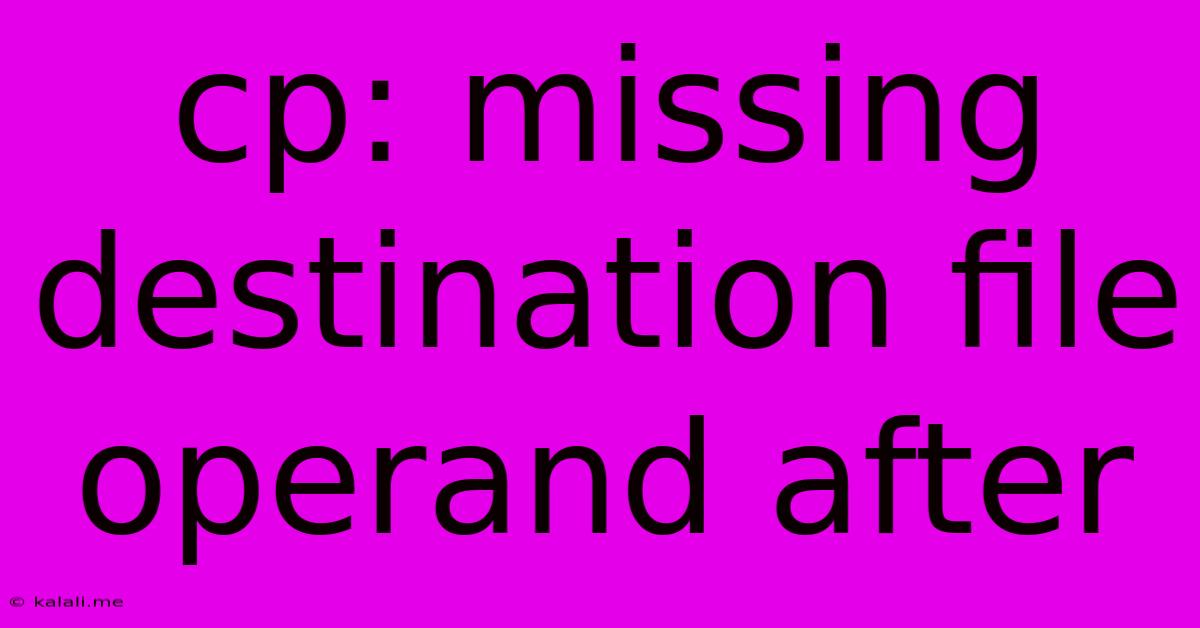
Table of Contents
CP: Missing Destination File Operand After – Understanding and Fixing the Error
The error message "cp: missing destination file operand after" is a common one encountered when using the cp command (copy) in Linux and other Unix-like operating systems. This error simply means you haven't specified where you want to copy the file to. This guide will break down the problem, explain why it occurs, and provide clear solutions to fix it.
What the Error Means:
The cp command requires at least two arguments: the source file (the file you're copying) and the destination (where you're copying it to). The error message appears when you only provide the source file and omit the destination. Essentially, the system is telling you it doesn't know where to put the copied file.
Common Causes and Examples:
-
Forgetting the destination: This is the most frequent cause. You might be so focused on specifying the source file that you forget to add the destination path.
cp mydocument.txt <-- Missing destination! -
Incorrectly formatted paths: Typos in file or directory names, or incorrect use of relative or absolute paths, can lead to this error. Ensure your paths are accurate.
cp mydocument.txt /home/user/Documnets/ <--Typo in "Documents" -
Spaces in filenames: If your filenames contain spaces, you need to enclose them in quotes.
cp "My Document.txt" /home/user/Documents/ <--Correct use of quotes -
Using wildcards without a destination: When using wildcards (
*), you still need to specify the destination directory.cp *.txt /home/user/Documents/ <-- Correct usage with wildcard
How to Fix the "cp: missing destination file operand after" Error:
The solution is straightforward: simply add the destination path after the source file. Remember that the destination can be:
-
A specific file: This creates a copy with the specified name in the specified location.
cp mydocument.txt /home/user/Documents/mydocument_copy.txt -
A directory: This creates a copy of the source file in the specified directory, retaining the original filename.
cp mydocument.txt /home/user/Documents/
Best Practices to Avoid This Error:
- Double-check your commands: Before executing the
cpcommand, carefully review the source and destination paths. - Use tab completion: Press the Tab key after typing part of a filename or path. This can help avoid typos and ensure accuracy.
- Use absolute paths: Absolute paths (starting with
/) are less prone to errors caused by the current working directory. - Test with a simple copy first: Start with a small, easy-to-manage file before copying large directories or important data.
By understanding the causes and following the solutions outlined above, you can effectively resolve the "cp: missing destination file operand after" error and confidently manage file copying operations in your Linux or Unix-like environment. Remember to always double-check your commands to avoid this common mistake.
Latest Posts
Latest Posts
-
Arnold Schwarzenegger Get To The Choppa
Jun 10, 2025
-
How Do I Start A New Game In Pokemon Moon
Jun 10, 2025
-
How Long Does Fresh Fish Stay In The Fridge
Jun 10, 2025
-
What Year Does Ratatouille Take Place
Jun 10, 2025
-
How Much Powdered Sugar Is In 1 Box
Jun 10, 2025
Related Post
Thank you for visiting our website which covers about Cp: Missing Destination File Operand After . We hope the information provided has been useful to you. Feel free to contact us if you have any questions or need further assistance. See you next time and don't miss to bookmark.