Create Table In Sql With Primary Key
Kalali
Jun 08, 2025 · 3 min read
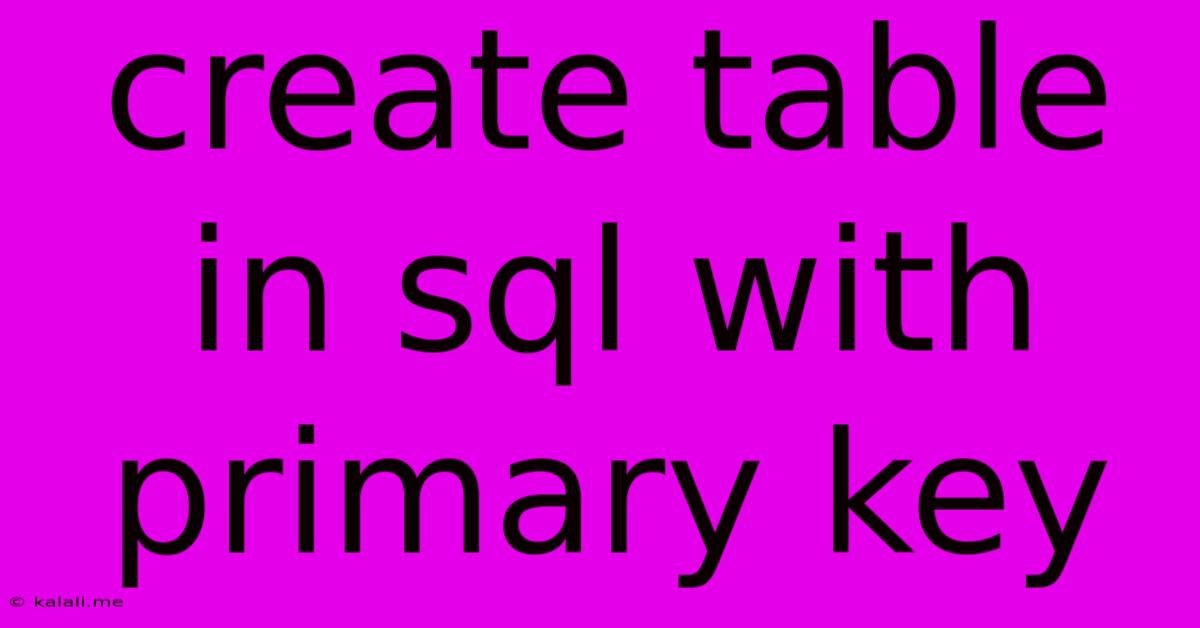
Table of Contents
Creating Tables in SQL with Primary Keys: A Comprehensive Guide
This article will guide you through the process of creating tables in SQL, focusing specifically on the crucial role of primary keys in database design. Understanding primary keys is fundamental to building efficient and well-structured databases. We'll cover the basics and delve into best practices to ensure your tables are robust and ready to handle data effectively.
What is a Primary Key?
A primary key is a special unique constraint on a column (or a set of columns) within a database table. It uniquely identifies each record (row) in the table. Think of it as a social security number for each row in your table—it must be unique and cannot be NULL (empty). Choosing the right primary key is critical for database performance and data integrity.
Why Use Primary Keys?
- Uniqueness: Guarantees that each record is distinct and easily identifiable.
- Data Integrity: Prevents duplicate entries, maintaining the accuracy and reliability of your data.
- Relationships: Facilitates relationships between different tables (foreign keys reference primary keys).
- Indexing: Often used as the basis for indexing, improving query performance significantly.
Creating a Table with a Primary Key: Syntax and Examples
The exact syntax for creating a table with a primary key varies slightly depending on your specific SQL dialect (MySQL, PostgreSQL, SQL Server, etc.). However, the core concepts remain consistent. The general structure involves defining the table's columns, their data types, and then specifying a primary key constraint.
Here's a common syntax pattern:
CREATE TABLE table_name (
column1 datatype constraints,
column2 datatype constraints,
column3 datatype constraints,
PRIMARY KEY (column1)
);
Example (MySQL):
Let's say we want to create a table to store information about customers. We'll use customer_id as our primary key:
CREATE TABLE Customers (
customer_id INT PRIMARY KEY AUTO_INCREMENT,
first_name VARCHAR(255),
last_name VARCHAR(255),
email VARCHAR(255) UNIQUE,
phone_number VARCHAR(20)
);
In this example:
customer_idis an integer, serves as the primary key, andAUTO_INCREMENTautomatically assigns unique values.emailhas aUNIQUEconstraint, ensuring that no two customers have the same email address. Note that while unique, it's not the primary key.
Example (PostgreSQL):
PostgreSQL offers a slightly different approach:
CREATE TABLE Customers (
customer_id SERIAL PRIMARY KEY,
first_name VARCHAR(255),
last_name VARCHAR(255),
email VARCHAR(255) UNIQUE,
phone_number VARCHAR(20)
);
Here, SERIAL is a shortcut that creates a serial sequence and sets it as the primary key, similar to MySQL's AUTO_INCREMENT.
Choosing the Right Primary Key:
Selecting an appropriate primary key is crucial. Consider these factors:
- Uniqueness: Absolutely essential.
- Stability: Avoid columns that might change frequently.
- Data Type: Choose a data type appropriate for your identifier (INT, VARCHAR, UUID, etc.).
- Performance: Shorter primary keys generally lead to better performance.
Composite Primary Keys:
In some cases, a single column might not be sufficient to uniquely identify a record. You can use a composite primary key, consisting of multiple columns working together. For example, in an order details table, you might use a combination of order_id and product_id as a composite primary key.
Best Practices:
- Keep it Simple: Use simple, easily understandable primary keys.
- Avoid NULL values: Primary keys should never be NULL.
- Consider Data Types: Choose the most efficient data type for your needs.
- Indexing: Ensure your primary key is indexed automatically by the database system.
By understanding the principles of primary keys and following best practices, you can create robust and efficient SQL tables that form the foundation of a well-structured database. Remember to adapt the syntax to your specific database system, and always test your table creation thoroughly.
Latest Posts
Latest Posts
-
How To Fix Ripped Paint On Wall
Jun 09, 2025
-
What Will Keep Sugar Free Ice Cream From Getting Icy
Jun 09, 2025
-
Would You Mind A Schedule Meetring Some Time
Jun 09, 2025
-
How To Tune A Guitar Down A Half Step
Jun 09, 2025
-
How Old Was Obito When He Fought Minato
Jun 09, 2025
Related Post
Thank you for visiting our website which covers about Create Table In Sql With Primary Key . We hope the information provided has been useful to you. Feel free to contact us if you have any questions or need further assistance. See you next time and don't miss to bookmark.