Create Table Mysql If Not Exists
Kalali
Jun 09, 2025 · 3 min read
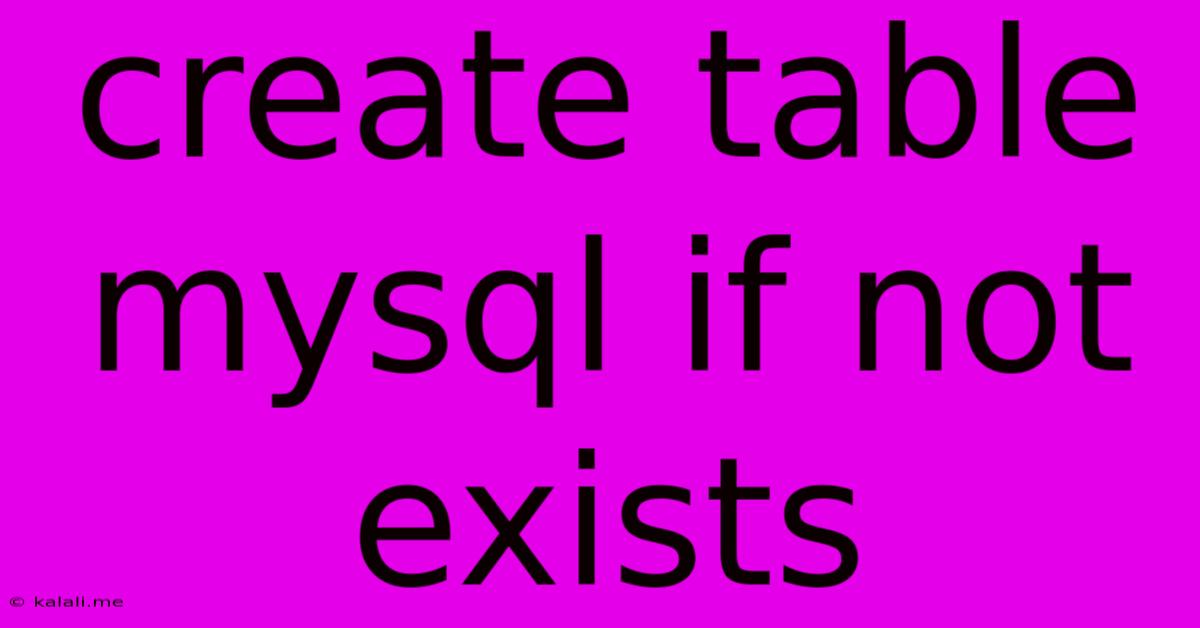
Table of Contents
Create Table MySQL if Not Exists: A Comprehensive Guide
This article provides a comprehensive guide on how to use the CREATE TABLE IF NOT EXISTS statement in MySQL. We'll cover its syntax, practical applications, and best practices to ensure data integrity and efficient database management. This crucial command prevents errors when creating tables that might already exist, streamlining your database development workflow. Understanding this command is essential for any MySQL developer.
Understanding the CREATE TABLE IF NOT EXISTS Statement
The CREATE TABLE IF NOT EXISTS statement in MySQL allows you to create a new table only if a table with the same name doesn't already exist. This is a powerful tool for preventing errors and managing database schema changes, particularly in scenarios where multiple scripts or applications might attempt to create the same table. If the table already exists, the statement will simply be ignored without producing an error. This significantly improves the robustness of your database scripts.
Syntax and Example
The basic syntax is straightforward:
CREATE TABLE IF NOT EXISTS table_name (
column1 datatype constraints,
column2 datatype constraints,
...
);
Let's illustrate with an example. Suppose you want to create a table named users with columns for id, username, and email. Here's how you'd do it using CREATE TABLE IF NOT EXISTS:
CREATE TABLE IF NOT EXISTS users (
id INT AUTO_INCREMENT PRIMARY KEY,
username VARCHAR(255) NOT NULL UNIQUE,
email VARCHAR(255) NOT NULL UNIQUE
);
This code will create the users table only if it doesn't already exist. If it does exist, the statement will be silently ignored. The AUTO_INCREMENT keyword ensures that the id column automatically generates unique integer values, and NOT NULL and UNIQUE constraints enforce data integrity.
Practical Applications and Benefits
The CREATE TABLE IF NOT EXISTS statement is invaluable in several situations:
- Preventing Errors in Scripted Deployments: When deploying database changes through scripts, this statement prevents errors if a table already exists, making the deployment process more robust and reliable.
- Managing Multiple Development Environments: It's helpful when working with multiple development, testing, and production environments, ensuring consistency across different setups.
- Simplifying Database Schema Management: This simplifies the process of managing database schema changes, as you don't need to implement complex checks to determine if a table exists before attempting to create it.
- Improving Script Reusability: Using this statement makes your scripts more reusable and less prone to errors, as they can be run multiple times without causing issues.
Best Practices
- Clear Naming Conventions: Use descriptive and consistent naming conventions for your tables and columns to improve readability and maintainability.
- Data Type Selection: Carefully choose appropriate data types for your columns to optimize storage space and performance.
- Constraints: Apply appropriate constraints (e.g.,
NOT NULL,UNIQUE,FOREIGN KEY) to enforce data integrity and improve data quality. - Indexing: Create indexes on frequently queried columns to improve query performance.
Conclusion
The CREATE TABLE IF NOT EXISTS statement is a fundamental tool for any MySQL developer. Its ability to prevent errors and simplify database management makes it essential for creating robust and maintainable database applications. By incorporating this command into your workflow, you'll improve the reliability and efficiency of your database interactions, ultimately leading to a smoother development experience. Remember to always prioritize data integrity and best practices when designing and managing your MySQL databases.
Latest Posts
Latest Posts
-
Can You Get Silk Touch From An Enchantment Table
Jun 09, 2025
-
Why Is My Car Revving High When I Start It
Jun 09, 2025
-
Aristotle No One Knows What This Paragraph Means
Jun 09, 2025
-
What Does The Bible Say About Weeds
Jun 09, 2025
-
How Do I Fill A Hole In The Wall
Jun 09, 2025
Related Post
Thank you for visiting our website which covers about Create Table Mysql If Not Exists . We hope the information provided has been useful to you. Feel free to contact us if you have any questions or need further assistance. See you next time and don't miss to bookmark.