Cron Every Hour On The Hour
Kalali
May 22, 2025 · 3 min read
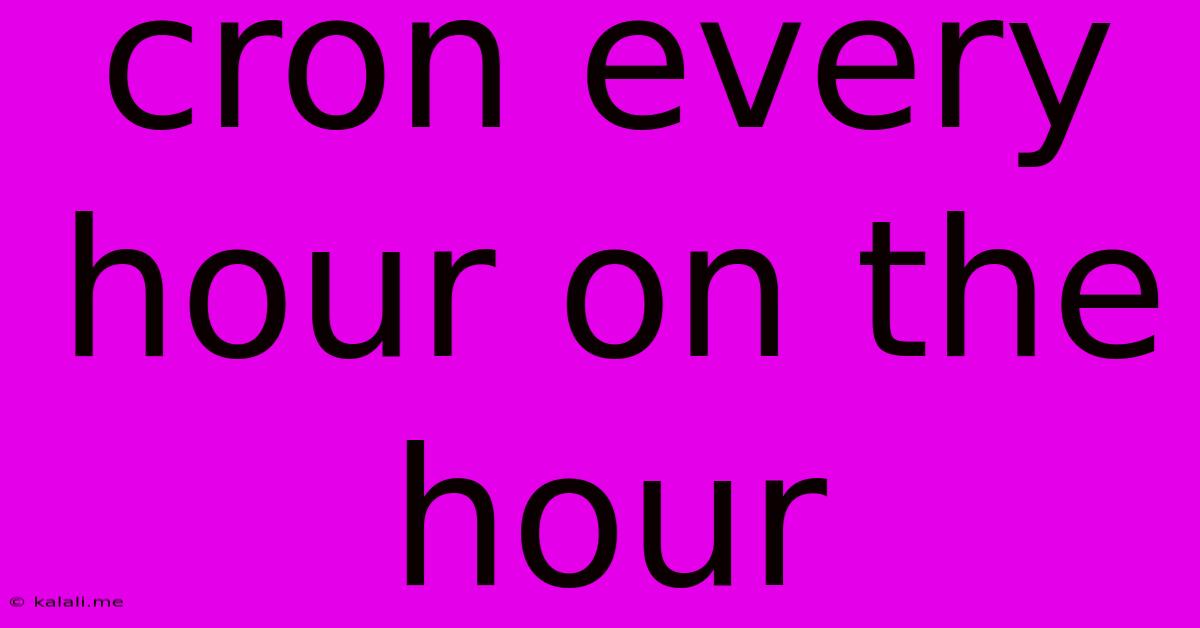
Table of Contents
Cron Every Hour on the Hour: A Comprehensive Guide
This article will delve into the intricacies of scheduling tasks to run every hour on the hour using cron, a powerful task scheduler commonly found on Unix-like operating systems like Linux and macOS. We'll cover the basic syntax, common use cases, and troubleshooting tips to ensure your scheduled jobs run smoothly. Understanding this fundamental cron expression is crucial for system administrators and developers alike.
What is Cron?
Cron is a time-based job scheduler in Unix-like operating systems. It allows you to automate the execution of commands or scripts at specified intervals, ranging from every minute to once a month or even yearly. It's an essential tool for automating system maintenance, data backups, and other repetitive tasks.
The Crontab File:
Your cron jobs are defined within a file called crontab. This file uses a specific syntax to define when and how often your tasks should run. Each line in the crontab file represents a single scheduled job.
Understanding the Cron Expression:
The core of cron lies in its expression, a sequence of six fields separated by spaces:
- Minute (0-59): The minute of the hour when the task will run.
- Hour (0-23): The hour of the day (0 represents midnight, 23 represents 11 PM).
- Day of the month (1-31): The day of the month.
- Month (1-12): The month of the year (1 represents January, 12 represents December).
- Day of the week (0-6): The day of the week (0 or 7 represents Sunday, 1 represents Monday, and so on).
- Command: The command or script to be executed.
Scheduling a Task Every Hour on the Hour:
To run a task every hour, on the hour, you need to specify the following in your cron expression:
- Minute:
0(The task starts at the beginning of every hour) - Hour:
*(This wildcard represents every hour) - Day of the month:
*(Every day of the month) - Month:
*(Every month) - Day of the week:
*(Every day of the week)
Therefore, the complete cron entry would look like this:
0 * * * * /path/to/your/command
Replace /path/to/your/command with the actual path to your command or script. For example, to run a Python script named hourly_task.py:
0 * * * * /usr/bin/python3 /path/to/hourly_task.py
Remember to make your script executable (chmod +x /path/to/hourly_task.py).
Important Considerations:
- Error Handling: Implement robust error handling within your scripts to manage potential issues and log errors appropriately.
- Resource Usage: Be mindful of the resources consumed by your hourly tasks. Avoid overly intensive processes that might overload your system.
- Security: Ensure your scripts are secure and don't inadvertently expose sensitive information.
- Testing: Thoroughly test your cron jobs to ensure they function as expected before deploying them to a production environment.
Troubleshooting:
If your cron job isn't running as expected, check the following:
- Crontab Syntax: Verify that your cron expression is correct.
- Permissions: Ensure the user running cron has the necessary permissions to execute the command.
- Path: Double-check the path to your command or script.
- Log Files: Examine your system logs for any errors related to your cron jobs.
By following these guidelines, you can effectively utilize cron to schedule tasks to run every hour on the hour, automating various system processes and improving overall efficiency. Remember to always test your cron jobs thoroughly and monitor their performance to ensure smooth operation.
Latest Posts
Latest Posts
-
Prevent An Expressway Emergency By Merging Without
Jul 12, 2025
-
How Many Grams Of Sugar In A Pound
Jul 12, 2025
-
7am To 11am Is How Many Hours
Jul 12, 2025
-
If Your 35 What Year Was You Born
Jul 12, 2025
-
How Many Cups Is 1 Pound Of Cheese
Jul 12, 2025
Related Post
Thank you for visiting our website which covers about Cron Every Hour On The Hour . We hope the information provided has been useful to you. Feel free to contact us if you have any questions or need further assistance. See you next time and don't miss to bookmark.