Cron Info No Mta Installed Discarding Output
Kalali
Jun 05, 2025 · 4 min read
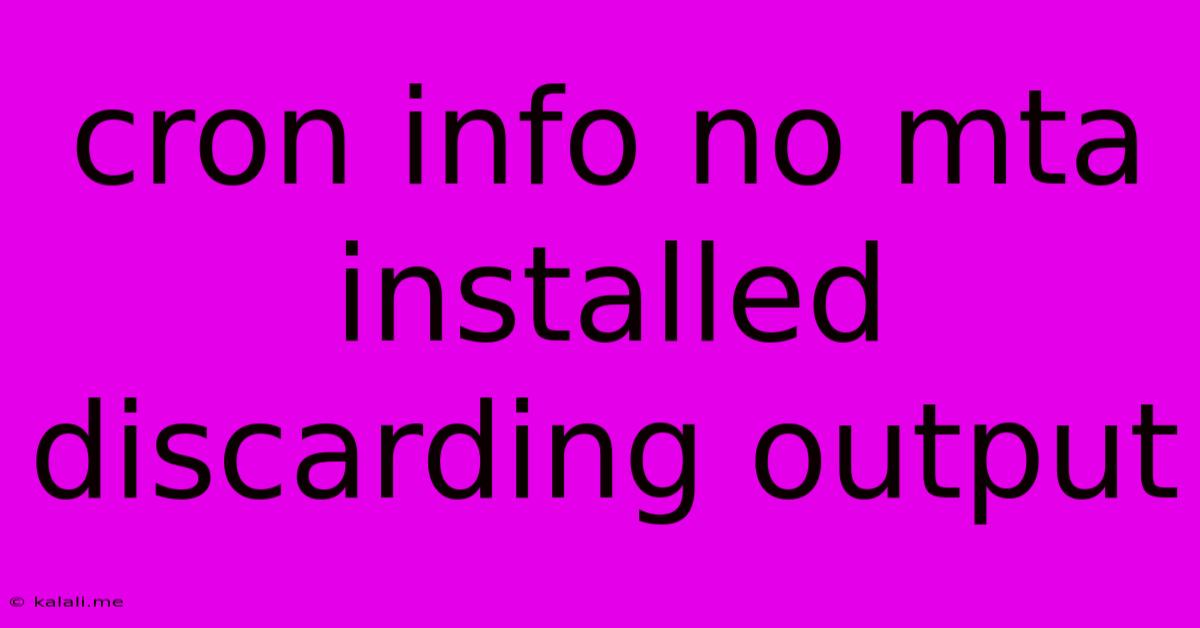
Table of Contents
Cron Info: No MTA Installed, Discarding Output – Troubleshooting Your Scheduled Tasks
This article addresses the common error message "cron info: no MTA installed, discarding output" encountered when using cron jobs to send emails. This usually arises when your cron job attempts to send an email notification but the necessary Mail Transfer Agent (MTA) isn't configured or accessible. Let's explore the causes and effective solutions. This guide will help you understand how to successfully send email notifications from your scheduled tasks.
Understanding the Error:
The error message clearly indicates that your cron job is trying to send email output (e.g., a notification about a completed task, a log report, or an alert), but the system cannot find a properly configured MTA. An MTA (like Postfix, Sendmail, or others) is the software responsible for sending and receiving emails. Without it, your cron job can't deliver the email, and the output is discarded.
Common Causes and Troubleshooting Steps:
Here's a breakdown of the typical reasons behind this issue and how to resolve them:
1. No MTA Installed:
- Problem: Your server lacks an MTA altogether. Cron relies on an MTA to send emails. Without one, the
mailcommand (often used in cron scripts) fails. - Solution: Install and configure an MTA. Popular choices include Postfix (generally recommended for its ease of use and security) and Sendmail. Your system's package manager (apt, yum, pacman, etc.) can typically handle installation. After installation, ensure proper configuration, including setting up user authentication and potentially configuring DNS records for proper email delivery. Consult your distribution's documentation for specific instructions.
2. MTA Misconfiguration:
- Problem: The MTA is installed but not properly configured. Incorrect settings, missing dependencies, or permissions issues can prevent cron from accessing it.
- Solution: Check your MTA's configuration files. Look for errors in log files associated with your MTA. Common issues include incorrect hostnames, missing or faulty authentication settings, and firewall restrictions. Verify that the user running the cron job has the necessary permissions to access the MTA. Restart the MTA service after making changes.
3. Incorrect Email Address or Formatting:
- Problem: Your cron script might be using an incorrect email address, a faulty
mailcommand syntax, or an improper email format. - Solution: Double-check the email address specified in your cron job script. Ensure you're using the correct syntax for the
mailcommand:mail -s "Subject: Your Subject" [email protected] < your_message.txt. The-soption sets the subject, and the<redirects the content. If using a different email sending method (like using a library in a programming language), carefully review its documentation for proper formatting and usage.
4. Permission Issues:
- Problem: The user running the cron job lacks the necessary permissions to access the MTA or send emails.
- Solution: Verify the user running your cron job and the permissions associated with it. You might need to adjust file permissions or group memberships to grant the necessary access. Using
sudomight be a temporary workaround for testing, but it's generally not recommended for production environments. The ideal solution involves proper MTA configuration.
5. Firewall Restrictions:
- Problem: Your server's firewall might be blocking outgoing SMTP traffic.
- Solution: Configure your firewall to allow outgoing connections on the SMTP port (typically port 25, 465, or 587). Remember to adjust the firewall rules according to your specific MTA configuration.
6. Using a Different Method (Alternative to mail):
- Problem: The
mailcommand might not be the most reliable method or might not be available on all systems. - Solution: Explore other methods like using a dedicated email library in your scripting language (Python's
smtplib, PHP's mail functions, etc.) which gives you more control and better error handling than the simplemailcommand. These methods often require more configuration but allow for advanced features and more robust error management.
Debugging Tips:
- Check Cron Logs: Examine your cron logs for more detailed error messages. The location of these logs varies depending on your system.
- Test Your Script Manually: Run your cron job script directly from the command line to verify that it works correctly outside the cron environment. This helps isolate whether the problem lies within the script itself or with the cron job configuration.
- Simplify the Script: Create a minimal test script that only attempts to send a simple email. This will help rule out issues within the body of your cron job's script.
By systematically addressing these potential causes, you should be able to resolve the "cron info: no MTA installed, discarding output" error and successfully send emails from your cron jobs. Remember to consult your system's documentation for specific instructions regarding MTA installation and configuration.
Latest Posts
Latest Posts
-
How To Remove The Smell Of Gas From Hands
Jun 07, 2025
-
How To Know When A Cheesecake Is Done
Jun 07, 2025
-
How Many Gospels Are In The Bible
Jun 07, 2025
-
Convert Latitude And Longitude To State Plane
Jun 07, 2025
-
Strategies To Winning 2 Pieces Vs Rook Endgame
Jun 07, 2025
Related Post
Thank you for visiting our website which covers about Cron Info No Mta Installed Discarding Output . We hope the information provided has been useful to you. Feel free to contact us if you have any questions or need further assistance. See you next time and don't miss to bookmark.