Cvc-elt.1.a: Cannot Find The Declaration Of Element 'flow'.
Kalali
May 23, 2025 · 4 min read
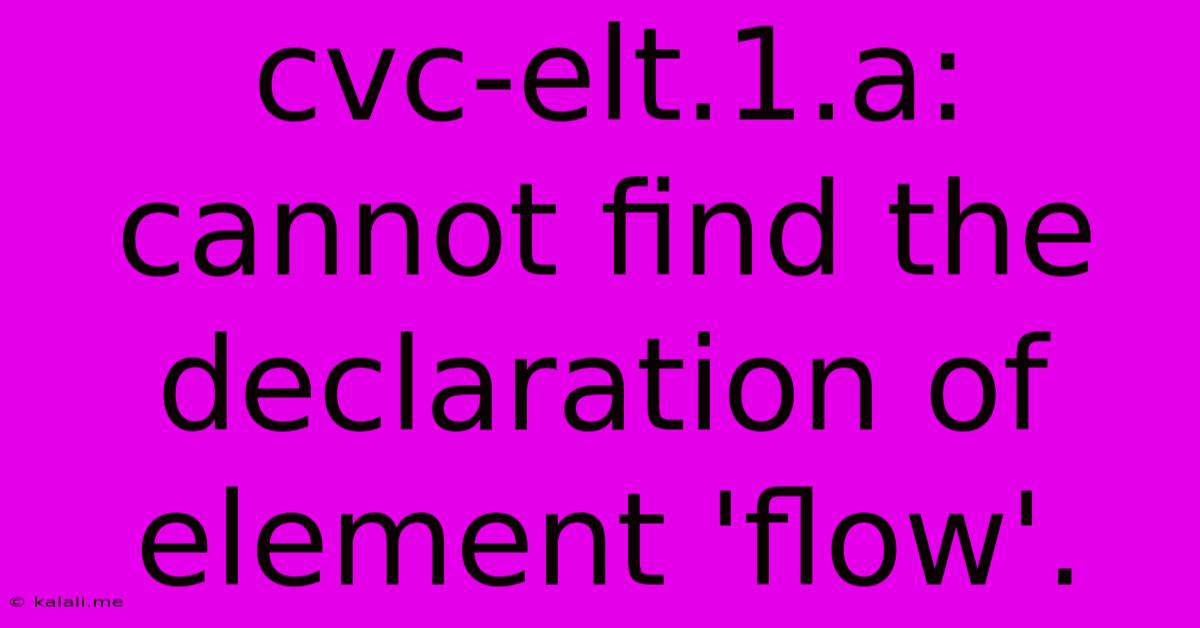
Table of Contents
CVC-ELT-1.a: Cannot Find the Declaration of Element 'flow' – Troubleshooting XML Schema Validation Errors
This error, "CVC-ELT-1.a: Cannot find the declaration of element 'flow'", is a common headache for those working with XML and XML Schema Definition (XSD) files. It essentially means your XML document uses an element named "flow" that isn't defined in the associated XSD file. This article will guide you through understanding the error and several solutions to resolve it. We'll cover the basics, common causes, and debugging strategies to help you get your XML validation working smoothly.
Understanding the Error
The error message, "CVC-ELT-1.a: Cannot find the declaration of element 'flow'", stems from XML Schema validation. XML Schema (XSD) acts as a blueprint, defining the structure and data types allowed in your XML document. When you validate your XML against an XSD, the validator checks if every element in the XML is declared in the XSD. If an element like "flow" is used but not defined, this error arises. This is crucial for data integrity and consistency.
Common Causes of the Error
Several scenarios can trigger this error. Let's explore the most frequent ones:
-
Typographical Errors: A simple misspelling of the element name in your XML file ("floe" instead of "flow") is a surprisingly common cause. Carefully review the element names for any typos.
-
Incorrect XSD File: You might be validating your XML against the wrong XSD file. Ensure you're using the correct schema file designed for your XML structure. Double-check the file path and name.
-
Missing Element Declaration in XSD: The most likely cause is that the element
<flow>is genuinely missing from your XSD file. You'll need to add a declaration for it, specifying its data type and any attributes it might have. -
Namespace Issues: If your XML and XSD use namespaces, ensure the
flowelement is correctly declared within the appropriate namespace in both files. Mismatched or missing namespace declarations are a frequent source of validation errors. -
Incorrect Element Hierarchy: The
flowelement might be placed incorrectly within the XML structure, violating the rules defined in the XSD. Check the parent-child relationships to confirm they adhere to the XSD specifications.
Debugging and Resolving the Error
Here’s a step-by-step approach to debug and fix the "CVC-ELT-1.a" error:
-
Double-Check for Typos: Begin by meticulously comparing the element name in your XML file to the element declarations in your XSD. Even a single character difference will cause this error.
-
Verify the XSD File: Ensure you're using the correct XSD file intended for your XML. Incorrect XSD files are often the root of the problem.
-
Examine the XSD for the
flowElement: If the element is genuinely missing, you must add its declaration to your XSD. This will typically involve adding something like:Replace
xs:stringwith the appropriate XML Schema data type (e.g.,xs:integer,xs:boolean, a complex type you've defined). -
Inspect Namespaces: Verify that both your XML and XSD files correctly handle namespaces. Ensure the namespace prefixes are consistent and correctly declared.
-
Check Element Hierarchy: Carefully examine the nesting and ordering of elements in your XML to make sure they align with the structure laid out in the XSD.
-
Use an XML Validator: Utilize an XML validator tool (many are available online) to pinpoint the exact location of the error within your XML document. This helps in targeted debugging.
Preventing Future Errors
-
Maintain Consistent Naming: Adhere to a consistent naming convention for your elements throughout your XML and XSD files.
-
Thoroughly Test: After making changes to your XML or XSD, always thoroughly validate your XML to catch errors early.
-
Version Control: Utilize version control (like Git) to track changes to your XML and XSD files. This allows you to easily revert to previous versions if necessary.
By systematically following these steps, you should be able to effectively troubleshoot and resolve the "CVC-ELT-1.a: Cannot find the declaration of element 'flow'" error and ensure your XML documents are well-formed and validated. Remember, careful attention to detail and consistent practices are key to avoiding these common XML schema validation issues.
Latest Posts
Latest Posts
-
If Your 35 What Year Was You Born
Jul 12, 2025
-
How Many Cups Is 1 Pound Of Cheese
Jul 12, 2025
-
30 X 30 Is How Many Square Feet
Jul 12, 2025
-
How Much Does A Half Oz Weigh
Jul 12, 2025
-
Calories In An Omelette With 3 Eggs
Jul 12, 2025
Related Post
Thank you for visiting our website which covers about Cvc-elt.1.a: Cannot Find The Declaration Of Element 'flow'. . We hope the information provided has been useful to you. Feel free to contact us if you have any questions or need further assistance. See you next time and don't miss to bookmark.